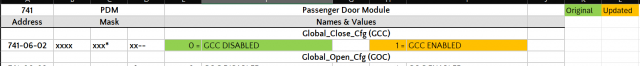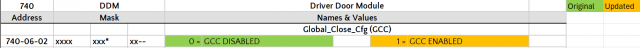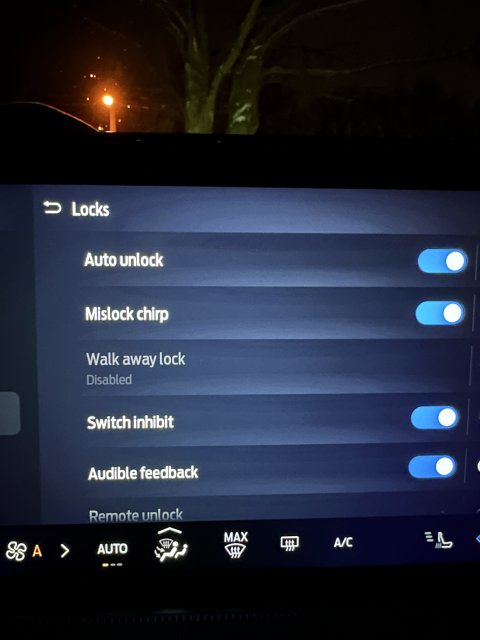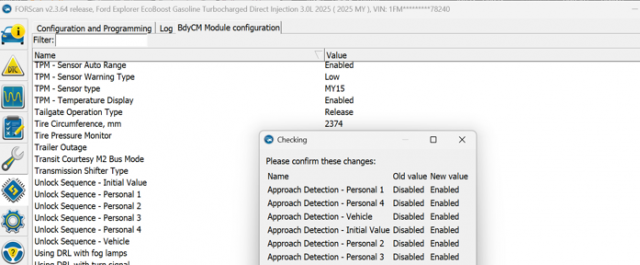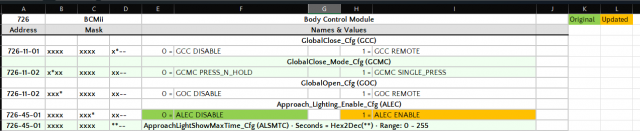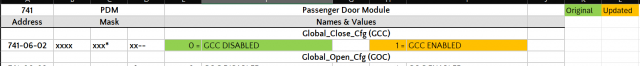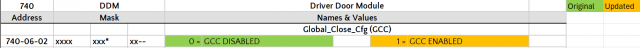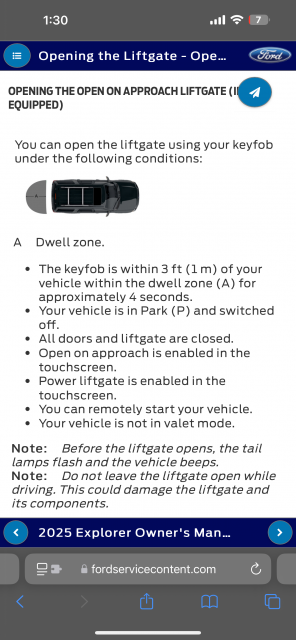I got the global window close (for front windows) to work. It works by double pressing the lock button on the fob and holding on the second press. This process did not work per the factory settings as only global open worked when enabled in the settings>Vehicle>Windows.
Here are the forscan changes I did for it to work
Changed the below options in BdyCM from Disabled to Enabled
Global Close - Initial Value
Global Close - Personal 1
Global Close - Personal 2
Global Close - Personal 3
Global Close - Personal 4
Global Close
And changed one value each in DDM and PDM as below