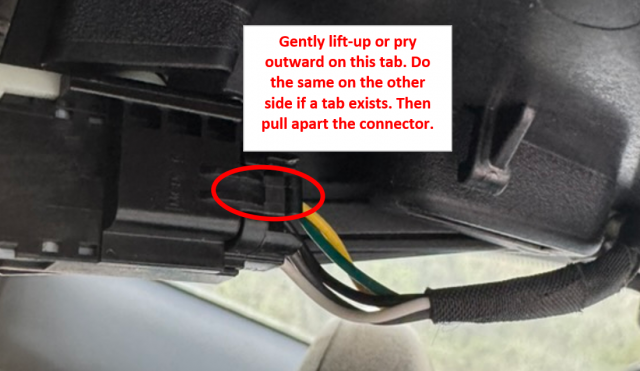-
Sign Up! To view all forums and unlock additional cool features
Welcome to the #1 Explorer ST Forum and Explorer ST community dedicated to Explorer ST owners and enthusiasts. Register for an account, it's free and it's easy, so don't hesitate to join the Explorer ST Forum today!
mirror power tap how to disconnect this connector?
- Thread starter thinguy
- Start date
What did you use to get cover off?..Im afraid of breaking tabs
What did you use to get cover off?..Im afraid of breaking tabs