Today, the touch screen 'iPad' stopped responding to touch input. See mp4 movie. The dial and hard buttons work fine. The steering wheel buttons will change the station, volume. etc. as normal. I restarted (turn off, open/close door to power down screen) several times and
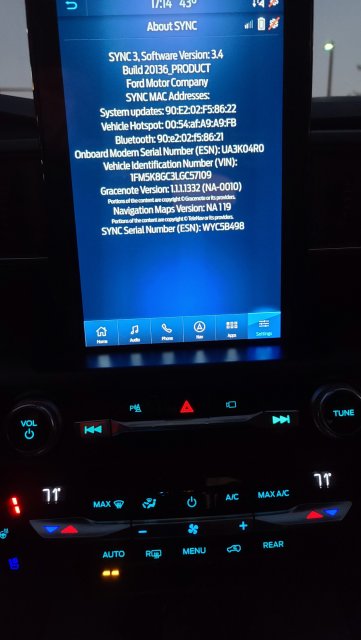 no luck. I think the software is current. Anyone seen this ?
no luck. I think the software is current. Anyone seen this ?
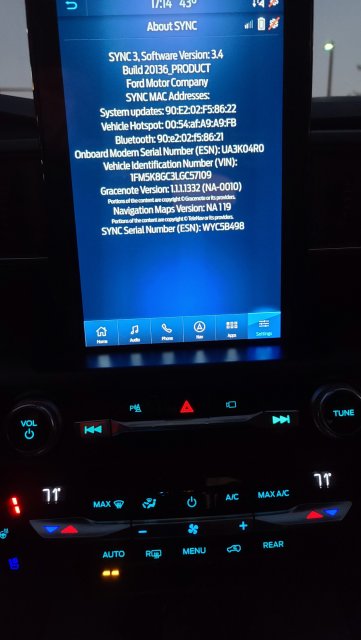 no luck. I think the software is current. Anyone seen this ?
no luck. I think the software is current. Anyone seen this ?Attachments
-
941.4 KB Views: 17
