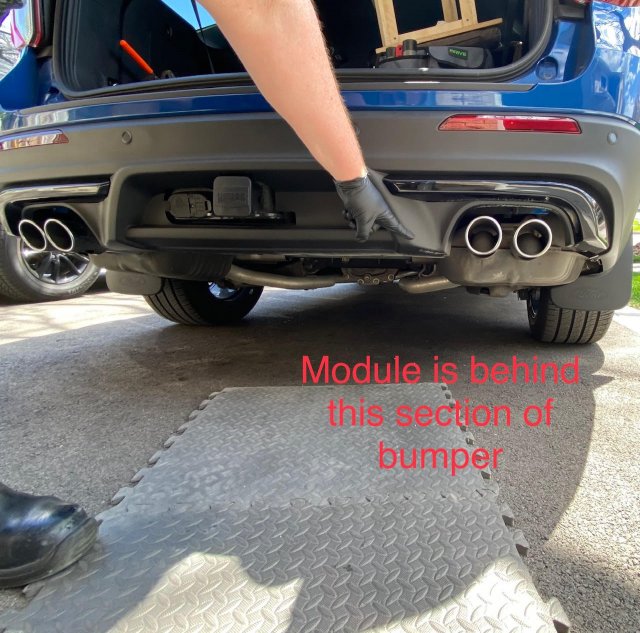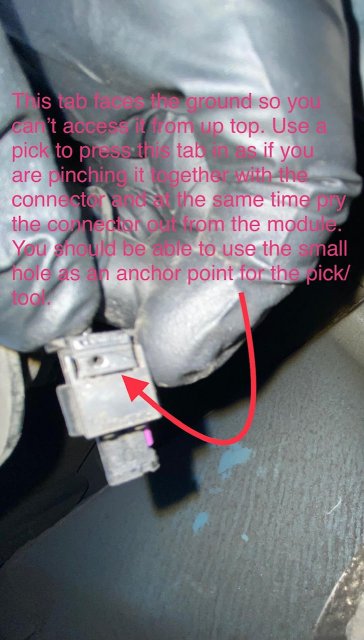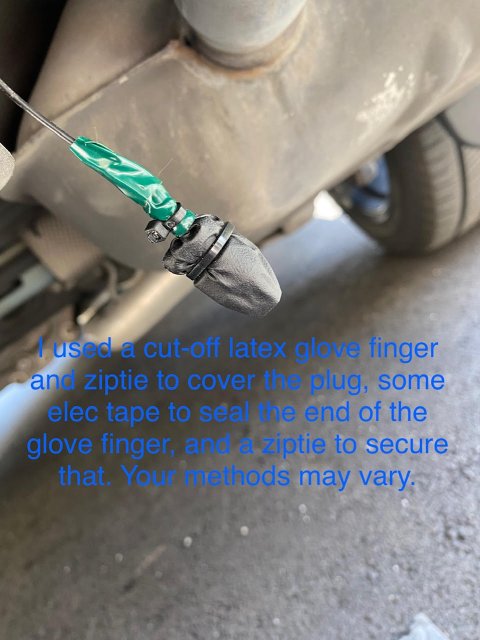Have you gone up to the back end of your 2020+ Explorer and flailed your leg around like a crazy person having a seizure but the gate wouldn't open?
Have you ever been standing under your open tailgate, collecting your groceries, and had the tailgate close on your head repeatedly even if your legs were perfectly still?
Have you ever been filling up your gas and the tailgate randomly opened on its own while you were standing at the fuel filler door pumping the gas in?
Has your tailgate ever just random-ass opened when you walked on by the rear of the car?
Have you had enough of this unpredictable feature and wish it would just go away forever?
Then this post is for you!
How to disable that stupid foot-swipe feature permanently (but leave it restorable):
(See attached numbered pics, step numbers coordinate with pic numbers)
Pic/step 1: Locate the rear of your Explorer. It is reasonably large and should be hard to miss.
Pic/step 2,3,4: The module is located the rear bumper skin, at the corner that is on the inside edge of the opening for the passenger side tailpipes.
Pic/step 5: Locate the 3 wiring connectors for module - the power/control connection and the two ends of the antenna loop. Your goal here is to disconnect one of the antenna loop connectors - the one closest to the front of the vehicle is the easiest to access.
Pic/step 6: Pry down (gently) on this corner of the rear bumper skin - it will provide about an inch of access to the underneath of the module and connectors.
Pic/step 7: Use a pick or small screwdriver to push in the locking tab and simultaneously pry the front-most antenna loop connector away from the module - it may be a little stiff but it will pop off fairly suddenly.
Pic/step 8: You should now see this.
Pic/step 9: Since it was so hard to see from below, this is the tab you were prying on for reference.
Pic/step 10: (optional) Wrap the plug in something of your choice. I used cut-off fingers from a nitrile glove and some electrical tape & zip ties. You may give less of a f*%& than me and just not do anything at all.
Pic/step 11: The module now has this open connector hole.
Pic/step 12: (optional) Wrap the open connector on the module with something of your choice. Again, I used a nitrile glove finger and a zip tie to cap it off.
Step 13 (no pic): Tuck the plug/wire down inside underneath the module and carry on your merry way. So far, no errors have come up on the dashboard. Since it was the antenna connector that you disconnected and not the power/control connector, there SHOULDN'T be any error messages since the module is still connected to the rest of the car.
It is not absolutely necessary to cover the connectors and plug the way I did, but it will keep dirt & water etc. out of both ends and make it possible to restore the connections later if so desired - and keeping the water out of the connectors will probably help avoid causing any more electronic glitches with this vehicle than there already are.
Enjoy your no-longer-possessed tailgate. Just don't blame the car from now on if you are waving your foot around under the bumper like an idiot and nothing is happening, because nothing will happen anymore.
Have you ever been standing under your open tailgate, collecting your groceries, and had the tailgate close on your head repeatedly even if your legs were perfectly still?
Have you ever been filling up your gas and the tailgate randomly opened on its own while you were standing at the fuel filler door pumping the gas in?
Has your tailgate ever just random-ass opened when you walked on by the rear of the car?
Have you had enough of this unpredictable feature and wish it would just go away forever?
Then this post is for you!
How to disable that stupid foot-swipe feature permanently (but leave it restorable):
(See attached numbered pics, step numbers coordinate with pic numbers)
Pic/step 1: Locate the rear of your Explorer. It is reasonably large and should be hard to miss.
Pic/step 2,3,4: The module is located the rear bumper skin, at the corner that is on the inside edge of the opening for the passenger side tailpipes.
Pic/step 5: Locate the 3 wiring connectors for module - the power/control connection and the two ends of the antenna loop. Your goal here is to disconnect one of the antenna loop connectors - the one closest to the front of the vehicle is the easiest to access.
Pic/step 6: Pry down (gently) on this corner of the rear bumper skin - it will provide about an inch of access to the underneath of the module and connectors.
Pic/step 7: Use a pick or small screwdriver to push in the locking tab and simultaneously pry the front-most antenna loop connector away from the module - it may be a little stiff but it will pop off fairly suddenly.
Pic/step 8: You should now see this.
Pic/step 9: Since it was so hard to see from below, this is the tab you were prying on for reference.
Pic/step 10: (optional) Wrap the plug in something of your choice. I used cut-off fingers from a nitrile glove and some electrical tape & zip ties. You may give less of a f*%& than me and just not do anything at all.
Pic/step 11: The module now has this open connector hole.
Pic/step 12: (optional) Wrap the open connector on the module with something of your choice. Again, I used a nitrile glove finger and a zip tie to cap it off.
Step 13 (no pic): Tuck the plug/wire down inside underneath the module and carry on your merry way. So far, no errors have come up on the dashboard. Since it was the antenna connector that you disconnected and not the power/control connector, there SHOULDN'T be any error messages since the module is still connected to the rest of the car.
It is not absolutely necessary to cover the connectors and plug the way I did, but it will keep dirt & water etc. out of both ends and make it possible to restore the connections later if so desired - and keeping the water out of the connectors will probably help avoid causing any more electronic glitches with this vehicle than there already are.
Enjoy your no-longer-possessed tailgate. Just don't blame the car from now on if you are waving your foot around under the bumper like an idiot and nothing is happening, because nothing will happen anymore.
Attachments
-
627.9 KB Views: 226
-
272.6 KB Views: 243
-
207.8 KB Views: 248
-
249.8 KB Views: 241
-
171.7 KB Views: 249
-
172.4 KB Views: 248
-
230.4 KB Views: 241
-
173.5 KB Views: 235
-
146 KB Views: 233
-
162.9 KB Views: 223
-
216.5 KB Views: 214
-
155.8 KB Views: 207
Last edited:
-
6
- Show All