-
Sign Up! To view all forums and unlock additional cool features
Welcome to the #1 Explorer ST Forum and Explorer ST community dedicated to Explorer ST owners and enthusiasts. Register for an account, it's free and it's easy, so don't hesitate to join the Explorer ST Forum today!
Sync 3.4 Update (Build 21020) Now Available on the Owner Site
- Thread starter minuteman3
- Start date
Thread Starter
#63
Thread Starter
#63
Apparently my rollback either failed, it did an auto update, or the gremlins took over, because last evening as we drove down the freeway, the screen went blank and it rebooted itself. Proudly said an "update had been installed". Back to 21020 and no Travel Link. When I got home and played with it, I found a bunch of weird stuff ... such as this listing for my Favorites (which had been empty with the re-flash):
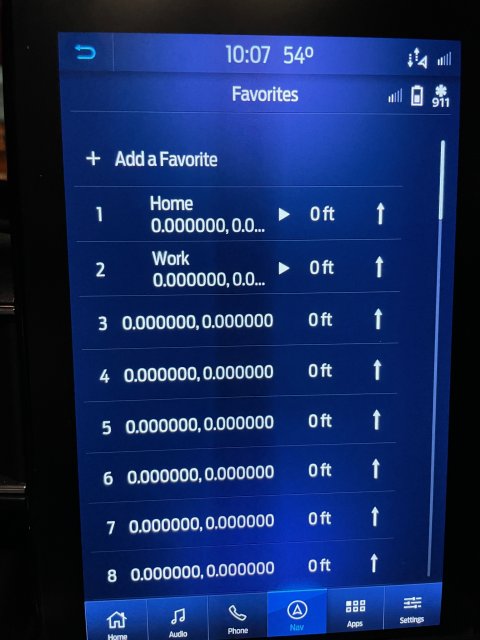
There was a total of 50 lines that looked like this!!
Figured this was really mucked up, and it was time to bring out the heavy guns - Master Reset. Disconnected my phone (both on Sync and on my iPhone), and started the process. Appeared to reboot 3 or 4 times, each time a minute or two apart. When it came back (slowly), pretty much everything user specific was gone including my audio presets for Sirius (but not AM/FM ... they were still there). Lo and behold Sirius Travel Link came back as well with everything functioning. Reconnected my phone, re-authorized FordPass and remote access, and everything seemed OK. Obviously we'll see.
I do IT management and know systems pretty well, and there is clearly something seriously wrong with this unit. At the very least, it probably needs to be reformatted and reloaded from the base layer up, or replaced, as I am pretty sure something is corrupted. I've got an appointment with my dealer when we return from a two week vacation. I think one of the problems we may be facing is the dealerships cannot attract folks with enough computer savvy to really understand what's wrong and what needs to be done to correct it. The dealer staff communicates with Ford, and unless you know the correct words and terms, and how to relay the issues, they (Ford) may not truly understand how mucked up this update really is! I've been doing updates on factory nav units for more than ten years, from GM, Jaguar, Ram, and Ford, and never once had issues like this. Hopefully they will resolve it soon!!
Ironically, stop one on our vacation is in Park City for the ST Performance School!! I just hope the unit limps along while we're gone!!
Ken
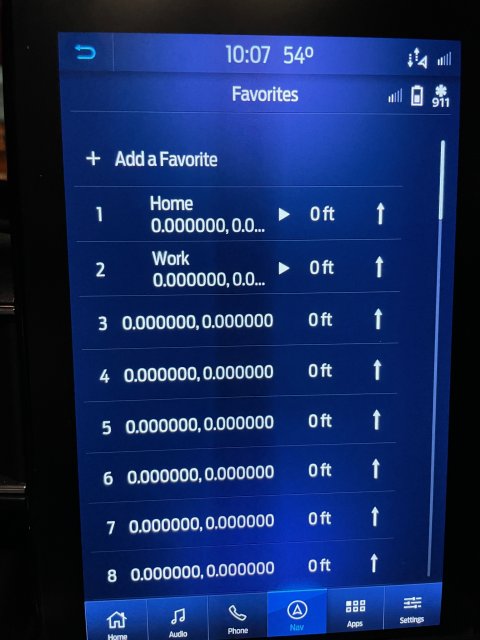
There was a total of 50 lines that looked like this!!
Figured this was really mucked up, and it was time to bring out the heavy guns - Master Reset. Disconnected my phone (both on Sync and on my iPhone), and started the process. Appeared to reboot 3 or 4 times, each time a minute or two apart. When it came back (slowly), pretty much everything user specific was gone including my audio presets for Sirius (but not AM/FM ... they were still there). Lo and behold Sirius Travel Link came back as well with everything functioning. Reconnected my phone, re-authorized FordPass and remote access, and everything seemed OK. Obviously we'll see.
I do IT management and know systems pretty well, and there is clearly something seriously wrong with this unit. At the very least, it probably needs to be reformatted and reloaded from the base layer up, or replaced, as I am pretty sure something is corrupted. I've got an appointment with my dealer when we return from a two week vacation. I think one of the problems we may be facing is the dealerships cannot attract folks with enough computer savvy to really understand what's wrong and what needs to be done to correct it. The dealer staff communicates with Ford, and unless you know the correct words and terms, and how to relay the issues, they (Ford) may not truly understand how mucked up this update really is! I've been doing updates on factory nav units for more than ten years, from GM, Jaguar, Ram, and Ford, and never once had issues like this. Hopefully they will resolve it soon!!
Ironically, stop one on our vacation is in Park City for the ST Performance School!! I just hope the unit limps along while we're gone!!
Ken
Apparently my rollback either failed, it did an auto update, or the gremlins took over, because last evening as we drove down the freeway, the screen went blank and it rebooted itself. Proudly said an "update had been installed". Back to 21020 and no Travel Link. When I got home and played with it, I found a bunch of weird stuff ... such as this listing for my Favorites (which had been empty with the re-flash):
View attachment 5902
There was a total of 50 lines that looked like this!!
Figured this was really mucked up, and it was time to bring out the heavy guns - Master Reset. Disconnected my phone (both on Sync and on my iPhone), and started the process. Appeared to reboot 3 or 4 times, each time a minute or two apart. When it came back (slowly), pretty much everything user specific was gone including my audio presets for Sirius (but not AM/FM ... they were still there). Lo and behold Sirius Travel Link came back as well with everything functioning. Reconnected my phone, re-authorized FordPass and remote access, and everything seemed OK. Obviously we'll see.
I do IT management and know systems pretty well, and there is clearly something seriously wrong with this unit. At the very least, it probably needs to be reformatted and reloaded from the base layer up, or replaced, as I am pretty sure something is corrupted. I've got an appointment with my dealer when we return from a two week vacation. I think one of the problems we may be facing is the dealerships cannot attract folks with enough computer savvy to really understand what's wrong and what needs to be done to correct it. The dealer staff communicates with Ford, and unless you know the correct words and terms, and how to relay the issues, they (Ford) may not truly understand how mucked up this update really is! I've been doing updates on factory nav units for more than ten years, from GM, Jaguar, Ram, and Ford, and never once had issues like this. Hopefully they will resolve it soon!!
Ironically, stop one on our vacation is in Park City for the ST Performance School!! I just hope the unit limps along while we're gone!!
Ken
View attachment 5902
There was a total of 50 lines that looked like this!!
Figured this was really mucked up, and it was time to bring out the heavy guns - Master Reset. Disconnected my phone (both on Sync and on my iPhone), and started the process. Appeared to reboot 3 or 4 times, each time a minute or two apart. When it came back (slowly), pretty much everything user specific was gone including my audio presets for Sirius (but not AM/FM ... they were still there). Lo and behold Sirius Travel Link came back as well with everything functioning. Reconnected my phone, re-authorized FordPass and remote access, and everything seemed OK. Obviously we'll see.
I do IT management and know systems pretty well, and there is clearly something seriously wrong with this unit. At the very least, it probably needs to be reformatted and reloaded from the base layer up, or replaced, as I am pretty sure something is corrupted. I've got an appointment with my dealer when we return from a two week vacation. I think one of the problems we may be facing is the dealerships cannot attract folks with enough computer savvy to really understand what's wrong and what needs to be done to correct it. The dealer staff communicates with Ford, and unless you know the correct words and terms, and how to relay the issues, they (Ford) may not truly understand how mucked up this update really is! I've been doing updates on factory nav units for more than ten years, from GM, Jaguar, Ram, and Ford, and never once had issues like this. Hopefully they will resolve it soon!!
Ironically, stop one on our vacation is in Park City for the ST Performance School!! I just hope the unit limps along while we're gone!!
Ken
One thing I liked when sitting in a ST, provided by the school, I was able to compare it with my own vehicle. I found they had a build I did not at the time.
-
1
- Show All
I have been through the update process and have been using it for a week - the slow-loading (sitting parked with reverse selected, waiting while the rear camera decides if it will show me anything...) is still very much evident. I really cannot see any other improvement. I hope it lived up to Ford’s expectations because it certainly didn’t meet mine.
Which reminds me, if Ford is having such trouble with this system, one that’s worse than the version in my 2016 F150, how are they going to deal with an entirely electric vehicle? BMW had a terrible time with the i3, they couldn’t get enough techs so lots of dealerships just refused to sell them. How will Ford handle the Lightning? How is Ford handling the Mustang-thing? I don’t think this will end well.
I wish Ford would modify the Sync 3 system to allow Apple CarPlay to use more of the screen. I was talking to a friend who works at Apple and he said there is code in CarPlay to use a larger screen, but he does not know the details other than the car's system has to let CarPlay know the size of the screen.
The UI team basically punted and said **** it when they were skinning Sync 3 for the tall screen.
Sent from my iPhone using Tapatalk
-
1
- Show All
I updated to version 21098 using cyanlabs on Tuesday and the first couple days I thought the Travel Link was fixed with the update. But once again today it didn't work at all on a couple short trips. So 21098 doesn't fix that problem. Ford and/or XM need to fix whatever is wrong on the backend or in the Sync software.
I updated to version 21098 using cyanlabs on Tuesday and the first couple days I thought the Travel Link was fixed with the update. But once again today it didn't work at all on a couple short trips. So 21098 doesn't fix that problem. Ford and/or XM need to fix whatever is wrong on the backend or in the Sync software.
Thread Starter
#73
Thread Starter
#73
UPDATE: Throughout our two week trip with 21020 .. no TravelLink at all. And since a couple of times we ran into weather where the radar would have been a nice perk ... I was not happy!! When I returned home, I sourced 20282 online and I did my own downgrade. Did a master reset first, then the let the 20282 installer run. At the end, I had several small issues (such as the display defaulting to 2D, North facing, every time I restarted the car. Did another Master Reset and this seemed to really reset everything back to a stable mode and it's been working well ever since (several weeks). I have disabled the Wifi and Auto Update "features". Have noticed the Travel Link info takes a little longer time to display (such as the green lines for traffic) than they did before this whole mess started, but they will eventually show up within a couple of minutes and seem to be working perfectly from that point forward.
It's really unclear if this is a Sync OS issue, a glitchy APIM or other hardware issue, back end connections to Sirius/XM, or what ... but it certainly should have been resolved by now. Yet mine keeps saying 21020 is the latest release available through the owner site. No updates for me until it's really "fixed"!!
Ken
It's really unclear if this is a Sync OS issue, a glitchy APIM or other hardware issue, back end connections to Sirius/XM, or what ... but it certainly should have been resolved by now. Yet mine keeps saying 21020 is the latest release available through the owner site. No updates for me until it's really "fixed"!!
Ken
I just had mine in service today for this issue. Also I have a case number opened with Ford on it. After running some tests today they did find some codes telling them to check for a number of things. Such as the ACM, the APIM and some wiring and grounds. They are going to need it for at least a couple days so I'm scheduled to drop it off on the 6th. In the mean time they are lining up a loaner for me so I do appreciate that.
-
1
- Show All
I did a factory reset on mine yesterday. I had the same issue with XM data not working and the signal refresh only worked once. Rumor has it a new update is coming in July. Hopefully its fixed.
-
1
- Show All
