OK, so I posted in another thread, but I'm not sure it's getting the views.
I am away from the car for the next week, so I can't try it
But whilst I was changing something real quick, I stumbled upon this:
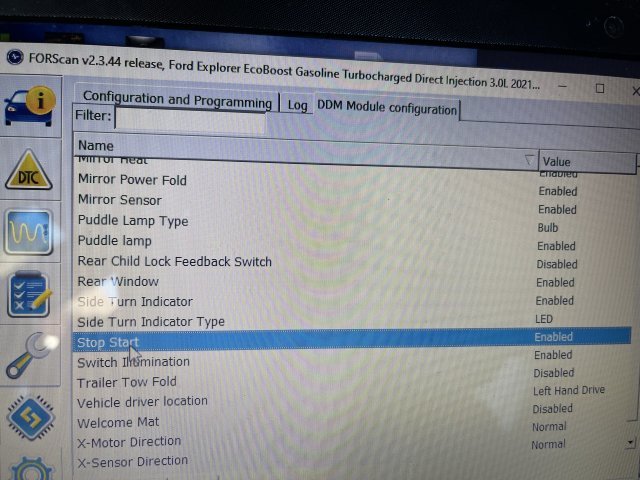
In here:
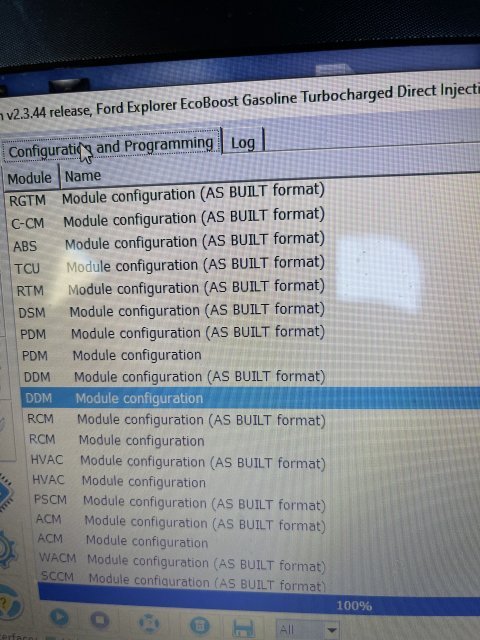
I didn't have the time to try it as I was about to head to the airport.
@Blue Beast tried it and says it works.
Can anyone else confirm?
I am away from the car for the next week, so I can't try it
But whilst I was changing something real quick, I stumbled upon this:
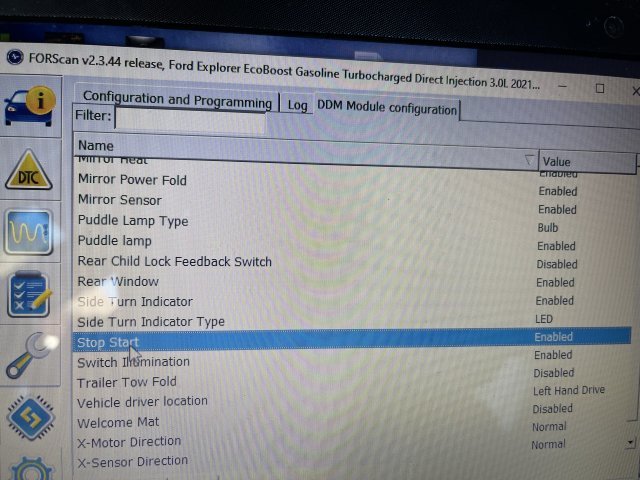
In here:
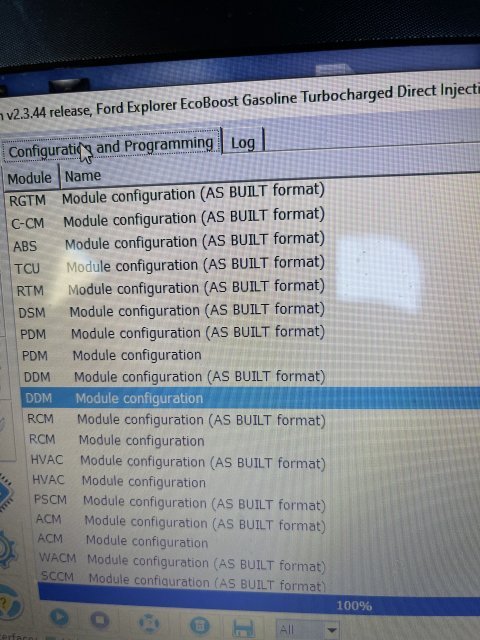
I didn't have the time to try it as I was about to head to the airport.
@Blue Beast tried it and says it works.
Can anyone else confirm?
-
1
- Show All
