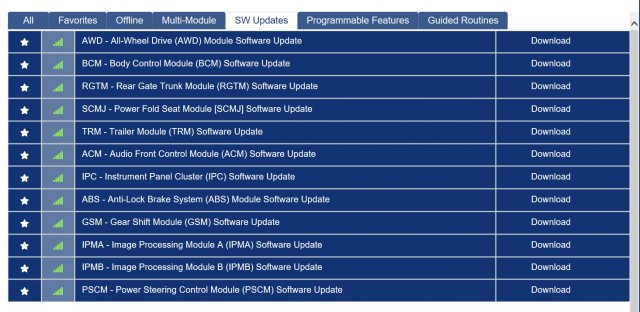-
Sign Up! To view all forums and unlock additional cool features
Welcome to the #1 Explorer ST Forum and Explorer ST community dedicated to Explorer ST owners and enthusiasts. Register for an account, it's free and it's easy, so don't hesitate to join the Explorer ST Forum today!
FDRS for module updates
- Thread starter dolsen
- Start date
Thread Starter
#3
I have it and have done it. Dealer technician said it was due for an update.....but it was already there  It is very easy to use IMO.
It is very easy to use IMO.
I just purchased the Mongoose Plus cable as well as a battery maintainer so that I can use the FDRS software. Do you recall how many updates you needed? Did you run into any issues with any updates? I have an early 2020 build (built November 2019) and I know I have at least 14 modules that have updates available, so I get the feeling it will be a few day long process
That would be desirable, especially for MY2020. A lot of the TSBs call for updating modules to the latest firmware. Unfortunately, even under warranty, the dealer will not just update modules when asked. I had to report issues with shifting, deep sleep, no/wonky GPS etc. and they updated a few of the modules. Made a difference. I wish I could do that with as many modules that have updates.
-
2
- Show All
Thread Starter
#5
That would be desirable, especially for MY2020. A lot of the TSBs call for updating modules to the latest firmware. Unfortunately, even under warranty, the dealer will not just update modules when asked. I had to report issues with shifting, deep sleep, no/wonky GPS etc. and they updated a few of the modules. Made a difference. I wish I could do that with as many modules that have updates.
I took my Explorer in for trans issues back in July/August and they STILL didn't update anything. These are all of the updates my Explorer needs:
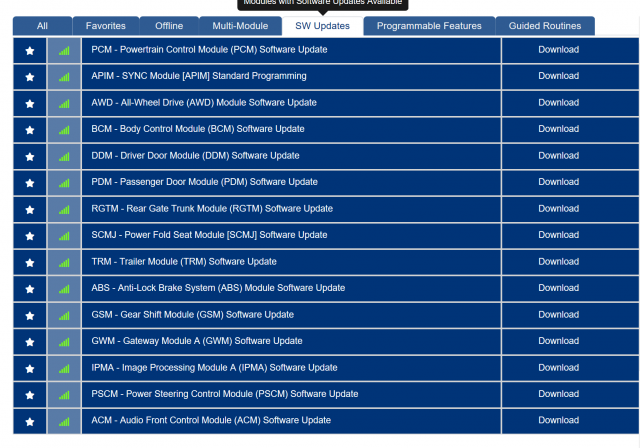
That would be desirable, especially for MY2020. A lot of the TSBs call for updating modules to the latest firmware. Unfortunately, even under warranty, the dealer will not just update modules when asked. I had to report issues with shifting, deep sleep, no/wonky GPS etc. and they updated a few of the modules. Made a difference. I wish I could do that with as many modules that have updates.
FDRS looks like it's $900? I want it. Any ideas for a lower price?
A dealer called me informing it was time to bring in the ST for service. It was, I asked the caller to apply TSB 20-2405. They replied with' It isn't under recall for this'. I replied 'I understand but it has the symptoms easily verified by simply turning on the a/c and driving down the block.' They restated 'it isn't under recall for that TSB'. Went to my new dealer and they applied it w/o any debate...
FDRS looks like it's $900? I want it. Any ideas for a lower price?
FDRS looks like it's $900? I want it. Any ideas for a lower price?
https://www.explorerst.org/threads/2020-explorer-aviator-module-updates-by-ford.1394/
FDRS needs a subscription. 30days is $200, 2days is $50. But the real cost is the adapter and a power source stable enough for software updates. I have a power source (DSR ProSeries INC100, although cheaper ones can be had) but the Mongoose-Plus J2534 connector is $540 and not something I can justify since I've had at many modules in the above link updated at the dealer about a year and half ago.
-
2
- Show All
Thread Starter
#8
A dealer called me informing it was time to bring in the ST for service. It was, I asked the caller to apply TSB 20-2405. They replied with' It isn't under recall for this'. I replied 'I understand but it has the symptoms easily verified by simply turning on the a/c and driving down the block.' They restated 'it isn't under recall for that TSB'. Went to my new dealer and they applied it w/o any debate...
FDRS looks like it's $900? I want it. Any ideas for a lower price?
FDRS looks like it's $900? I want it. Any ideas for a lower price?
The expensive portion is the mongoose cable. It's gonna cost me about $680 all in (mongoose cable ($540), battery charger/maintainer ($90), license ($50)) to do the updates myself, but $630 of that is a one time cost and you would likely be able to use this on any other Fords you own, or will own, that are 2020 and newer (some models are FDRS compatible as of 2018, but it is a short list). The way I see it, $340 per vehicle to update them and skip all of the dealer headaches (most times they won't apply updates unless it happens to be tied to a warranty claim, and even THAT is not guaranteed; see post #5), seems like a decent deal to me. Plus I am a pretty hardcore Ford guy and will most certainly be able to use this much more in the future. And I believe you can also use the mongoose for FORScan too.
-
1
- Show All
As far as justifying the cost, if you paid out of pocket for the dealer to do it, it would be extremely high with what the dealer charges per hour. But one thing that gives me pause is the future of cars will be what Tesla is doing and pushing out updates for the different modules automatically. What Ford is doing with FDRS and module updates may be a thing of the past.
-
2
- Show All
Thread Starter
#11
I updated 13 of 14 modules yesterday in about 2.5 hours. My F-150 had 5 modules updates and it took almost 7 hours. The updates are very easy to perform. I didn't notice any differences in any of the equipment, but maybe that is the intent?
The only module I didn't update was the AWD module because it asked me questions that I could not answer:
1) was the vehicle built before 11 Aug 2020? (mine was built November 2019, so that was easy)
2) is the an electrical connector attached the to front axle disconnect actuator? (the question was something like that, I didn't write it down, but I couldn't find the front axle disconnector to even find an electrical connection)
There were also module DTC's that had been active in the vehicle since it was built (it said the DTC's popped up 1036 days ago, which would be around November 2019). So I cleared those. Everything works exactly as intended as far as I can tell. Maybe more seat time will give me more info. I was HOPING the PCM updates would make it shift more smoothly, but in my short test drive I could only tell a marginal difference and that may have just been in my head
The only module I didn't update was the AWD module because it asked me questions that I could not answer:
1) was the vehicle built before 11 Aug 2020? (mine was built November 2019, so that was easy)
2) is the an electrical connector attached the to front axle disconnect actuator? (the question was something like that, I didn't write it down, but I couldn't find the front axle disconnector to even find an electrical connection)
There were also module DTC's that had been active in the vehicle since it was built (it said the DTC's popped up 1036 days ago, which would be around November 2019). So I cleared those. Everything works exactly as intended as far as I can tell. Maybe more seat time will give me more info. I was HOPING the PCM updates would make it shift more smoothly, but in my short test drive I could only tell a marginal difference and that may have just been in my head
I am sure after the PCM is flashed, the trans learning will make shifts a little abrupt initially. Ultimately though, i think Ford transmission tuning is at the bottom of shifting that is, at times, ungainly.
So no need to calibrate 360 cameras or lane centering when updating that many modules? that is my fear.
I do diagnostic code checks regularly. Seems like there is always codes stored but that I don't happen to notice. Would probably be fixed with module updates.
So no need to calibrate 360 cameras or lane centering when updating that many modules? that is my fear.
I do diagnostic code checks regularly. Seems like there is always codes stored but that I don't happen to notice. Would probably be fixed with module updates.
Last edited:
-
1
- Show All
Thread Starter
#13
I am sure after the PCM is flashed, the trans learning will make shifts a little abrupt initially. Ultimately though, i think Ford transmission tuning is at the bottom of shifting that is at time ungainly.
So no need to calibrate 360 cameras or lane centering when updating that many modules? that is my fear.
I do diagnostic code changes regularly. Seems like there is always codes stored but that I don't happen to notice. Would probably be fixed with module updates.
So no need to calibrate 360 cameras or lane centering when updating that many modules? that is my fear.
I do diagnostic code changes regularly. Seems like there is always codes stored but that I don't happen to notice. Would probably be fixed with module updates.
I didn't do a full shut down immediately and the radio wouldn't play and there was an "network connection error" that popped up on the sync screen when I shut it down. but after the full shutdown everything worked just fine.
The liftgate had to be manually opened and closed a couple of times after the RGTM, but after a couple of full shutdown cycles it began working automatically again.
I haven't had any issues with the 360 camera and parking sensors all seem to be working fine. I did not mess with the lane centering or adaptive cruise yet, so I cannot speak on that. Overall the vehicle is acting and operating exactly as I expected it to. I'll have to double check the driving aides though, just for verification. But there are no DTC's or faults other than a PDM/DDM fault that I could not get to clear, but did not seem to affect operation in any way.
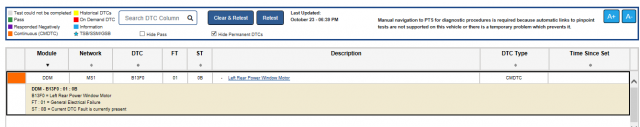
-
1
- Show All
Thread Starter
#15
Updated 3 modules today. Sync, power steering, and something else. Really like the ability to do that without a dealer trip.
Also, I tried to update through the screen and a WiFi connection but it always said I was up to date. But apparently not
Sent from my iPhone using Tapatalk
Also, I tried to update through the screen and a WiFi connection but it always said I was up to date. But apparently not

Sent from my iPhone using Tapatalk
Also, only certain modules can be updated OTA. Most of the updates that I did were not available via OTA and can only be done with software like FDRS. It REALLY is nice to be able to do these things on your own
Thread Starter
#18
I didn't think there were any OTA module updates for our 2020+ Explorers.... only Sync 3.4 updates and map updates.
The only module I didn't update was the AWD module because it asked me questions that I could not answer:
1) was the vehicle built before 11 Aug 2020? (mine was built November 2019, so that was easy)
2) is the an electrical connector attached the to front axle disconnect actuator? (the question was something like that, I didn't write it down, but I couldn't find the front axle disconnector to even find an electrical connection)
1) was the vehicle built before 11 Aug 2020? (mine was built November 2019, so that was easy)
2) is the an electrical connector attached the to front axle disconnect actuator? (the question was something like that, I didn't write it down, but I couldn't find the front axle disconnector to even find an electrical connection)
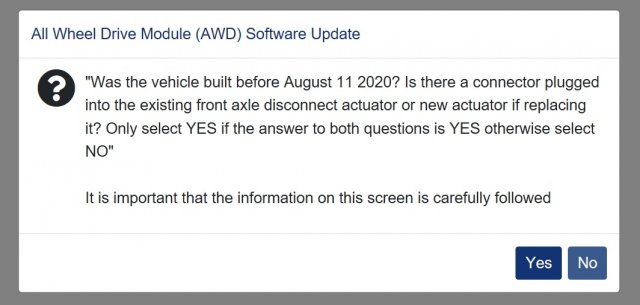
Maybe too late for you but you can check for the plug by peeking under the rectangular cover to the center of the axles. you just need to remove the two bolts and one plastic retainer at the rear corner to get a sufficient look. See pic of driver side. if the front axle disconnect actuator has a connector, it'll be on the front surface. they eliminated the plug altogether on newer ones.

Last edited:
-
1
- Show All