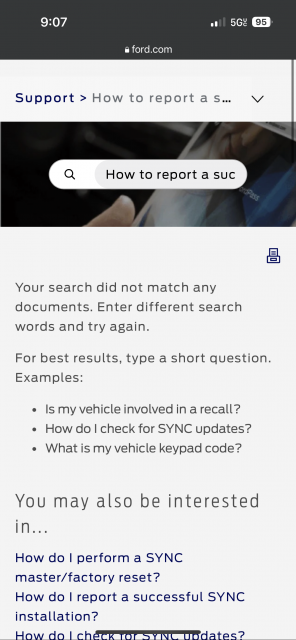Alright kids, I'm done trying to figure this out, tried past two days to update software to 23188 only to keep getting ERR08 and to redownload and try again! Tried it with just the app no grace notes or voice then tried a few times with to only get ERR08. Master reset only freezes so I've done several soft resets, then tried 222000 several times to still get ERR08 and to try again. Cdubya, thanks for your help, not sure why my ST is not working, but thank you! have a good weekend, we can only laugh at fords incompetence at this point, lol
-
Sign Up! To view all forums and unlock additional cool features
Welcome to the #1 Explorer ST Forum and Explorer ST community dedicated to Explorer ST owners and enthusiasts. Register for an account, it's free and it's easy, so don't hesitate to join the Explorer ST Forum today!
New Sync 3 Version 3.4.22251
- Thread starter Dale5403
- Start date
Thread Starter
#286
Gotcha. Oddly, when I log into my my ford dashboard, the system still thinks I am on 21194 and it says the 22251 update is available.
Thread Starter
#288
Yeah I guess. I remember reading something about having to update a file. I see that I got the xml file from my last install but the instructions didn’t say what I do with it.
You could try downloading 22251 again and then follow the directions to upload the XML file. About the only thing I can think of.
Attachments
-
953.7 KB Views: 12
I've been watching this and other conversations for months. I knew there was issues with this version. I'd read all about the problems. That said, I'm the guy that accidently left the auto update on in the car and 22251 got installed. I've updated by way of thumbdrive prior to the last update. I didn't discuss this update on the forum, it worked for me and we all know how karma goes, I didn't want to jinx myself.  I never had a single issue with this version over the few months it was installed.
I never had a single issue with this version over the few months it was installed.
I left the auto-update on intentionally this time, thinking what the heck, it worked last time and maybe I wouldn't run into the memory issues others had while using a thumbdrive. It didn't however perform the download until I went into my account on Ford's website and chose update over WiFi as my choice of installation (the vehicle was already set to auto update and within range of a signal). Once I did this it began the download by the time I walked back out to the garage. It installed 23188, again with no issues. The whole process couldn't have taken more than 20 minutes.
I've driven it with the new version installed and again all seems well, fingers crossed.
I left the auto-update on intentionally this time, thinking what the heck, it worked last time and maybe I wouldn't run into the memory issues others had while using a thumbdrive. It didn't however perform the download until I went into my account on Ford's website and chose update over WiFi as my choice of installation (the vehicle was already set to auto update and within range of a signal). Once I did this it began the download by the time I walked back out to the garage. It installed 23188, again with no issues. The whole process couldn't have taken more than 20 minutes.
I've driven it with the new version installed and again all seems well, fingers crossed.
-
4
- Show All
Mine won't even stay on auto update nor remember my wifi password. So every time I restart my car, those settings have reset themselves. My quick question for those who did the xml file update/confirmation, did it update right away on the ford website or did it take 24-48hrs? If it wasn't right away, then I will just give it some more time.
If it did, then I will just go ahead and try applying the 22251 update again and go from there.
If it did, then I will just go ahead and try applying the 22251 update again and go from there.
Thread Starter
#295
Mine won't even stay on auto update nor remember my wifi password. So every time I restart my car, those settings have reset themselves. My quick question for those who did the xml file update/confirmation, did it update right away on the ford website or did it take 24-48hrs? If it wasn't right away, then I will just give it some more time.
If it did, then I will just go ahead and try applying the 22251 update again and go from there.
If it did, then I will just go ahead and try applying the 22251 update again and go from there.
-
1
- Show All
You could try downloading 22251 again and then follow the directions to upload the XML file. About the only thing I can think of.
I give up.
Thread Starter
#300
Yeah that didn’t work unfortunately. Don’t even think it’s installing. I’ll get the message at the top saying update installing, it’ll say first part complete, gives me key cycle restart needed, then it automatically restarts on its own. I still give it a restart, then the whole process starts over. No xml file on usb.
I give up.
I give up.