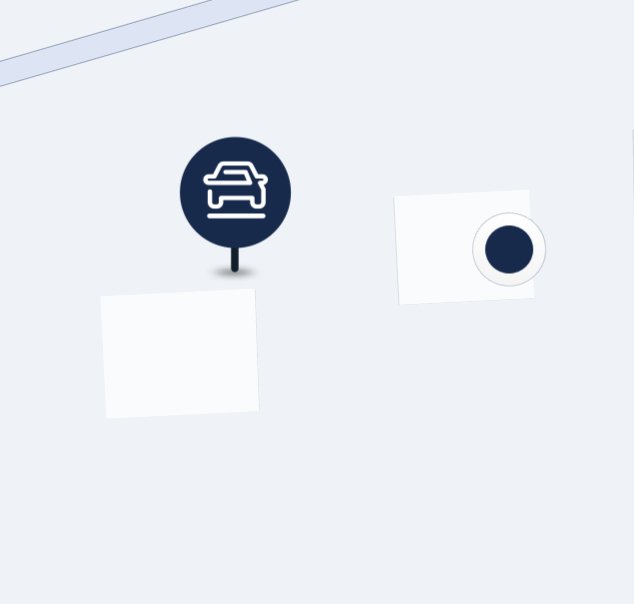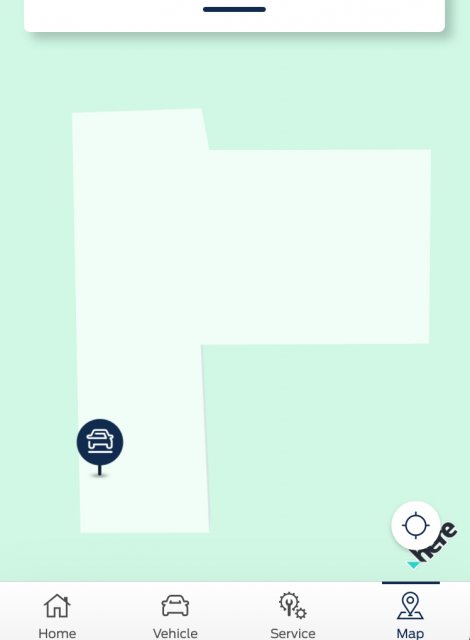Is anyone having the same issue with their FordPass app not finding their vehicle in the app? There is a GPS location for my location (blue dot) but not for where my vehicle is parked (for instance).
2020 Ford Explorer ST - Build version: 23188
(I was forced to update the Infotainment system from 22200 to 23188 because it was out of memory.)
FordPass - App version: 4.29.2.2021108 USA
Android: Updated the app, cleared the cache, cleared the data, uninstall/reinstall the app, and I'm out of ideas.
2020 Ford Explorer ST - Build version: 23188
(I was forced to update the Infotainment system from 22200 to 23188 because it was out of memory.)
FordPass - App version: 4.29.2.2021108 USA
Android: Updated the app, cleared the cache, cleared the data, uninstall/reinstall the app, and I'm out of ideas.