-
Sign Up! To view all forums and unlock additional cool features
Welcome to the #1 Explorer ST Forum and Explorer ST community dedicated to Explorer ST owners and enthusiasts. Register for an account, it's free and it's easy, so don't hesitate to join the Explorer ST Forum today!
R2D2's 2022 ST - KISS Build
- Thread starter R2D2
- Start date
FORScan Change: Amber DRL with/without White DRL
Module : BdyCM - Body Control Module
Method: Easy click select
View attachment 17964
Additional Change : If you don't want the White DRL
Module : As-Built Modules BdyCM
Change : 726-42-01 x4x4 xxxx xxXX (original value was 0303 and new 0404)
View attachment 17966
Status : Working as programmed.
Note : Feature works when the vehicle is running, during day time (when DRL is supposed to work) and when Headlights are in Auto.
View attachment 17967
Pictures of Amber DRL working with and without White one
Module : BdyCM - Body Control Module
Method: Easy click select
View attachment 17964
Additional Change : If you don't want the White DRL
Module : As-Built Modules BdyCM
Change : 726-42-01 x4x4 xxxx xxXX (original value was 0303 and new 0404)
View attachment 17966
Status : Working as programmed.
Note : Feature works when the vehicle is running, during day time (when DRL is supposed to work) and when Headlights are in Auto.
View attachment 17967
Pictures of Amber DRL working with and without White one
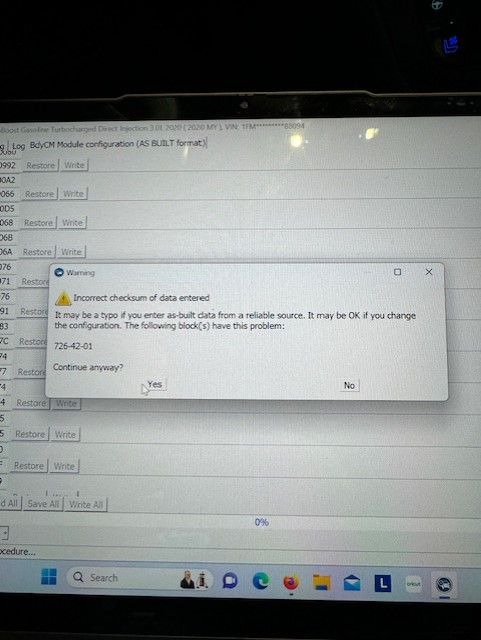
Question for the professionals. I was attempting to make this change and went to write the 404 change. A warning came up on FORScan about incorrect checksum of data entered. Should I just continue?
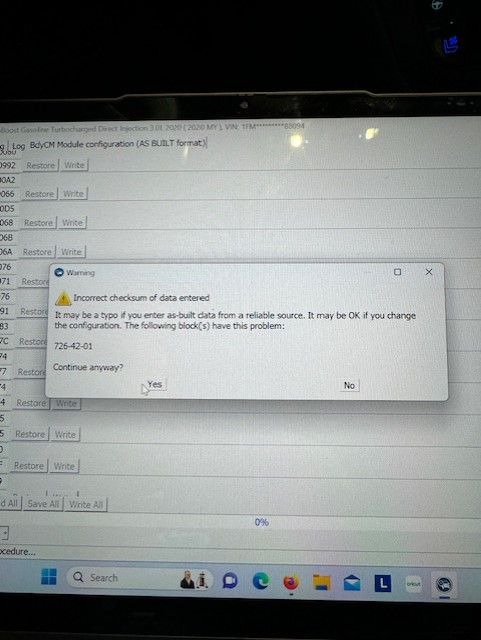
I was wondering if anyone else has ran into the issue after changing somethings on Forscan. I will on occasion have the vehicle say "Language set to English" shortly after turning the vehicle on. I can't do anything that reproduces it and I have tried returning everything back to the original settings. Any advice would be greatly appreciated.
View attachment 21731
Question for the professionals. I was attempting to make this change and went to write the 404 change. A warning came up on FORScan about incorrect checksum of data entered. Should I just continue?
View attachment 21731
Question for the professionals. I was attempting to make this change and went to write the 404 change. A warning came up on FORScan about incorrect checksum of data entered. Should I just continue?
View attachment 21731
FORScan Change: Amber DRL with/without White DRL
Module : BdyCM - Body Control Module
Method: Easy click select
View attachment 17964
Additional Change : If you don't want the White DRL
Module : As-Built Modules BdyCM
Change : 726-42-01 x4x4 xxxx xxXX (original value was 0303 and new 0404)
View attachment 17966
Status : Working as programmed.
Note : Feature works when the vehicle is running, during day time (when DRL is supposed to work) and when Headlights are in Auto.
View attachment 17967
Pictures of Amber DRL working with and without White one
Module : BdyCM - Body Control Module
Method: Easy click select
View attachment 17964
Additional Change : If you don't want the White DRL
Module : As-Built Modules BdyCM
Change : 726-42-01 x4x4 xxxx xxXX (original value was 0303 and new 0404)
View attachment 17966
Status : Working as programmed.
Note : Feature works when the vehicle is running, during day time (when DRL is supposed to work) and when Headlights are in Auto.
View attachment 17967
Pictures of Amber DRL working with and without White one
FORScan Change: Remote Global Close
Module : BdyCM - Body Control Module
Method: Easy click select multiple options (not As-Built)
Status: Did not work
Plan: Need to try As-Built method, with multiple module changes, to figure out this one.
Plan Worked : 05/07/2023
Method: As-Built Modules BdyCM, DDM, PDM, AIPM
Status: Working successfully
Working : Now both front windows can be opened and closed from the remote.
Changes made (in green boxes) as below: Red boxes has the old values
View attachment 17781
Module : BdyCM - Body Control Module
Method: Easy click select multiple options (not As-Built)
Status: Did not work
Plan: Need to try As-Built method, with multiple module changes, to figure out this one.
Plan Worked : 05/07/2023
Method: As-Built Modules BdyCM, DDM, PDM, AIPM
Status: Working successfully
Working : Now both front windows can be opened and closed from the remote.
Changes made (in green boxes) as below: Red boxes has the old values
View attachment 17781
FORScan Change: Auto Start Stop Disable (Battery Management System method)
Module : IPC and BdyCM Module
Method: Easy click select
Status: Auto Start Stop is Disabled in all drive mods.
View attachment 18057
Issues : I am not clear on how its going to affect the Battery charging part of the vehicle operations. Also a warning is shown on every vehicle startup. Will keep it for few days and revert back.
View attachment 18058
Module : IPC and BdyCM Module
Method: Easy click select
Status: Auto Start Stop is Disabled in all drive mods.
View attachment 18057
Issues : I am not clear on how its going to affect the Battery charging part of the vehicle operations. Also a warning is shown on every vehicle startup. Will keep it for few days and revert back.
View attachment 18058
Module: PSCM
Method: As Built
Block: 0730-03-01
My Original Value: FFFF-FF01-013A
Change To: xxxx-xxxx-x0xx
Confirmed working with no side effects
-
1
- Show All
Explorer ST Posts
-
My take on the Aviator screen swap.
- Latest: Novagunner
-
-
-
-
-
-
-
-
