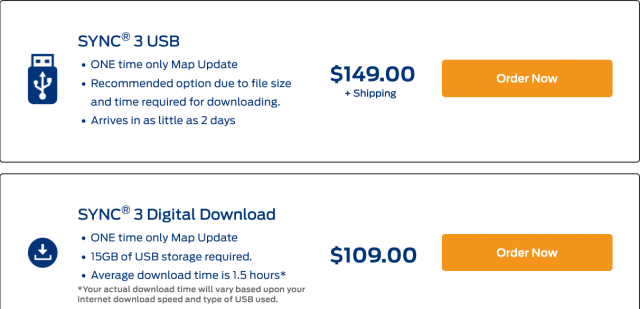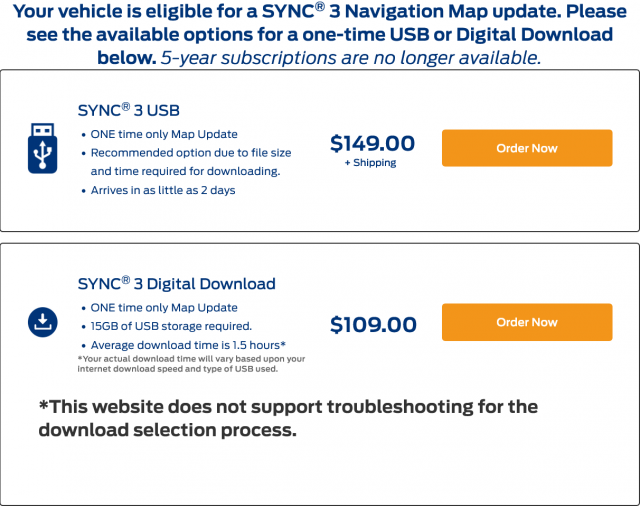Hi All,
Just a quick question:
Why is it that when I turn my sound system off, the next time I start the vehicle up, the radio's blasting? In the first place, I rarely listen to the radio and almost always have a music compilation USB flash drive jamming the songs I like.
Up until recently, the system would be off as I left it when I start the vehicle. When I turned the system on, it would pick up where it left off, whether it be in the middle of a song or in between songs. Now it just does what it wants with the radio and because it takes a few moments to boot the screen up, it won't respond to any commands except the rotary volume. It won't mute, turn off or display any other options until the screen boots up and in the meantime, that's a big inconvenience. Especially when it's at night and you're trying to be quiet. Any thoughts on this would be appreciated!
Thanks!
Just a quick question:
Why is it that when I turn my sound system off, the next time I start the vehicle up, the radio's blasting? In the first place, I rarely listen to the radio and almost always have a music compilation USB flash drive jamming the songs I like.
Up until recently, the system would be off as I left it when I start the vehicle. When I turned the system on, it would pick up where it left off, whether it be in the middle of a song or in between songs. Now it just does what it wants with the radio and because it takes a few moments to boot the screen up, it won't respond to any commands except the rotary volume. It won't mute, turn off or display any other options until the screen boots up and in the meantime, that's a big inconvenience. Especially when it's at night and you're trying to be quiet. Any thoughts on this would be appreciated!
Thanks!