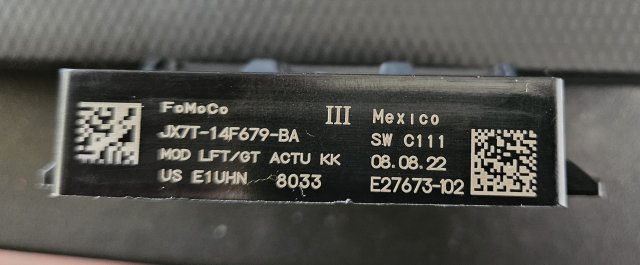Giving an update! Huge thanks to @JCR ST, I finally got it working!
For those with a 2023 or 2024 Ford Explorer ST, go under the exhaust exit on the passenger side. Look behind the bumper cover and you will see the module there with 3 connectors connected into it; also look right beside it, you'll see a tube like part which is the tube sensors for the hands-free liftgate. If the parts are already there then you only need the module to swap it out and FORScan changes! The confirmed and verified part number for that module is: JX7Z*14B291*E. I ordered it through my local dealer here in Canada and only ran me just under $80 new.
Install that part and do the FORScan changes that @i8iridium mentioned in his first thread on page one and you're set! As for the BCM -> 726-55-02, he is correct; you'll need to choose either 04 or 05. For my fiancee's 2023 ST, the change was 05. For my 2024 ST, the change was 05. Once all that is done, disconnect FORScan out and get outside. Lock your ST and go to the back; kick motion in the middle and swipe your leg left or right! You'll see it open.
Note: That one screw (Torx - T20) is such a pain to get to and get off (holding the module in), but it's doable!
For those with a 2023 or 2024 Ford Explorer ST, go under the exhaust exit on the passenger side. Look behind the bumper cover and you will see the module there with 3 connectors connected into it; also look right beside it, you'll see a tube like part which is the tube sensors for the hands-free liftgate. If the parts are already there then you only need the module to swap it out and FORScan changes! The confirmed and verified part number for that module is: JX7Z*14B291*E. I ordered it through my local dealer here in Canada and only ran me just under $80 new.
Install that part and do the FORScan changes that @i8iridium mentioned in his first thread on page one and you're set! As for the BCM -> 726-55-02, he is correct; you'll need to choose either 04 or 05. For my fiancee's 2023 ST, the change was 05. For my 2024 ST, the change was 05. Once all that is done, disconnect FORScan out and get outside. Lock your ST and go to the back; kick motion in the middle and swipe your leg left or right! You'll see it open.
Note: That one screw (Torx - T20) is such a pain to get to and get off (holding the module in), but it's doable!
-
5
- Show All