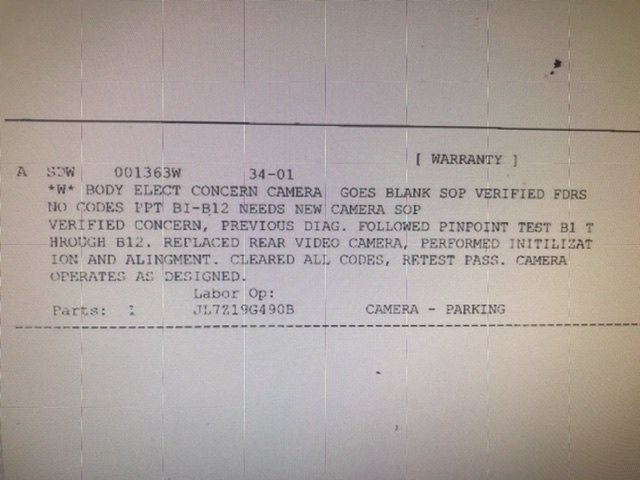Is anyone else having this problem? Sometimes when I go into reverse it says my backup camera isn't working and it's blued out on the screen and the back view of the 360 is blued out as well.
It first happened about a month ago, not it's happened 3-4 times a week. I've been hesitant to take it to the dealer because odds are they won't be able to replicate it in that moment since it's still intermittent, although becoming more frequent.
Has anyone else had this and gotten it fixed? If so, what was the problem? I'm more apt to call the dealer if I can tell them a documented fix.
It first happened about a month ago, not it's happened 3-4 times a week. I've been hesitant to take it to the dealer because odds are they won't be able to replicate it in that moment since it's still intermittent, although becoming more frequent.
Has anyone else had this and gotten it fixed? If so, what was the problem? I'm more apt to call the dealer if I can tell them a documented fix.