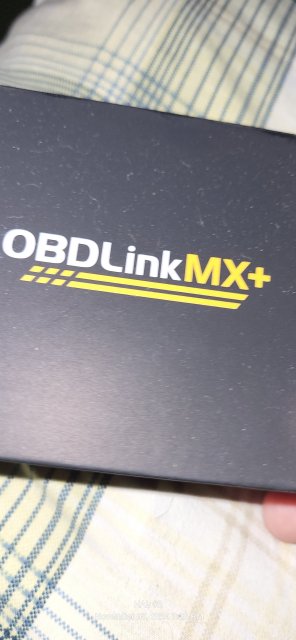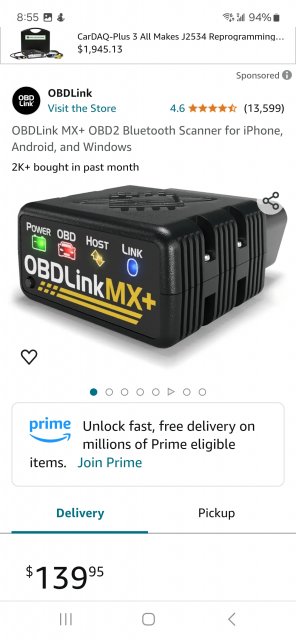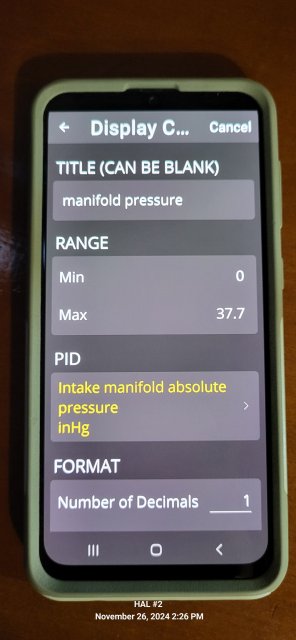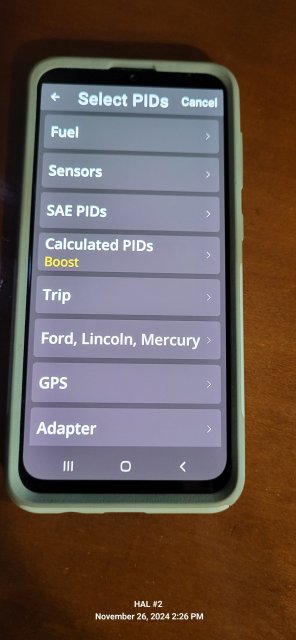Hey all. I'm a long time drag racer from years back. Ran a '68 Firebird 400 and a '66 GTO in show and drag racing. I've had lots of cars and now have a 2021 ST. with the larger then life 10.2 display, why isn't there parameter monitoring via the display? With all of this tech, why is this beast regulated down to a small bar graph on the left of the Sport display? Has anyone looked into software to relocate this information to the center display? I don't have the ability to write this code, that's why I'm asking. Old school gauges with water, oil, trans temp, oil temp, boost, etc...wouldn't it be cool to have all of that at a glance, via the center screen? Is anyone of you tuners up to the challenge? have the ability to write this into the software? This is all wishful thinking and a soft cry for help/not help, just a wish it could be done. I'm a 60 year old X-racer with a heavy right foot, that isn't shy of running street lights or the occasional freeway blast against a foreign car of some sort. Does any of you that are into the software part of these cars, have thought about adding anything like this to the center display? Is it even possible? Adding a stand alone gauge in the vent or dash area seems archaic in this day and age. I'm eager to the feedback from everyone, respectful of course. I love the platform and the power of the everyday driver, I'm just always looking for a touch more so I know when to lift, that's all. CHEERS!
Attachments
-
452.4 KB Views: 19
-
2
- Show All


 . Fun car for sure and I’ve driven a lot of fun fast cars. Really impresses me in the high speed mountain driving. Very stable and predictable.
. Fun car for sure and I’ve driven a lot of fun fast cars. Really impresses me in the high speed mountain driving. Very stable and predictable.