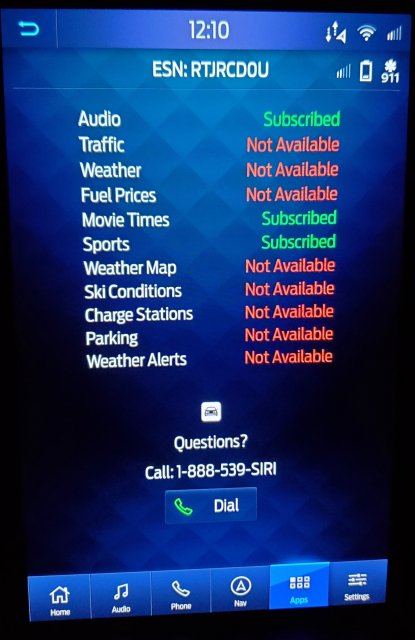Did mine today on my '20 ST and it seemed to complete with no issues. Must be mostly a "bug fix" involving bugs I don't have ... because I can't really see any difference yet ... maybe a fraction of a second faster from screen to screen. Perhaps just my imagination!!
Mac Users: FWIW - when building the USB drive, I did make sure I matched the screenshots on the instructions. When I downloaded the files on my Mac, it decompressed into one folder with the two index files plus all of the TAR.GZ files in one folder:
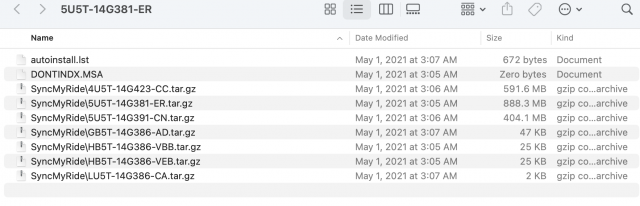
I manually created a SYNCMYRIDE folder on the USB drive, moved all of the TAR.GZ files there, and then I made sure modified the file names to look right:
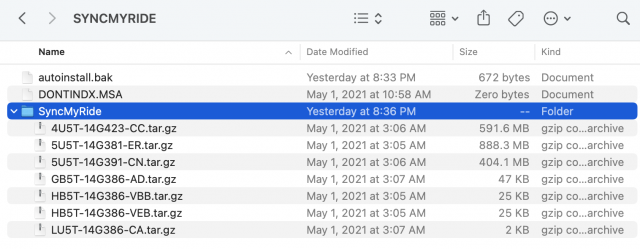
Worked like a charm. I had a lot of trouble with the last update failing because of the file names and it would not work until I created a subfolder and moved them there along with the necessary changes in file names.
Not sure if this issue affects Windows users or not.
Enjoy!!
Ken
Mac Users: FWIW - when building the USB drive, I did make sure I matched the screenshots on the instructions. When I downloaded the files on my Mac, it decompressed into one folder with the two index files plus all of the TAR.GZ files in one folder:
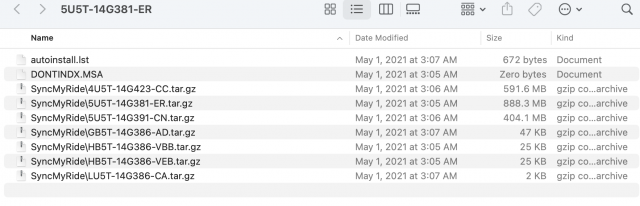
I manually created a SYNCMYRIDE folder on the USB drive, moved all of the TAR.GZ files there, and then I made sure modified the file names to look right:
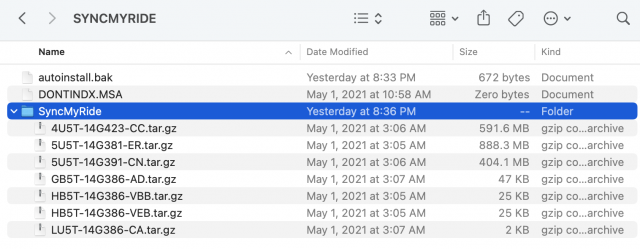
Worked like a charm. I had a lot of trouble with the last update failing because of the file names and it would not work until I created a subfolder and moved them there along with the necessary changes in file names.
Not sure if this issue affects Windows users or not.
Enjoy!!
Ken
-
1
- Show All