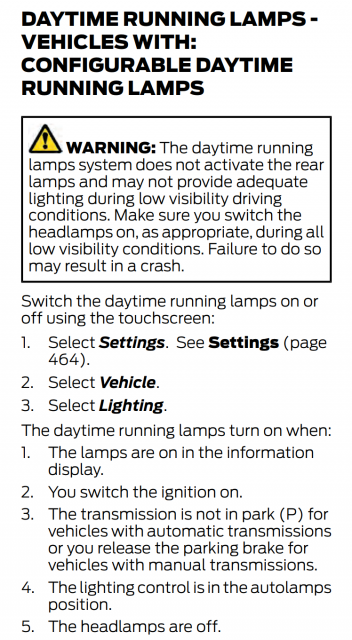-
Sign Up! To view all forums and unlock additional cool features
Welcome to the #1 Explorer ST Forum and Explorer ST community dedicated to Explorer ST owners and enthusiasts. Register for an account, it's free and it's easy, so don't hesitate to join the Explorer ST Forum today!
Forscan
- Thread starter ferneyhough
- Start date
Nice. Do you have a spread sheet for what you did? Thank you.
Sent from my iPad using Tapatalk
-
1
- Show All
Nice. Do you have a spread sheet for what you did? Thank you.
For FENG
Go to the Modules and choose the "ACM" As Built Option (UI Config didn't work for me)
Make a change the following "X" to "9" (should be the top line) if not 9 try 0.
727-01-01 3003 1XFE 1083
I did “0” and that worked for my ‘21.
Sent from my iPhone using Tapatalk
-
2
- Show All
How quiet are you finding it without FENG? Does it stop that low-freq. rumble you get when you’re cruising? Are you pleased?
Sent from my iPhone using Tapatalk
What's Bambi mode?
Sent from my iPhone using Tapatalk
-
1
- Show All
Ability for fogs and high beams to be on at the same time.
Sent from my iPhone using Tapatalk
Sent from my iPhone using Tapatalk
I'm gonna have to ask my buddy to beep boop that on this turd.
-
1
- Show All
I did most of what was mentioned here, but I'll list what I did.
No spread sheet was necessary. Everything I did was in the EasyConfig window. It's as simple and click, select and save.
- Disabled Parking Lights with DRL (This one was a bit unusual. I believe all 2020 Explorer's as well as most other Ford models have this disabled by default, but the 2021 Explorer, Ford pickup trucks and I think the Escape, all have this enabled by default from the factory. Basically all the lights, aside from the headlights, come on when the DRL is on and/or when the car is not in park. I suppose maybe it's enabled for safety purposes? It just seems unnecessary in my opinion, and when I noticed it, I was very pleased to see that Forscan was capable of disabling it for me).
- Headlight Switch Position (I changed this setting to "Last Known" instead of "AUTO". It now keeps the switch on my last setting instead of always defaulting to AUTO.)
- Disabled double honk (car normally honks twice when you exit with key fob while engine is running)
- Disabled hyperflash (added LEDs to rear turn signals)
- Disabled lights coming on during remote start (attracts less attention when warming up during cold mornings)
- Bambi mode (allows fog lights to stay on with high beams)
- DRL With Turn Signal (allows the Daytime Running Light strip to stay on with the turn signal)
- DRL with Fog Lights (allows the Daytime Running Light strip to stay full brightness with fog lights on. This is only if the full headlights aren't on. DRL still goes to half brightness with headlights on.)
As you can see, I'm a fan of automotive lighting. I like to tinker with things to have it looking and performing exactly how I want. I wasn't aware of Forscan when I bought my Explorer, and was absolutely ecstatic when I realized what the program was, what it was capable of, and how low the price was. Huge thank you to the developers of Forscan.
No spread sheet was necessary. Everything I did was in the EasyConfig window. It's as simple and click, select and save.
- Disabled Parking Lights with DRL (This one was a bit unusual. I believe all 2020 Explorer's as well as most other Ford models have this disabled by default, but the 2021 Explorer, Ford pickup trucks and I think the Escape, all have this enabled by default from the factory. Basically all the lights, aside from the headlights, come on when the DRL is on and/or when the car is not in park. I suppose maybe it's enabled for safety purposes? It just seems unnecessary in my opinion, and when I noticed it, I was very pleased to see that Forscan was capable of disabling it for me).
- Headlight Switch Position (I changed this setting to "Last Known" instead of "AUTO". It now keeps the switch on my last setting instead of always defaulting to AUTO.)
- Disabled double honk (car normally honks twice when you exit with key fob while engine is running)
- Disabled hyperflash (added LEDs to rear turn signals)
- Disabled lights coming on during remote start (attracts less attention when warming up during cold mornings)
- Bambi mode (allows fog lights to stay on with high beams)
- DRL With Turn Signal (allows the Daytime Running Light strip to stay on with the turn signal)
- DRL with Fog Lights (allows the Daytime Running Light strip to stay full brightness with fog lights on. This is only if the full headlights aren't on. DRL still goes to half brightness with headlights on.)
As you can see, I'm a fan of automotive lighting. I like to tinker with things to have it looking and performing exactly how I want. I wasn't aware of Forscan when I bought my Explorer, and was absolutely ecstatic when I realized what the program was, what it was capable of, and how low the price was. Huge thank you to the developers of Forscan.
Last edited:
-
3
- Show All
I finally plugged my adaptor in today and made a few changes. I don't see an "EASY" option when I load it up, but I was able to turn off FENG. I have to admit, it is a lot more fun driving in Sport mode when you can actually hear the engine winding up as opposed to that fake noise. That said, I am looking forward to receiving my Thermal exhaust, hopefully at the end of the month. Made a few other changes too, double honk is gone, thankfully. I haven't located the turn signal count setting yet but I will eventually, I hope. Made a few lighting changes as well, which is kind of funny because I'll never see them, lol. This is my first experience with Forscan so it's been interesting. There are lots of videos on other vehicles but nothing on ExST that I can find.
Last edited:
I’m finally getting around to using Forscan
Where is the “EASY” configuration settings?
Sent from my iPhone using Tapatalk
Where is the “EASY” configuration settings?
Sent from my iPhone using Tapatalk
Each module (or at least most of them) have one labelled (AS BUILT format) and one without a label. Editing either of them will achieve the same end result, just one is very straight forward and the other is just numbers.
-
2
- Show All
As long as you don't edit the modules that say (AS BUILT format) then you'll be taken to the EasyConfig menu where you can simply read, select, save and done.
Each module (or at least most of them) have one labelled (AS BUILT format) and one without a label. Editing either of them will achieve the same end result, just one is very straight forward and the other is just numbers.
Each module (or at least most of them) have one labelled (AS BUILT format) and one without a label. Editing either of them will achieve the same end result, just one is very straight forward and the other is just numbers.
Has anyone figured out turning off drl and turning on turn signal when headlights are on? Saw a cop explorer have this and thought it was cool looking. I remember it being mentioned, and saw someone was able to turn on turn signals with drls but not with just the turn signal.
https://www.explorerst.org/threads/interceptor-amber-drls-on-explorer-st.1559/page-2#post-28088
I did most of what was mentioned here, but I'll list what I did.
No spread sheet was necessary. Everything I did was in the EasyConfig window. It's as simple and click, select and save.
- Disabled Parking Lights with DRL (This one was a bit unusual. I believe all 2020 Explorer's as well as most other Ford models have this disabled by default, but the 2021 Explorer, Ford pickup trucks and I think the Escape, all have this enabled by default from the factory. Basically all the lights, aside from the headlights, come on when the DRL is on and/or when the car is not in park. I suppose maybe it's enabled for safety purposes? It just seems unnecessary in my opinion, and when I noticed it, I was very pleased to see that Forscan was capable of disabling it for me).
- Headlight Switch Position (I changed this setting to "Last Known" instead of "AUTO". It now keeps the switch on my last setting instead of always defaulting to AUTO.)
- Disabled double honk (car normally honks twice when you exit with key fob while engine is running)
- Disabled hyperflash (added LEDs to rear turn signals)
- Disabled lights coming on during remote start (attracts less attention when warming up during cold mornings)
- Bambi mode (allows fog lights to stay on with high beams)
- DRL With Turn Signal (allows the Daytime Running Light strip to stay on with the turn signal)
- DRL with Fog Lights (allows the Daytime Running Light strip to stay full brightness with fog lights on. This is only if the full headlights aren't on. DRL still goes to half brightness with headlights on.)
As you can see, I'm a fan of automotive lighting. I like to tinker with things to have it looking and performing exactly how I want. I wasn't aware of Forscan when I bought my Explorer, and was absolutely ecstatic when I realized what the program was, what it was capable of, and how low the price was. Huge thank you to the developers of Forscan.
No spread sheet was necessary. Everything I did was in the EasyConfig window. It's as simple and click, select and save.
- Disabled Parking Lights with DRL (This one was a bit unusual. I believe all 2020 Explorer's as well as most other Ford models have this disabled by default, but the 2021 Explorer, Ford pickup trucks and I think the Escape, all have this enabled by default from the factory. Basically all the lights, aside from the headlights, come on when the DRL is on and/or when the car is not in park. I suppose maybe it's enabled for safety purposes? It just seems unnecessary in my opinion, and when I noticed it, I was very pleased to see that Forscan was capable of disabling it for me).
- Headlight Switch Position (I changed this setting to "Last Known" instead of "AUTO". It now keeps the switch on my last setting instead of always defaulting to AUTO.)
- Disabled double honk (car normally honks twice when you exit with key fob while engine is running)
- Disabled hyperflash (added LEDs to rear turn signals)
- Disabled lights coming on during remote start (attracts less attention when warming up during cold mornings)
- Bambi mode (allows fog lights to stay on with high beams)
- DRL With Turn Signal (allows the Daytime Running Light strip to stay on with the turn signal)
- DRL with Fog Lights (allows the Daytime Running Light strip to stay full brightness with fog lights on. This is only if the full headlights aren't on. DRL still goes to half brightness with headlights on.)
As you can see, I'm a fan of automotive lighting. I like to tinker with things to have it looking and performing exactly how I want. I wasn't aware of Forscan when I bought my Explorer, and was absolutely ecstatic when I realized what the program was, what it was capable of, and how low the price was. Huge thank you to the developers of Forscan.
-
1
- Show All
Explorer ST Posts
-
-
2025 Ford Explorer ST Agate Black Metallic Build
- Latest: BrooseDaMoose
-
-
-
-