When I put my vehicle in reverse today the backup camera display wasn't showing things correctly. (sorry for the dusty screen, didn't realize how bad it was until I looked at the photos!)

My first thought was "Crap, yet another thing going wrong with this vehicle now." so I swapped to the rear view only and it got worse.

My initial thought was rear camera issues like so many others have had, but then as I thought I about it, I thought to myself, why is the 360 view doing it too with the front and side cameras. So as I was driving I figured I'd try a soft reset of the system by holding ">>" & Power. Well I spaced for a moment and hit "<<" & Power and to my surprise after like 5 - 10 seconds a diagnostic screen started with a speaker test, hitting end test the following screen was available.
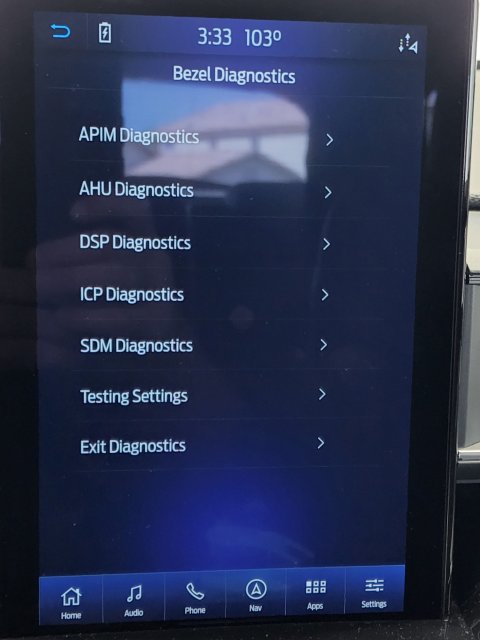
I didn't look through what is actually available in the menus since I was driving. I took the last photo when I got home and it was safe, I looked at the APIM area quickly and it listed pages of data, I didn't study it to see if there is anything useful. But thought I would share what I accidently found haha. The soft reset of the system did fix the glitch for now.

My first thought was "Crap, yet another thing going wrong with this vehicle now." so I swapped to the rear view only and it got worse.

My initial thought was rear camera issues like so many others have had, but then as I thought I about it, I thought to myself, why is the 360 view doing it too with the front and side cameras. So as I was driving I figured I'd try a soft reset of the system by holding ">>" & Power. Well I spaced for a moment and hit "<<" & Power and to my surprise after like 5 - 10 seconds a diagnostic screen started with a speaker test, hitting end test the following screen was available.
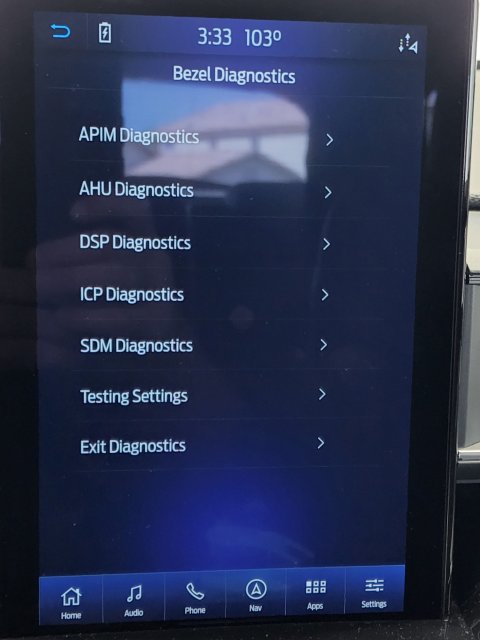
I didn't look through what is actually available in the menus since I was driving. I took the last photo when I got home and it was safe, I looked at the APIM area quickly and it listed pages of data, I didn't study it to see if there is anything useful. But thought I would share what I accidently found haha. The soft reset of the system did fix the glitch for now.
-
7
- Show All
