I must not be doing it right then because over the past few years I have never had a SYNC update work when using a MacBook or any MacOS device. I always switch to Windows and it works first time everytime.
So make sure you go into Safari settings and uncheck the option to automatically open verified/safe file when downloaded.
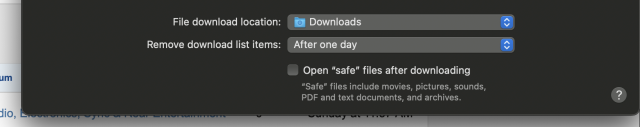
Once downloaded drop the zipped file onto the drive. THEN unzip it while its on the drive. The trick is that the drive has to be big enough to support twice the file size since you're unzipping and essentially duplicating the file. From there you can follow the instructions, move the folders around, etc.
Took two times to successfully update the maps, but no issues updating the SYNC (make sure you update SYNC first). Good luck peeps!
-
1
- Show All

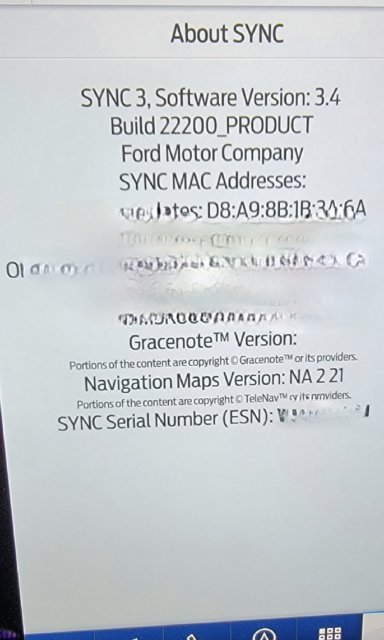
 . Told me they have been getting tons of calls on the map update for MY22. She confirmed everything else was up to date and tried to force an update over WiFi and no go. Escalated to second tier. Should get a call within a few days to send me a usb. We will see if that happens.
. Told me they have been getting tons of calls on the map update for MY22. She confirmed everything else was up to date and tried to force an update over WiFi and no go. Escalated to second tier. Should get a call within a few days to send me a usb. We will see if that happens.