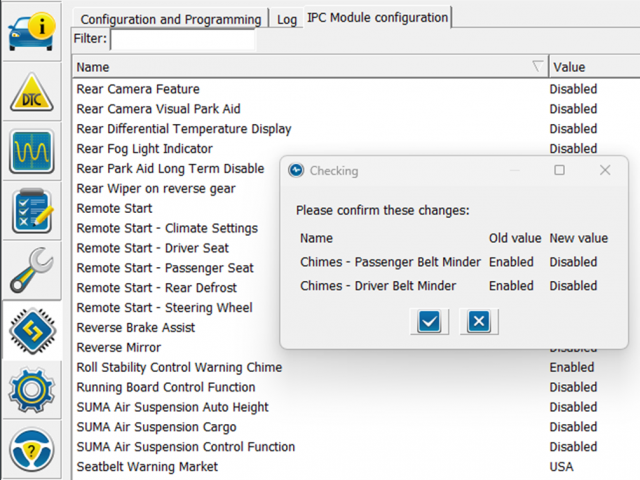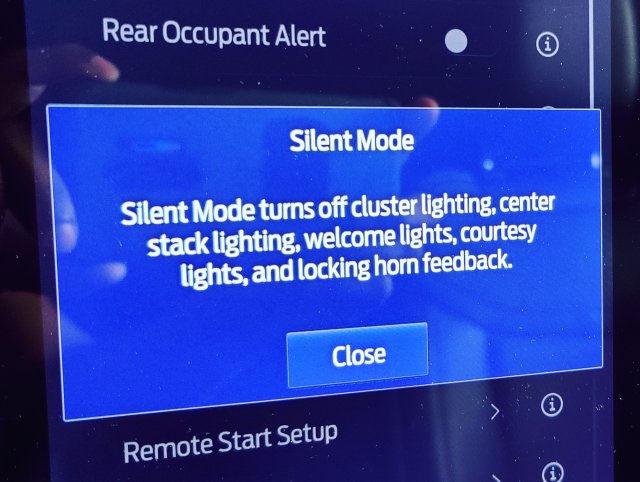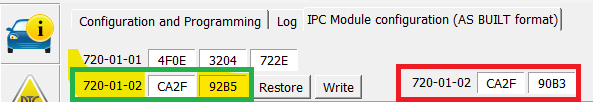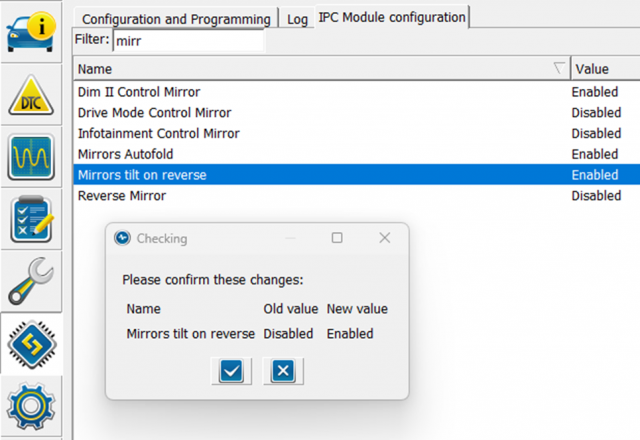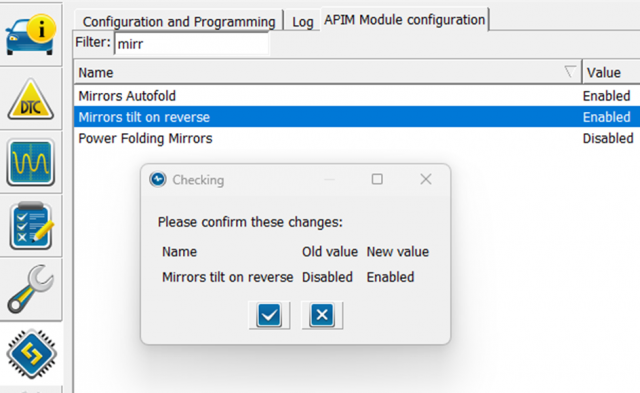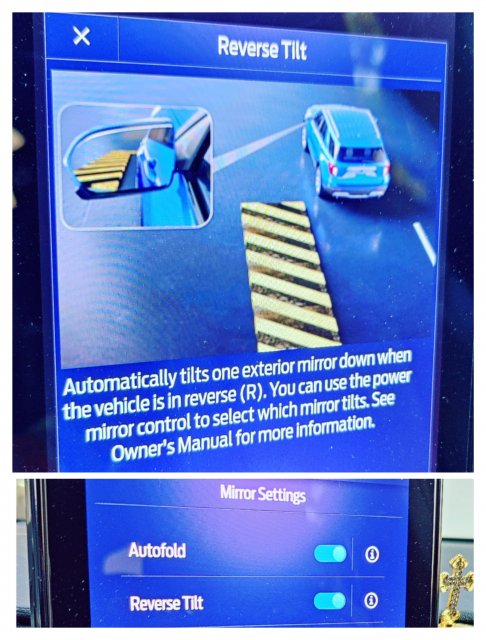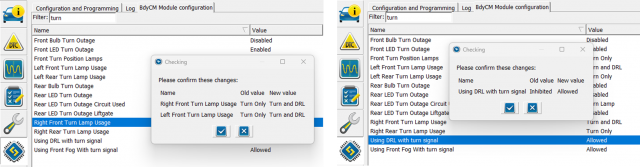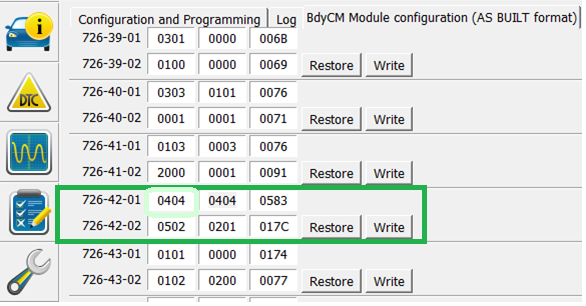Thread Starter
#61
Thread Starter
#61
Ok, came back out after lunch and it was avail. Did you actually try it to see if it works?
Sent from my iPhone using Tapatalk
Sent from my iPhone using Tapatalk
1. Switching off by pressing start/stop button.
2. Open driver door. (Center screen switches off)
3. Close driver door.
4. Switch On by pressing start/stop again.
Yes it works perfectly, after multiple drives. Everything is turned off when I toggle the silent mode. And everything comes back when I toggle it back.
Sorry, but I could not figure out what's happening with yours.

 ).
).