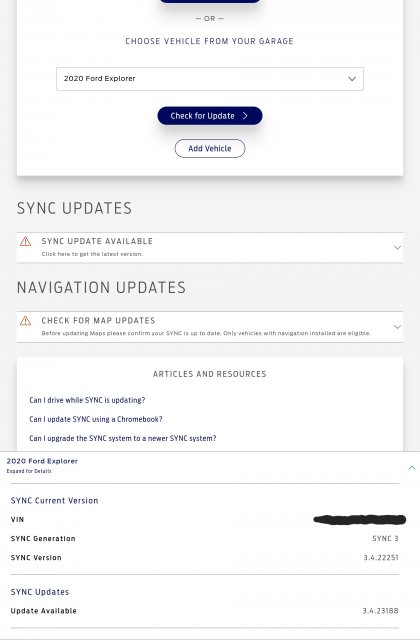-
Sign Up! To view all forums and unlock additional cool features
Welcome to the #1 Explorer ST Forum and Explorer ST community dedicated to Explorer ST owners and enthusiasts. Register for an account, it's free and it's easy, so don't hesitate to join the Explorer ST Forum today!
New SYNC Update 23188
- Thread starter Dale5403
- Start date
Just because of the timing, it is likely 23188. Still think people with bad memory problems that can't currently even do a master reset are also going to have a hard time installing this new version.
Edit: Ford Owner site saying Sync Update 3.4.23188 now available.
Edit2: New install USB has script to clear RWData to make for easy 23188 install.
Edit: Ford Owner site saying Sync Update 3.4.23188 now available.
Edit2: New install USB has script to clear RWData to make for easy 23188 install.
Last edited:
Wonder if they made any changes to it from when I updated with Cyanlabs a few weeks ago till now. Or if the same build number signifies that it is exactly the same. checked today on Ford's website and it says i'm on 23188 so Ford recognized my update from cyanlabs, so I guess i'm good. Just thinking out loud here.
Apologies if this is a dumb question but I’m relatively new at this Sync & Forscan stuff…
If I made some modifications in Forscan, can I still update the Sync 3 software or do I need to revert back to the “As Built” in Forscan before doing a Sync update?
If I made some modifications in Forscan, can I still update the Sync 3 software or do I need to revert back to the “As Built” in Forscan before doing a Sync update?
-
2
- Show All
Wonder if they made any changes to it from when I updated with Cyanlabs a few weeks ago till now. Or if the same build number signifies that it is exactly the same. checked today on Ford's website and it says i'm on 23188 so Ford recognized my update from cyanlabs, so I guess i'm good. Just thinking out loud here.
I drove a loaner the other day. And the information screen. Upon exiting the vechile notified me everytime to check the rest seats for occupants. The loaner was 2023 model. And also it applied the parking brake automatically when vechile is put in park. Which is niffity since ford has a upcoming recall. The National Highway Traffic Safety Administration is investigating a Ford Motor Co. recall of more than a quarter-million Explorer SUVs in the U.S. after receiving complaints about repairs intended to prevent the vehicles from unexpectedly rolling away even while placed in park.
Attachments
-
385.1 KB Views: 48
I posted this in the 22251 thread (link below), so I won't repeat the whole story. Just going to mention that I selected the Auto Update Option in the vehicle. Once I went to Ford's site and chose the Install Over WiFi option it installed 23188 without issue. That said, I didn't have a single issue with the 22251 version.
https://www.explorerst.org/threads/new-sync-3-version-3-4-22251.4924/page-15#post-78584
https://www.explorerst.org/threads/new-sync-3-version-3-4-22251.4924/page-15#post-78584
Other than hopefully curing the ills, anybody noticed something new in this version?
-
1
- Show All
Do you have a link to the ford page sync dl? My 2023 is still at 22251.
Don’t see the link.
Sent from my iPhone using Tapatalk
Don’t see the link.
Sent from my iPhone using Tapatalk
Explorer ST Posts
-
-
-
-
-
DX Lowering Springs from Lethal
- Latest: 2020FordRaptor