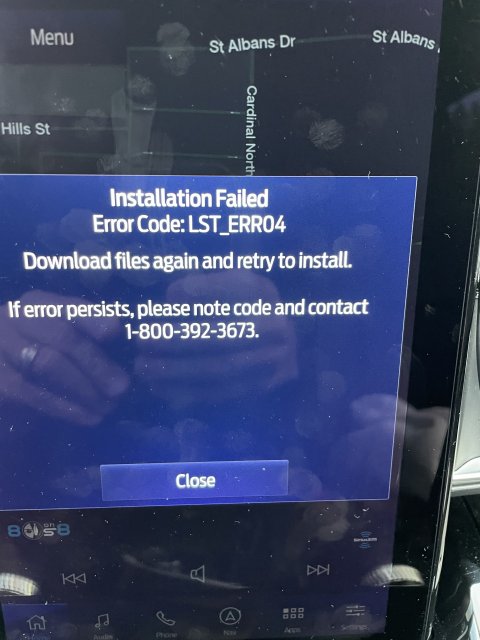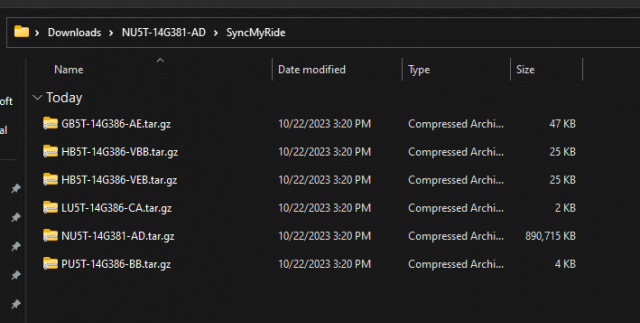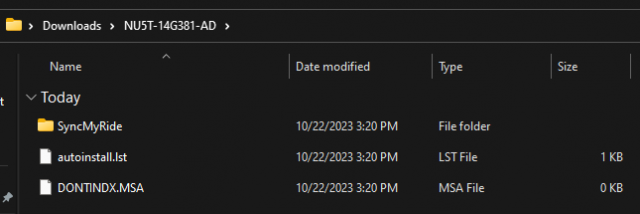Well, it's not the usb. VER_ERR08 is what people who had full RWDATA got when they tried to upgrade or downgrade versions (before 23188 was officially released).
It almost sounds like the "clear RWDATA" script isn't running. You might want to try Cyanlabs and use their Sync3Updater to create your 23188 upgrade USB. When FORD came out with the official release, they examined it and noted the "clear RWDATA" script and incorporated it into the latest Sync3updater, so really you shouldn't be getting that error message when using it. The app does have a learning curve though and for sure, do not try to update any maps with it (and risk bricking your APIM)
2