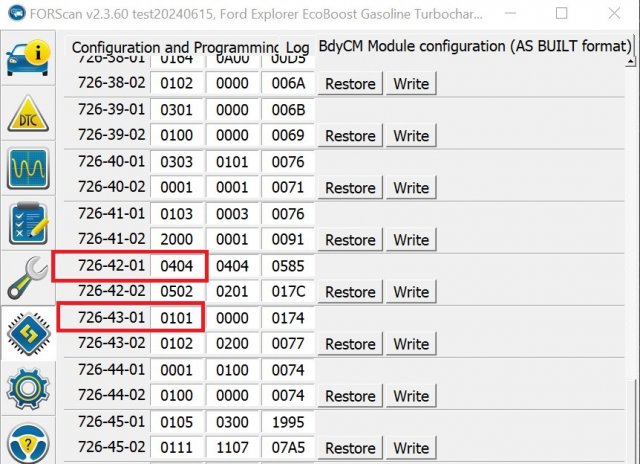-
Sign Up! To view all forums and unlock additional cool features
Welcome to the #1 Explorer ST Forum and Explorer ST community dedicated to Explorer ST owners and enthusiasts. Register for an account, it's free and it's easy, so don't hesitate to join the Explorer ST Forum today!
Interceptor amber DRL's on Explorer St
- Thread starter Ghost117
- Start date
For those seeking to modify the DRL (white band strip) from the 2020 + explorers try this method using Forscan. I was able to disable it and turn on my headlamp switch to find it off. After going over the spreadsheet someone posted in this forum this is what I did. The amber turn signal lamp stays on in lieu of the white strip during Daytime using someone else’s method they posted on here, and the ambers stay on when the headlights are on, my vehicle is an XLT 2020 Civillian model as evidenced by the silver accent marks on the grill
Basically want the amber DRLs. do yours stay on at night? Still function as the turn signal?
For those seeking to modify the DRL (white band strip) from the 2020 + explorers try this method using Forscan. I was able to disable it and turn on my headlamp switch to find it off. After going over the spreadsheet someone posted in this forum this is what I did. The amber turn signal lamp stays on in lieu of the white strip during Daytime using someone else’s method they posted on here, and the ambers stay on when the headlights are on, my vehicle is an XLT 2020 Civillian model as evidenced by the silver accent marks on the grill
Posting to older thread but trying to put on the Amber Turn Signal Lights when DRLs are on.
I followed prior posts but some reason it still won't work. Curious if any members know what I am doing wrong?
Prior Post Instructions:
726-42-01 x4x4 xxxx xxXX - Sets the White DRL to fixed position, meaning they're dim when the headlight is on, and off when the car is in normal drive mode, daytime.
726-43-01 x1x1 xxxx xxXX - Sets Turn to Turn and DRL
Thanks in advance for any possible assistance.
2024 Ford Explorer ST
FORScan OBDMonster
I followed prior posts but some reason it still won't work. Curious if any members know what I am doing wrong?
Prior Post Instructions:
726-42-01 x4x4 xxxx xxXX - Sets the White DRL to fixed position, meaning they're dim when the headlight is on, and off when the car is in normal drive mode, daytime.
726-43-01 x1x1 xxxx xxXX - Sets Turn to Turn and DRL
Thanks in advance for any possible assistance.
2024 Ford Explorer ST
FORScan OBDMonster
Attachments
-
191.8 KB Views: 120
-
1
- Show All
Posting to older thread but trying to put on the Amber Turn Signal Lights when DRLs are on.
I followed prior posts but some reason it still won't work. Curious if any members know what I am doing wrong?
Prior Post Instructions:
726-42-01 x4x4 xxxx xxXX - Sets the White DRL to fixed position, meaning they're dim when the headlight is on, and off when the car is in normal drive mode, daytime.
726-43-01 x1x1 xxxx xxXX - Sets Turn to Turn and DRL
Thanks in advance for any possible assistance.
2024 Ford Explorer ST
FORScan OBDMonster
I followed prior posts but some reason it still won't work. Curious if any members know what I am doing wrong?
Prior Post Instructions:
726-42-01 x4x4 xxxx xxXX - Sets the White DRL to fixed position, meaning they're dim when the headlight is on, and off when the car is in normal drive mode, daytime.
726-43-01 x1x1 xxxx xxXX - Sets Turn to Turn and DRL
Thanks in advance for any possible assistance.
2024 Ford Explorer ST
FORScan OBDMonster
Thanks for responding but not sure I follow. Are you saying the values are right or the ones present prior to change were correct? In either case neither work on 2024.
-
1
- Show All
send me a pm and and I’ll try walking you through it.
Attachments
-
2.3 MB Views: 120
-
4
- Show All
Hi everyone,
I have been following this forum for over a year. I had a 2016 Ford Explorer Sport and didn't muster the courage to try this on forscan. I recently purchased a brand new 2023 Explorer ST, and decided to give this a shot. I literally went to the store and bought a $200 Windows Laptop just to do this because I've been dying to.
I did not go into the nitty-gritty lines and changing the numbers. I was able to (1) turn on the turn signals as DRLs, (2) remove the glowing white LEDs atop the lights, and (3) activate them for daytime AND night time use. I have NOT, however, been able to figure out how to use the turn signals while they are on as DRLs.
I changed the following settings in Module Config (NOT AS-BUILT FORMAT)
(1) Police Dark Car (enabled)
(2) Police Dark Car - DRL (enabled)
(3) Right AND Left Front Turning Lamp Usage (Turn Only, Turn, DRL and Position)
(4) Right AND Left Front Position Lamp Usage (Position and Park)
(5) Right AND Left Front DRL Lamp Usage (Fixed DRL and Position)
(6) Parking Lamps as DRLs (Enabled)
(7) Right AND Left Low Beam Usage (Low Beam Only)
(8) There was also some setting about using parking lamps as DRLs, I enabled that.
I have NOT been able to figure out how to activate this as a turn signal without removing the "POSITION" setting on the Turning Lamp Usage setting. When I removed this, the amber lights did not stay on constantly. This is also with the DRL setting ON in the vehicle settings. Changing this setting did not modify any of my lights. On a weirder note, I was able to activate the WHITE GLOWING LEDs atop the main vehicle lights as turn signals. This looked stupid, however.
If anyone knows how to use the Parking Lamps as turn signals while keeping them on all the time, please let me know. This was my first time messing with ForScan, so I do not feel comfortable modifying the numbers without knowing where to go. if someone can help, it would be appreciated!
I have been following this forum for over a year. I had a 2016 Ford Explorer Sport and didn't muster the courage to try this on forscan. I recently purchased a brand new 2023 Explorer ST, and decided to give this a shot. I literally went to the store and bought a $200 Windows Laptop just to do this because I've been dying to.
I did not go into the nitty-gritty lines and changing the numbers. I was able to (1) turn on the turn signals as DRLs, (2) remove the glowing white LEDs atop the lights, and (3) activate them for daytime AND night time use. I have NOT, however, been able to figure out how to use the turn signals while they are on as DRLs.
I changed the following settings in Module Config (NOT AS-BUILT FORMAT)
(1) Police Dark Car (enabled)
(2) Police Dark Car - DRL (enabled)
(3) Right AND Left Front Turning Lamp Usage (Turn Only, Turn, DRL and Position)
(4) Right AND Left Front Position Lamp Usage (Position and Park)
(5) Right AND Left Front DRL Lamp Usage (Fixed DRL and Position)
(6) Parking Lamps as DRLs (Enabled)
(7) Right AND Left Low Beam Usage (Low Beam Only)
(8) There was also some setting about using parking lamps as DRLs, I enabled that.
I have NOT been able to figure out how to activate this as a turn signal without removing the "POSITION" setting on the Turning Lamp Usage setting. When I removed this, the amber lights did not stay on constantly. This is also with the DRL setting ON in the vehicle settings. Changing this setting did not modify any of my lights. On a weirder note, I was able to activate the WHITE GLOWING LEDs atop the main vehicle lights as turn signals. This looked stupid, however.
If anyone knows how to use the Parking Lamps as turn signals while keeping them on all the time, please let me know. This was my first time messing with ForScan, so I do not feel comfortable modifying the numbers without knowing where to go. if someone can help, it would be appreciated!
-
3
- Show All
Hi everyone,
I have been following this forum for over a year. I had a 2016 Ford Explorer Sport and didn't muster the courage to try this on forscan. I recently purchased a brand new 2023 Explorer ST, and decided to give this a shot. I literally went to the store and bought a $200 Windows Laptop just to do this because I've been dying to.
I did not go into the nitty-gritty lines and changing the numbers. I was able to (1) turn on the turn signals as DRLs, (2) remove the glowing white LEDs atop the lights, and (3) activate them for daytime AND night time use. I have NOT, however, been able to figure out how to use the turn signals while they are on as DRLs.
I changed the following settings in Module Config (NOT AS-BUILT FORMAT)
(1) Police Dark Car (enabled)
(2) Police Dark Car - DRL (enabled)
(3) Right AND Left Front Turning Lamp Usage (Turn Only, Turn, DRL and Position)
(4) Right AND Left Front Position Lamp Usage (Position and Park)
(5) Right AND Left Front DRL Lamp Usage (Fixed DRL and Position)
(6) Parking Lamps as DRLs (Enabled)
(7) Right AND Left Low Beam Usage (Low Beam Only)
(8) There was also some setting about using parking lamps as DRLs, I enabled that.
I have NOT been able to figure out how to activate this as a turn signal without removing the "POSITION" setting on the Turning Lamp Usage setting. When I removed this, the amber lights did not stay on constantly. This is also with the DRL setting ON in the vehicle settings. Changing this setting did not modify any of my lights. On a weirder note, I was able to activate the WHITE GLOWING LEDs atop the main vehicle lights as turn signals. This looked stupid, however.
If anyone knows how to use the Parking Lamps as turn signals while keeping them on all the time, please let me know. This was my first time messing with ForScan, so I do not feel comfortable modifying the numbers without knowing where to go. if someone can help, it would be appreciated!
I have been following this forum for over a year. I had a 2016 Ford Explorer Sport and didn't muster the courage to try this on forscan. I recently purchased a brand new 2023 Explorer ST, and decided to give this a shot. I literally went to the store and bought a $200 Windows Laptop just to do this because I've been dying to.
I did not go into the nitty-gritty lines and changing the numbers. I was able to (1) turn on the turn signals as DRLs, (2) remove the glowing white LEDs atop the lights, and (3) activate them for daytime AND night time use. I have NOT, however, been able to figure out how to use the turn signals while they are on as DRLs.
I changed the following settings in Module Config (NOT AS-BUILT FORMAT)
(1) Police Dark Car (enabled)
(2) Police Dark Car - DRL (enabled)
(3) Right AND Left Front Turning Lamp Usage (Turn Only, Turn, DRL and Position)
(4) Right AND Left Front Position Lamp Usage (Position and Park)
(5) Right AND Left Front DRL Lamp Usage (Fixed DRL and Position)
(6) Parking Lamps as DRLs (Enabled)
(7) Right AND Left Low Beam Usage (Low Beam Only)
(8) There was also some setting about using parking lamps as DRLs, I enabled that.
I have NOT been able to figure out how to activate this as a turn signal without removing the "POSITION" setting on the Turning Lamp Usage setting. When I removed this, the amber lights did not stay on constantly. This is also with the DRL setting ON in the vehicle settings. Changing this setting did not modify any of my lights. On a weirder note, I was able to activate the WHITE GLOWING LEDs atop the main vehicle lights as turn signals. This looked stupid, however.
If anyone knows how to use the Parking Lamps as turn signals while keeping them on all the time, please let me know. This was my first time messing with ForScan, so I do not feel comfortable modifying the numbers without knowing where to go. if someone can help, it would be appreciated!
Sure hope some of you guys who have been playing around with this issue see my post and provide your thoughts on this
I messed around with this with Forscan last week and was able to make all the changes listed by @adamst1124
With that said, I believe there may be two issues that need to be addressed: the brightness level of the amber drl when as a drl is 100%. So when indicator should be flashing it is, but the amber light is already 100% so you won't be able to observe the flash because it is also 100% brightness...
Someone posted something about brightness of yhe white DRLs and I am wondering if we could change the brightness of the amber while it acts as DRL / parking lights that would fix this issue?
Another possibility could be to do with the amber DRL's what happens with the white DRL's: when the turn signal is on, it cuts (inhibits) the white drl on the same side.
Referenced post text:
If after making changes to 42 and 43, white DRL are still on, then try adjusting 726-38-01 to xxxx 00xx XX. Likely that value is 0A = 10% brightness when DRL is on during daytime. Adjusting that value to 00= 0% brightness when DRL is on during daytime. I had the same issue and was able to correct it with that change
Thoughts?
I messed around with this with Forscan last week and was able to make all the changes listed by @adamst1124
With that said, I believe there may be two issues that need to be addressed: the brightness level of the amber drl when as a drl is 100%. So when indicator should be flashing it is, but the amber light is already 100% so you won't be able to observe the flash because it is also 100% brightness...
Someone posted something about brightness of yhe white DRLs and I am wondering if we could change the brightness of the amber while it acts as DRL / parking lights that would fix this issue?
Another possibility could be to do with the amber DRL's what happens with the white DRL's: when the turn signal is on, it cuts (inhibits) the white drl on the same side.
Referenced post text:
If after making changes to 42 and 43, white DRL are still on, then try adjusting 726-38-01 to xxxx 00xx XX. Likely that value is 0A = 10% brightness when DRL is on during daytime. Adjusting that value to 00= 0% brightness when DRL is on during daytime. I had the same issue and was able to correct it with that change
Thoughts?
Anyone figure out how to keep the amber drl on at night yet?
Sent from my SM-T307U using Tapatalk
Sent from my SM-T307U using Tapatalk
I think someone did. I saw it on instagram. It also sounds like @adamst1124 was able to.
I feel like a broken record
For the ambers to run as DRL and work as turn signals during the day (only works during daylight, night time is normal headlights and turn signals, no DRL):
Set the turn lamps as “turn + DRL” or 726-43-01 x1x1 xxxx xxxx
set the DRLs to “no used” or 726-42-01 x0x0 xxxx xxxx
For the ambers to run as DRL and work as turn signals during the day (only works during daylight, night time is normal headlights and turn signals, no DRL):
Set the turn lamps as “turn + DRL” or 726-43-01 x1x1 xxxx xxxx
set the DRLs to “no used” or 726-42-01 x0x0 xxxx xxxx
-
4
- Show All
I feel like a broken record
For the ambers to run as DRL and work as turn signals during the day (only works during daylight, night time is normal headlights and turn signals, no DRL):
Set the turn lamps as “turn + DRL” or 726-43-01 x1x1 xxxx xxxx
set the DRLs to “no used” or 726-42-01 x0x0 xxxx xxxx
For the ambers to run as DRL and work as turn signals during the day (only works during daylight, night time is normal headlights and turn signals, no DRL):
Set the turn lamps as “turn + DRL” or 726-43-01 x1x1 xxxx xxxx
set the DRLs to “no used” or 726-42-01 x0x0 xxxx xxxx
Correct, i made a post on this earlier back in January, I have mines configured to where During the day the ambers stay on, and the white trim lights are set to "0" brightness, but at night the ambers stay on as well, but dont flash when you flip the turn signal switch left or right in the front. The ambers in the rear of the vehicle flash at night once you flip the turn signal on, but mines is set to where when the headlamps are on, the ambers are "locked" in place from the front, and only flash in the rear, not the front. However when the headlamps are off, both front and rear flash at the turn signal switch, and the front ambers resume position to both stay on once the left or right turn has been made. I can share my configuration from my vehicle to anyone if you want it, and either just play around with them on your own liking. Im still trying to find a way to configure the high beams to flash as police lights do, as my vehicle is being used for 1st responder purposes.
Yeah we’ve
We’ve had that but opted not to share because it’s illegal and slightly dangerous to run this setup. Turns in mirrors still work this way though.
Correct, i made a post on this earlier back in January, I have mines configured to where During the day the ambers stay on, and the white trim lights are set to "0" brightness, but at night the ambers stay on as well, but dont flash when you flip the turn signal switch left or right in the front. The ambers in the rear of the vehicle flash at night once you flip the turn signal on, but mines is set to where when the headlamps are on, the ambers are "locked" in place from the front, and only flash in the rear, not the front. However when the headlamps are off, both front and rear flash at the turn signal switch, and the front ambers resume position to both stay on once the left or right turn has been made. I can share my configuration from my vehicle to anyone if you want it, and either just play around with them on your own liking. Im still trying to find a way to configure the high beams to flash as police lights do, as my vehicle is being used for 1st responder purposes.
-
1
- Show All
Hello, this is the response to this thread (I drive a 2020 Ford Explorer, not a ST). I used these settings and they work during the day and at night!!!!!!!!! The only problem is the yellow amber DRLs do not act as turn signals anymore. So when you put these settings together you have no signaling on the front. I am going to find a way around this and I will put it in the feed as soon as I can. Maybe I enabled something on accident that makes them work at night as well. Ill report back as soon as possible! Thanks guys!
Hi everyone,
I have been following this forum for over a year. I had a 2016 Ford Explorer Sport and didn't muster the courage to try this on forscan. I recently purchased a brand new 2023 Explorer ST, and decided to give this a shot. I literally went to the store and bought a $200 Windows Laptop just to do this because I've been dying to.
I did not go into the nitty-gritty lines and changing the numbers. I was able to (1) turn on the turn signals as DRLs, (2) remove the glowing white LEDs atop the lights, and (3) activate them for daytime AND night time use. I have NOT, however, been able to figure out how to use the turn signals while they are on as DRLs.
I changed the following settings in Module Config (NOT AS-BUILT FORMAT)
(1) Police Dark Car (enabled)
(2) Police Dark Car - DRL (enabled)
(3) Right AND Left Front Turning Lamp Usage (Turn Only, Turn, DRL and Position)
(4) Right AND Left Front Position Lamp Usage (Position and Park)
(5) Right AND Left Front DRL Lamp Usage (Fixed DRL and Position)
(6) Parking Lamps as DRLs (Enabled)
(7) Right AND Left Low Beam Usage (Low Beam Only)
(8) There was also some setting about using parking lamps as DRLs, I enabled that.
I have NOT been able to figure out how to activate this as a turn signal without removing the "POSITION" setting on the Turning Lamp Usage setting. When I removed this, the amber lights did not stay on constantly. This is also with the DRL setting ON in the vehicle settings. Changing this setting did not modify any of my lights. On a weirder note, I was able to activate the WHITE GLOWING LEDs atop the main vehicle lights as turn signals. This looked stupid, however.
If anyone knows how to use the Parking Lamps as turn signals while keeping them on all the time, please let me know. This was my first time messing with ForScan, so I do not feel comfortable modifying the numbers without knowing where to go. if someone can help, it would be appreciated!
I have been following this forum for over a year. I had a 2016 Ford Explorer Sport and didn't muster the courage to try this on forscan. I recently purchased a brand new 2023 Explorer ST, and decided to give this a shot. I literally went to the store and bought a $200 Windows Laptop just to do this because I've been dying to.
I did not go into the nitty-gritty lines and changing the numbers. I was able to (1) turn on the turn signals as DRLs, (2) remove the glowing white LEDs atop the lights, and (3) activate them for daytime AND night time use. I have NOT, however, been able to figure out how to use the turn signals while they are on as DRLs.
I changed the following settings in Module Config (NOT AS-BUILT FORMAT)
(1) Police Dark Car (enabled)
(2) Police Dark Car - DRL (enabled)
(3) Right AND Left Front Turning Lamp Usage (Turn Only, Turn, DRL and Position)
(4) Right AND Left Front Position Lamp Usage (Position and Park)
(5) Right AND Left Front DRL Lamp Usage (Fixed DRL and Position)
(6) Parking Lamps as DRLs (Enabled)
(7) Right AND Left Low Beam Usage (Low Beam Only)
(8) There was also some setting about using parking lamps as DRLs, I enabled that.
I have NOT been able to figure out how to activate this as a turn signal without removing the "POSITION" setting on the Turning Lamp Usage setting. When I removed this, the amber lights did not stay on constantly. This is also with the DRL setting ON in the vehicle settings. Changing this setting did not modify any of my lights. On a weirder note, I was able to activate the WHITE GLOWING LEDs atop the main vehicle lights as turn signals. This looked stupid, however.
If anyone knows how to use the Parking Lamps as turn signals while keeping them on all the time, please let me know. This was my first time messing with ForScan, so I do not feel comfortable modifying the numbers without knowing where to go. if someone can help, it would be appreciated!
-
1
- Show All