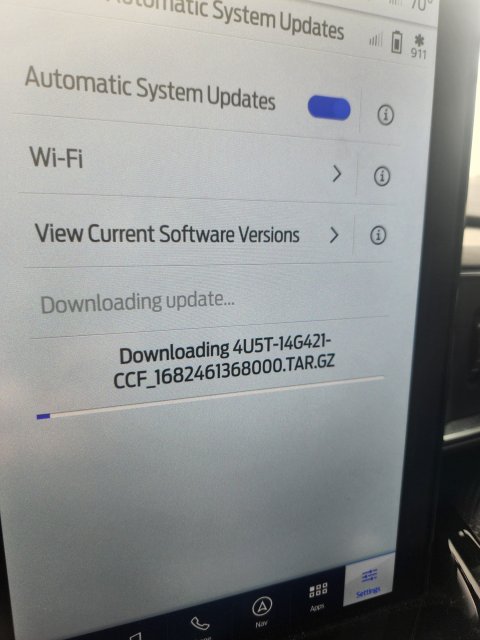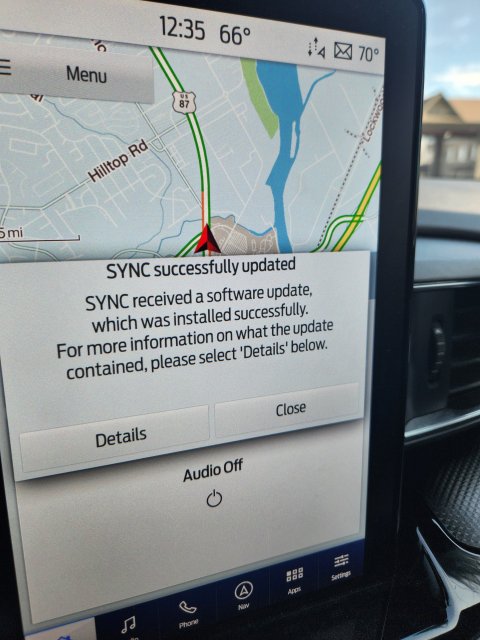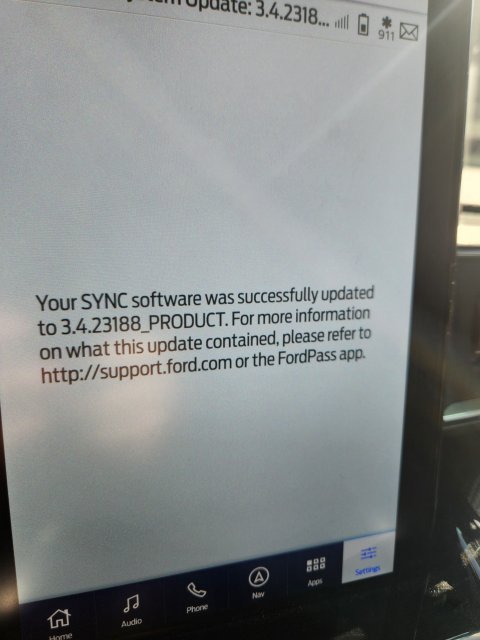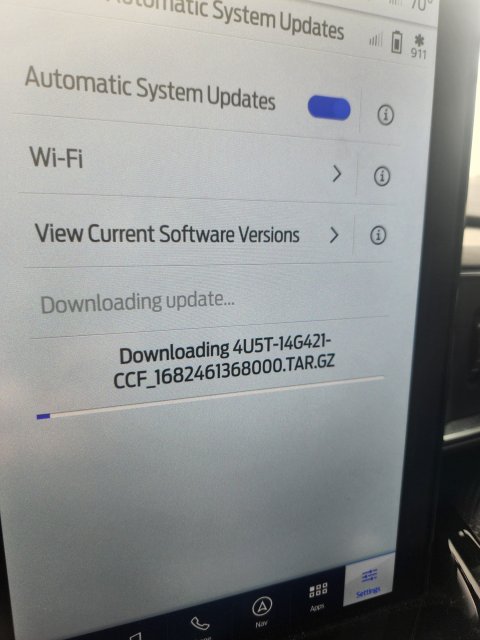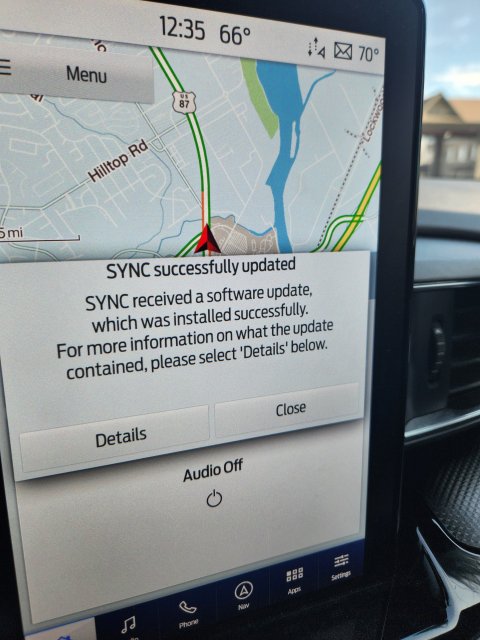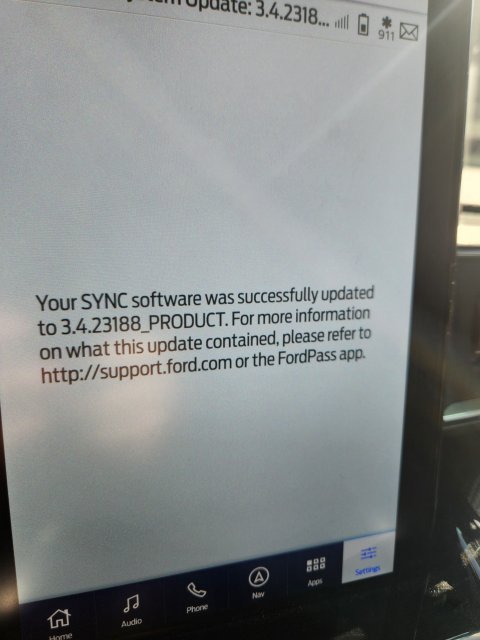-
Sign Up! To view all forums and unlock additional cool features
Welcome to the #1 Explorer ST Forum and Explorer ST community dedicated to Explorer ST owners and enthusiasts. Register for an account, it's free and it's easy, so don't hesitate to join the Explorer ST Forum today!
A New Sync Issue
- Thread starter Dale5403
- Start date
Mine just started having issues last week, I havent' made any changes to it, etc. but here's what I've noticed:
Only 1/2 of the Map Screen loads in Map mode, in the Home mode, you only get the name of the road with no "map- This happens about 50% of the time.
All of my Map history/saved locations are gone.
It "lost" the connection to my WiFi- I reconnected it successfully and when I turned the vehicle off and back on, it had lost the WiFi into and was not connected, it will not stay connected.
The radio defaults to Sirius Channel 0 "SID" OR it will default to an FM channel (even when I've had it on a Sirius channel when I turned the vehicle off).
Voice Commands are working about 50% of the time.
Contacts aren't downloading about 50% of the time.
I have Version 3.4 Build 22251.
Having read people with similar issues, it seems it could possibly be a defective APIM module?
Note that it's going to the dealer for the Rear Axle Bolt and Rear Camera recall on 4/4, so I'm hoping they can fix this issue also.
Any suggestions would be appreciated as this is maddening
Only 1/2 of the Map Screen loads in Map mode, in the Home mode, you only get the name of the road with no "map- This happens about 50% of the time.
All of my Map history/saved locations are gone.
It "lost" the connection to my WiFi- I reconnected it successfully and when I turned the vehicle off and back on, it had lost the WiFi into and was not connected, it will not stay connected.
The radio defaults to Sirius Channel 0 "SID" OR it will default to an FM channel (even when I've had it on a Sirius channel when I turned the vehicle off).
Voice Commands are working about 50% of the time.
Contacts aren't downloading about 50% of the time.
I have Version 3.4 Build 22251.
Having read people with similar issues, it seems it could possibly be a defective APIM module?
Mine just started having issues last week, I havent' made any changes to it, etc. but here's what I've noticed:
Only 1/2 of the Map Screen loads in Map mode, in the Home mode, you only get the name of the road with no "map- This happens about 50% of the time.
All of my Map history/saved locations are gone.
It "lost" the connection to my WiFi- I reconnected it successfully and when I turned the vehicle off and back on, it had lost the WiFi into and was not connected, it will not stay connected.
The radio defaults to Sirius Channel 0 "SID" OR it will default to an FM channel (even when I've had it on a Sirius channel when I turned the vehicle off).
Voice Commands are working about 50% of the time.
Contacts aren't downloading about 50% of the time.
I have Version 3.4 Build 22251.
Having read people with similar issues, it seems it could possibly be a defective APIM module?
Note that it's going to the dealer for the Rear Axle Bolt and Rear Camera recall on 4/4, so I'm hoping they can fix this issue also.
Any suggestions would be appreciated as this is maddening
Only 1/2 of the Map Screen loads in Map mode, in the Home mode, you only get the name of the road with no "map- This happens about 50% of the time.
All of my Map history/saved locations are gone.
It "lost" the connection to my WiFi- I reconnected it successfully and when I turned the vehicle off and back on, it had lost the WiFi into and was not connected, it will not stay connected.
The radio defaults to Sirius Channel 0 "SID" OR it will default to an FM channel (even when I've had it on a Sirius channel when I turned the vehicle off).
Voice Commands are working about 50% of the time.
Contacts aren't downloading about 50% of the time.
I have Version 3.4 Build 22251.
Having read people with similar issues, it seems it could possibly be a defective APIM module?
Note that it's going to the dealer for the Rear Axle Bolt and Rear Camera recall on 4/4, so I'm hoping they can fix this issue also.
Any suggestions would be appreciated as this is maddening
Note that it's going to the dealer for the Rear Axle Bolt and Rear Camera recall on 4/4, so I'm hoping they can fix this issue also.
Any suggestions would be appreciated as this is maddening
I really didn't have much of an issue until I updated to 23188. Did so through USB. I then received intermittent blackouts of screen, radio silence, front camera inaccessible message on dash, and flashes of "XM subscription updated" message on the top of the screen when it flashes back online. Decided to look at updates available through Sync Menu via WiFi in the onscreen menu and it started to download file. Took about 40minutes or so and let it do it's thing. So far no screen glitching out but on every startup I get a mail icon in top right screen that upon clicking through confirms the SYNC software update of 3.4.23188_PRODUCT that I had already done through USB. So that is nice