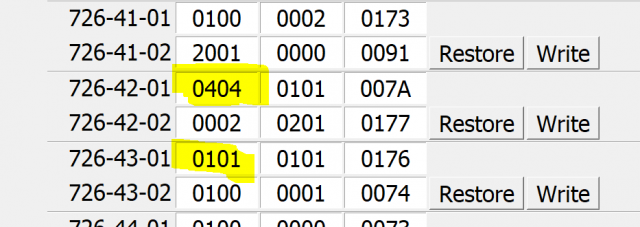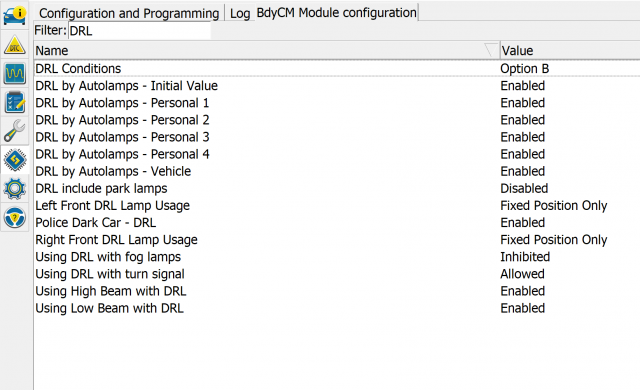I was able to turn on Amber DRLs with my 25 ST, but I was only able to get it to work through the (As Built) BdyCM Config, I couldn't find the option for the "Right/Left Front Turn Lamp Usage" in the BdyCM.
I used the Livnitup - 2025 Explorer Spreadsheet with Forscan to find the correct setting, but the interior sound for the turn indicators no longer works once enabled.
(Maybe it will magically come back after a few power cycles?)
Previously with my 22ST, I was able to use just the BdyCM and I didn't lose any sound.
Does anyone have any ideas to enable the sound and keep the Amber DRLs?
Sound came back after a day. No issues with those 2 changes.
Changed 726-43-01 from [x2x2-xxxx-xx--] to [x1x1-xxxx-xx--].
I also changed the "Using DRL with Turn signal" from Inhibited to Allowed in the BdyCM config.

I used the Livnitup - 2025 Explorer Spreadsheet with Forscan to find the correct setting, but the interior sound for the turn indicators no longer works once enabled.
(Maybe it will magically come back after a few power cycles?)
Previously with my 22ST, I was able to use just the BdyCM and I didn't lose any sound.
Does anyone have any ideas to enable the sound and keep the Amber DRLs?
Sound came back after a day. No issues with those 2 changes.
Changed 726-43-01 from [x2x2-xxxx-xx--] to [x1x1-xxxx-xx--].
I also changed the "Using DRL with Turn signal" from Inhibited to Allowed in the BdyCM config.

Attachments
-
606.6 KB Views: 52
-
262.7 KB Views: 53
Last edited:
-
2
- Show All