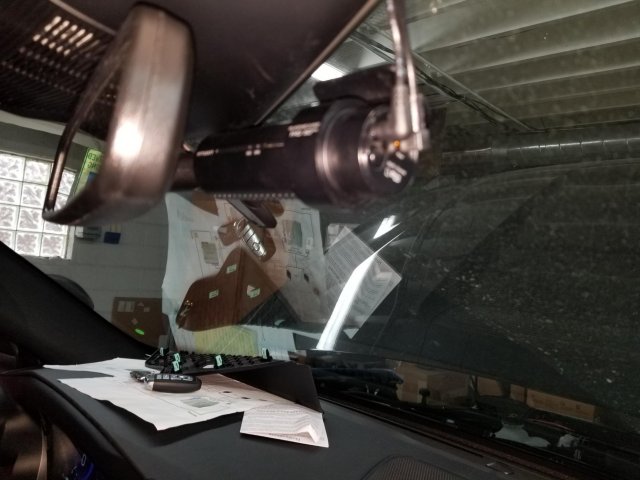New guy to the Dashcam world. There are way too many models out there. I’d like to find a good one that I do not have to take my vehicle (too much) apart to get it installed/setup. Therefore, I’m only thinking the Front Camera should due. But if the rear one is easy to setup, I’m down.
There has been a lot of good advice when looking for a Dashcam:
-Power should come from the vehicle. You don’t want to have to take the battery out to charge the unit. I would prefer NOT to see an ugly 12V power cord coming from my cigarette outlet. So there has to be another way to plug in to power the unit.
-The Dashcam should turn on/off automatically when the car turns on. You don’t want to have to remember to turn it on.
-The memory should be cycling: auto-deleting the oldest recordings with the latest recording.
-Easy way to extract / view / send the recording data without taking the camera down.
-4K super high resolution
-No Sound recorded. I’m not a fan of Alexa recording my every conversation.
-DIY installation. If it is not done right, it’ll drive me crazy looking at their terrible handiwork every time I drive.
I’m open to more advice from veteran Dashcam-ers.
Got any suggestions of Dashcam that would tie in perfectly to the Explorer ST?
There has been a lot of good advice when looking for a Dashcam:
-Power should come from the vehicle. You don’t want to have to take the battery out to charge the unit. I would prefer NOT to see an ugly 12V power cord coming from my cigarette outlet. So there has to be another way to plug in to power the unit.
-The Dashcam should turn on/off automatically when the car turns on. You don’t want to have to remember to turn it on.
-The memory should be cycling: auto-deleting the oldest recordings with the latest recording.
-Easy way to extract / view / send the recording data without taking the camera down.
-4K super high resolution
-No Sound recorded. I’m not a fan of Alexa recording my every conversation.
-DIY installation. If it is not done right, it’ll drive me crazy looking at their terrible handiwork every time I drive.
I’m open to more advice from veteran Dashcam-ers.
Got any suggestions of Dashcam that would tie in perfectly to the Explorer ST?