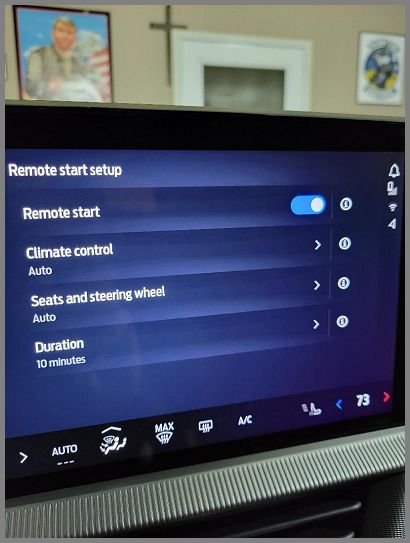I may be dreaming but I thought the "Remote Start" in all my previous Ford's would also turn on the seat and steering wheel heater IF the weather was cold (based on my AUTO settings). Now, my ride does turn it on but only after I get in the car and push the start button. I swear I remember the heater stuff coming on when I hit "remote start" in previous Ford's. I know the seats were nice and warm when I got into the car. Now, they only come on after I hit the start button. Am I missing comething?
Thanks!
Thanks!