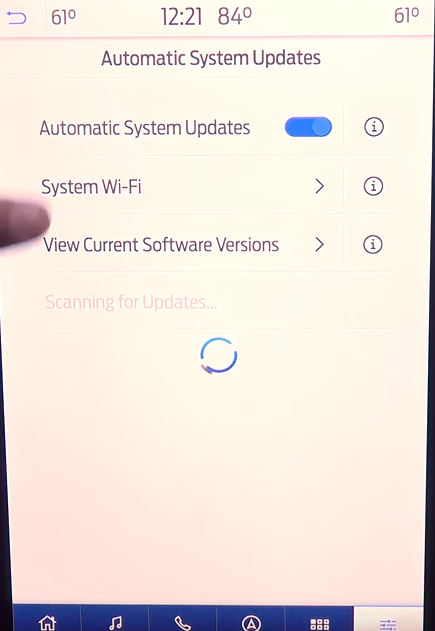-
Sign Up! To view all forums and unlock additional cool features
Welcome to the #1 Explorer ST Forum and Explorer ST community dedicated to Explorer ST owners and enthusiasts. Register for an account, it's free and it's easy, so don't hesitate to join the Explorer ST Forum today!
Has anyone downloaded any system updates over wifi yet?
- Thread starter ExplorerST
- Start date
My previous vehicle, a 2017 Explorer Sport had the same Sync 3 update feature via WiFi. But in the 3 years I had it, I wasn't ever able to perform an update this way. It just kept on spinning and timed out. I even tried it on multiple WiFi networks. It never worked! (I work in the Tech Marketing Space and am experienced with WiFi)
So what I had to do for Sync updates was to download the latest update file via the Ford Owners site to a USB drive, and then walk it out to the vehicle perform the update directly to Sync. This did work.
But don't hold your breath for any updates though. Again in my previous experience, Ford is very slow with Sync updates. There was maybe one Sync update per year at best. You can go to the Ford Owners website https://owner.ford.com and it will tell you if there is an update for your VIN.
I think our only hope with this is the upcoming Sync 4. Hopefully, Ford has addressed this issue and many others. And double hopefully Sync 4 will be available as an update (via USB stick) for the ST.
I for one am disappointed that Ford just gave us the same old Sync 3 with all of its issues in these brand new Explorer ST's. I had thought that they had updated these systems, but now I see they just moved around the buttons in a user interface update. The same buggy system behind the large screen.
Last thought: This is a reminder to me that Ford is an old legacy large car/truck company. They put software in their vehicles only as a convenience to compete in the market. Contrast this to a software company that makes cars (Tesla). Tesla pushes software updates almost as fast as our Apple/Android phones get updated. I'm not making a comment on the right or wrong of the two differences. But when it comes to software, I expect that there will be a process in place to as rapidly as possible improve the software. This is what's missing from Ford. Do you have access to the Ford software support team to report these bugs and then get an expected update timeframe? The answer is no because you have to turn to sites like this to get the real info about your new vehicle.
My ST is now two weeks at the dealer with no expected timeframe on when I will get it back. You can see the complete list of my vehicle issues in this post. Not feeling very good about the decision to stick with Ford and get this ST. https://www.explorerst.org/threads/st-teething-pains.140/
So what I had to do for Sync updates was to download the latest update file via the Ford Owners site to a USB drive, and then walk it out to the vehicle perform the update directly to Sync. This did work.
But don't hold your breath for any updates though. Again in my previous experience, Ford is very slow with Sync updates. There was maybe one Sync update per year at best. You can go to the Ford Owners website https://owner.ford.com and it will tell you if there is an update for your VIN.
I think our only hope with this is the upcoming Sync 4. Hopefully, Ford has addressed this issue and many others. And double hopefully Sync 4 will be available as an update (via USB stick) for the ST.
I for one am disappointed that Ford just gave us the same old Sync 3 with all of its issues in these brand new Explorer ST's. I had thought that they had updated these systems, but now I see they just moved around the buttons in a user interface update. The same buggy system behind the large screen.
Last thought: This is a reminder to me that Ford is an old legacy large car/truck company. They put software in their vehicles only as a convenience to compete in the market. Contrast this to a software company that makes cars (Tesla). Tesla pushes software updates almost as fast as our Apple/Android phones get updated. I'm not making a comment on the right or wrong of the two differences. But when it comes to software, I expect that there will be a process in place to as rapidly as possible improve the software. This is what's missing from Ford. Do you have access to the Ford software support team to report these bugs and then get an expected update timeframe? The answer is no because you have to turn to sites like this to get the real info about your new vehicle.
My ST is now two weeks at the dealer with no expected timeframe on when I will get it back. You can see the complete list of my vehicle issues in this post. Not feeling very good about the decision to stick with Ford and get this ST. https://www.explorerst.org/threads/st-teething-pains.140/
Last edited:
-
2
- Show All
But when it comes to software, I expect that there will be a process in place to as rapidly as possible improve the software. This is what's missing from Ford. Do you have access to the Ford software support team to report these bugs and then get an expected update timeframe? The answer is no because you have to turn to sites like this to get the real info about your new vehicle. /
To have an update system where the icon goes round and round, but nothing ever happens—this is inexcusable. At least eliminate the update option from the software if this BS is never going to work.
Mine updates after a few minutes. No noticeable changes with the updates. Typical Sync bugs and lags. I am hoping we’ll be able to upgrade to Sync 4 when it comes out.
Unfortunately, everything I have read said we won’t be able to upgrade to sync 4. Anyone else read something different? I will be ticked if we can’t. This would be a quick drop in our values. Who would buy our early 2020s with sync 3 when they can get a later 2020 with sync 4?
Sent from my iPhone using Tapatalk
Sent from my iPhone using Tapatalk
Unfortunately, everything I have read said we won’t be able to upgrade to sync 4. Anyone else read something different? I will be ticked if we can’t. This would be a quick drop in our values. Who would buy our early 2020s with sync 3 when they can get a later 2020 with sync 4?
Sent from my iPhone using Tapatalk
Sent from my iPhone using Tapatalk
I haven't initiated any updates but last week I received a notification on my FordPass app that a sw update was completed and that i needed to restart the vehicle. It didn't give me any information about what the update contained and i haven't noticed anything different with the user interface or car behavior
I haven't initiated any updates but last week I received a notification on my FordPass app that a sw update was completed and that i needed to restart the vehicle. It didn't give me any information about what the update contained and i haven't noticed anything different with the user interface or car behavior
Explorer ST Posts
-
-
-
-
-
-
CvFab Intercooler / FenFab HKS Charge Pipe Kit Installed
- Latest: Mister Peebody