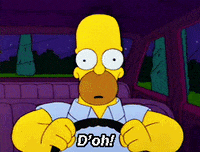Not sure if this has been posted before, or maybe I just wasn't searching for the right terms. But thought I would post it for anyone else that wants to adjust the MPG in the cluster if it's off like mine was. I'll check the accuracy over the next couple tanks after changing mine, but it started out about 1.1-1.2 MPG higher than I was really getting.
Take your manually calculated mpg and divide by the computer calculation. Example 21 mpg manual calc divided by computer calc 22.3 = 0.9417. You can round up to 0.942. Multiply by 1000 and you have 942. Plug that number into the AFE Bias using the Engineering Test Mode.
How to access Engineering Test Mode (this worked for me without starting the engine, or starting the engine):
1. Start with the engine off, close the door, wait 30+ seconds until all dash lights, interior lights, and exterior lights are off. I made sure nothing was on.
2. Press and hold the 'OK' Button on the steering wheel (right side) and don't release it yet.
3. Push the Start Button (no brake pedal) to turn on Accessory Mode, continue to hold 'OK' until Engineering Test Mode is displayed on the right of the cluster.
4. Scroll through the screens until you see the AFE Bias screen, press 'OK' to edit, and scroll to adjust. Hit 'OK' to save the new value. The default value is 1000.

5. Once done hit the "Back" button to exit or shut the vehicle off.
Take your manually calculated mpg and divide by the computer calculation. Example 21 mpg manual calc divided by computer calc 22.3 = 0.9417. You can round up to 0.942. Multiply by 1000 and you have 942. Plug that number into the AFE Bias using the Engineering Test Mode.
How to access Engineering Test Mode (this worked for me without starting the engine, or starting the engine):
1. Start with the engine off, close the door, wait 30+ seconds until all dash lights, interior lights, and exterior lights are off. I made sure nothing was on.
2. Press and hold the 'OK' Button on the steering wheel (right side) and don't release it yet.
3. Push the Start Button (no brake pedal) to turn on Accessory Mode, continue to hold 'OK' until Engineering Test Mode is displayed on the right of the cluster.
4. Scroll through the screens until you see the AFE Bias screen, press 'OK' to edit, and scroll to adjust. Hit 'OK' to save the new value. The default value is 1000.

5. Once done hit the "Back" button to exit or shut the vehicle off.
-
1
- Show All