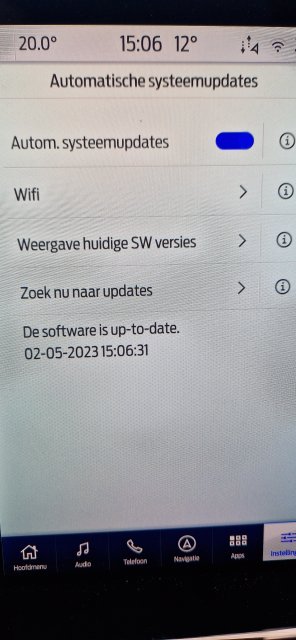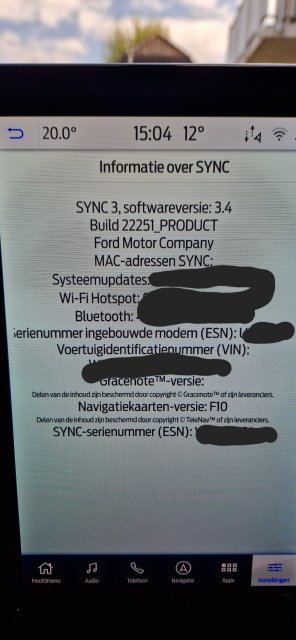Apparently there is a new version v23088 out but the website wont allow anyone to download it. My ST says I have v22251 in the vehicle and the website says says my vehicle has v23088.
Called SYNC Support they are aware its an issue
Try an update in vehicle OTA it says your Up To Date.
Brilliant SYNC execution one more time by the masters of in vehicle software systems.
Field test what????????
Called SYNC Support they are aware its an issue
Try an update in vehicle OTA it says your Up To Date.
Brilliant SYNC execution one more time by the masters of in vehicle software systems.
Field test what????????