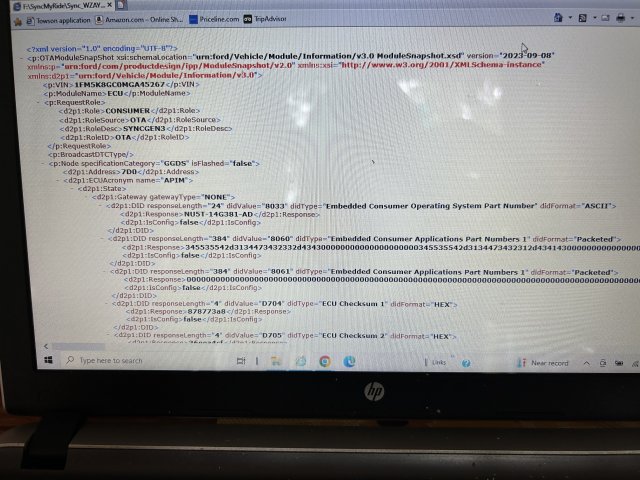-
Sign Up! To view all forums and unlock additional cool features
Welcome to the #1 Explorer ST Forum and Explorer ST community dedicated to Explorer ST owners and enthusiasts. Register for an account, it's free and it's easy, so don't hesitate to join the Explorer ST Forum today!
New SYNC Update 23188
- Thread starter Dale5403
- Start date
Thread Starter
#66
I still have the files on my laptop, I'll probably just reformat the flash drive again tomorrow and try again.
I really love my ST, the sync issue is a real PITA
Thanks for your help
I really love my ST, the sync issue is a real PITA
Thanks for your help
If it was me, I would take one extra step and download it from Ford again. Just in case there is an issue there. For me that download did not take very long. And you can an keep this in mind. Several people have reported doing the update over the air if you have a good internet connection where you park.
Thread Starter
#68
It's interesting because when I check on wifi in my explorer, it says that I'm up to date. However, my vehicle dashboard in the app says that I have an update
Toe:
Just try the process again:
The downloaded zip file should be on your downloaded folder if you are using windows.
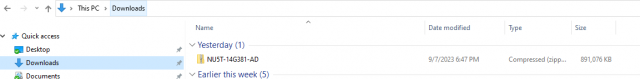
First, reformat the USB (right click on the USB > Format ). That will wipe out any files on it.
Find the downloaded file, right click on "OPEN" the file.
There should be 2 files and a folder. Copy all 3 (the files and the folder) and then paste to the USB stick. Should take a few minutes to copy over.
When done, right click on USB to "EJECT" and take it to the car.
Just try the process again:
The downloaded zip file should be on your downloaded folder if you are using windows.
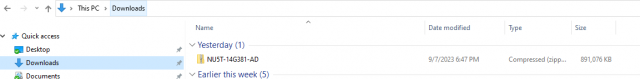
First, reformat the USB (right click on the USB > Format ). That will wipe out any files on it.
Find the downloaded file, right click on "OPEN" the file.
There should be 2 files and a folder. Copy all 3 (the files and the folder) and then paste to the USB stick. Should take a few minutes to copy over.
When done, right click on USB to "EJECT" and take it to the car.
Thanks! Now I'll know what to expect.
Toe:
Just try the process again:
The downloaded zip file should be on your downloaded folder if you are using windows.
View attachment 19505
First, reformat the USB (right click on the USB > Format ). That will wipe out any files on it.
Find the downloaded file, right click on "OPEN" the file.
There should be 2 files and a folder. Copy all 3 (the files and the folder) and then paste to the USB stick. Should take a few minutes to copy over.
When done, right click on USB to "EJECT" and take it to the car.[/QUOT
I’m in the car now
Just try the process again:
The downloaded zip file should be on your downloaded folder if you are using windows.
View attachment 19505
First, reformat the USB (right click on the USB > Format ). That will wipe out any files on it.
Find the downloaded file, right click on "OPEN" the file.
There should be 2 files and a folder. Copy all 3 (the files and the folder) and then paste to the USB stick. Should take a few minutes to copy over.
When done, right click on USB to "EJECT" and take it to the car.[/QUOT
I’m in the car now
Thread Starter
#77
I think it worked!! I have a full map. We’ll see if it keeps my preset pages. It’s having issues (updating?) Sirius now but it shows the channel selections as being there, though.
THANKS TO EVERYBODY FOR THE HELP!!
THANKS TO EVERYBODY FOR THE HELP!!
Don't forget to find the xml file on your flash drive. Then upload it to the Ford Owners site to show that you are up to date,
-
1
- Show All
Explorer ST Posts
-
-
-
-
-
-
-
-
-
Welcome to the Explorer ST Forum, please post an introduction
- Latest: BrooseDaMoose