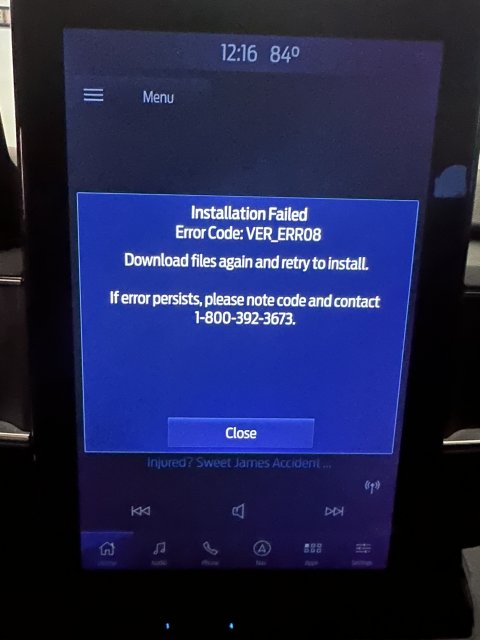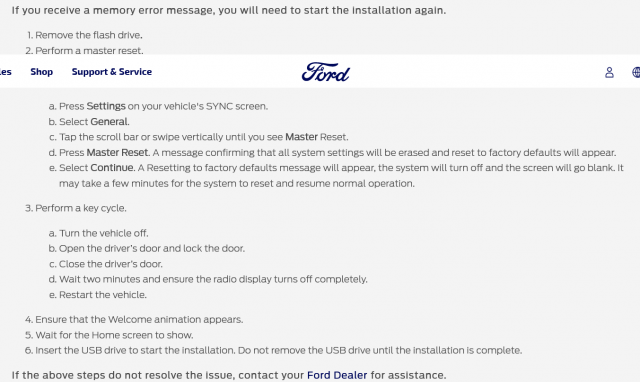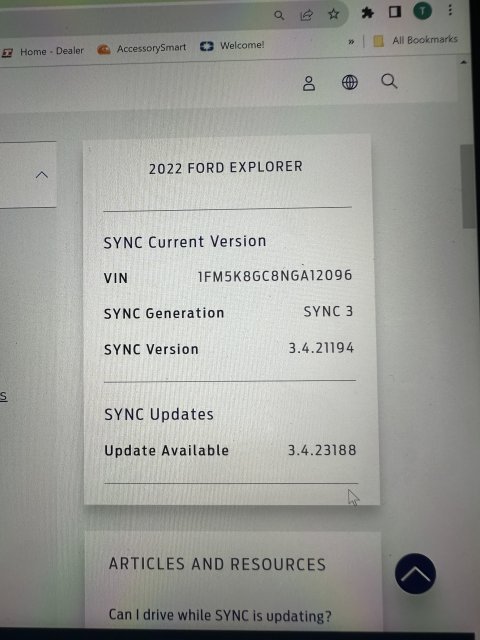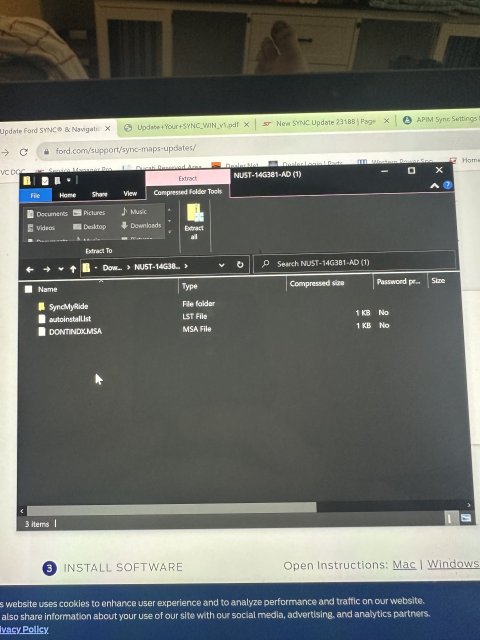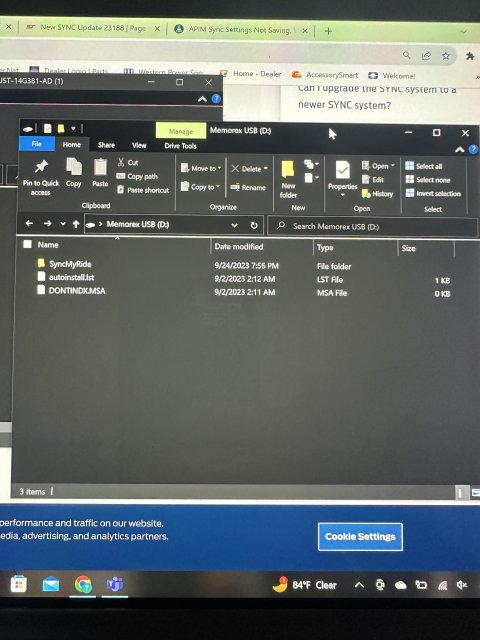-
Sign Up! To view all forums and unlock additional cool features
Welcome to the #1 Explorer ST Forum and Explorer ST community dedicated to Explorer ST owners and enthusiasts. Register for an account, it's free and it's easy, so don't hesitate to join the Explorer ST Forum today!
New SYNC Update 23188
- Thread starter Dale5403
- Start date
I was having increasingly worse map and lockup issues with 22521 and then the new 23188 started loading. I didn't want to wait for the wifi so I stuck a USB in and then it really locked up. Showing a full screen but with no touch screen reaction and staying up even with the car OFF.
I pulled the negative battery terminal and waited a few minutes then started the car up and Sync then came back up ok and plugging the USB back in worked and updated to 23188.
I thought I bricked my ST but hopefully my battery reset story is helpful.
Dennis.
Sent from my SM-S908U using Tapatalk
I pulled the negative battery terminal and waited a few minutes then started the car up and Sync then came back up ok and plugging the USB back in worked and updated to 23188.
I thought I bricked my ST but hopefully my battery reset story is helpful.
Dennis.
Sent from my SM-S908U using Tapatalk
It probably isn't the best idea to interrupt an update while in process. I think it's understood SYNC 3's can be fidgety.
It was acting super weird before any updates, I suppose because of increasing memory leak issues?
Dennis.
Sent from my SM-S908U using Tapatalk
Thread Starter
#126
-
1
- Show All
Try following these directions from Ford.
View attachment 19723
View attachment 19723
So I’ve tried the update via usb another 5 times over the last two days with zero success and the same error message as the end result each time. I’m going to clear the files from the usb and download them on my work desktop and transfer a new set to the usb. I’ve done probably 20 soft resets and still can’t even get a master reset to complete. When I attempt a master reset the screen just sits with the continue button selected and the screen frozen.
Anyone have any suggestions on where to go from here?
Anyone have any suggestions on where to go from here?
After doing this latest update i tried to use voice commands for Navigation system. After saying "Navigation" the system responded with "This feature is not available until the mapping software is updated" Never heard that before.
So I’ve tried the update via usb another 5 times over the last two days with zero success and the same error message as the end result each time. I’m going to clear the files from the usb and download them on my work desktop and transfer a new set to the usb. I’ve done probably 20 soft resets and still can’t even get a master reset to complete. When I attempt a master reset the screen just sits with the continue button selected and the screen frozen.
Anyone have any suggestions on where to go from here?
Anyone have any suggestions on where to go from here?
You could try disconnecting the battery for 10 or 15 minutes. I read where that worked for someone.
-
1
- Show All
What does it resolve? I doubt they show "patch notes" of what they fixed/added?
Sent from my iPhone using Tapatalk
-
1
- Show All