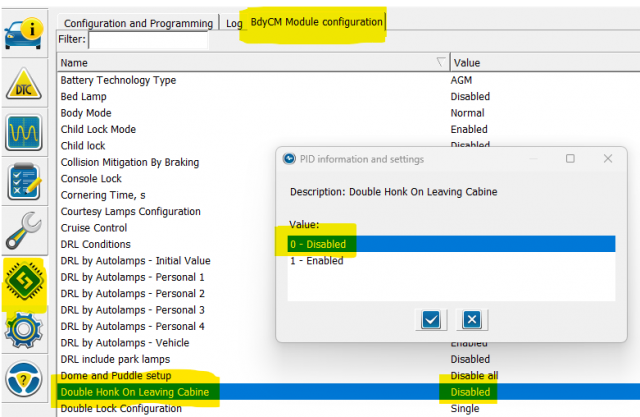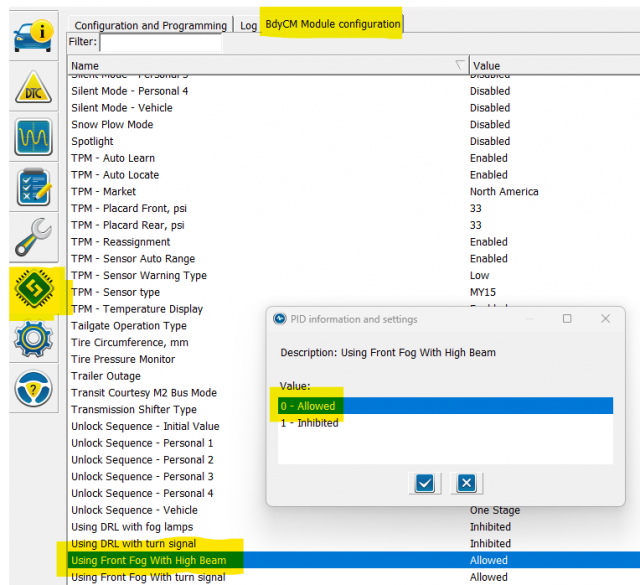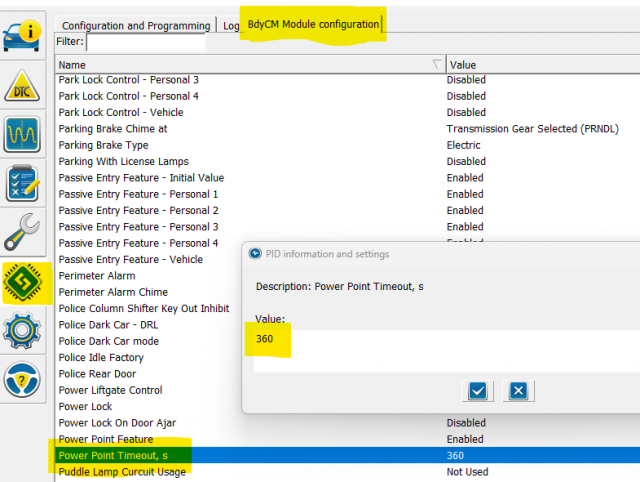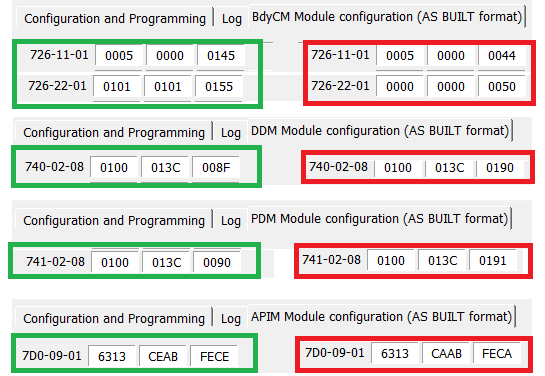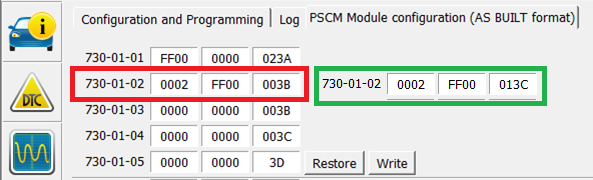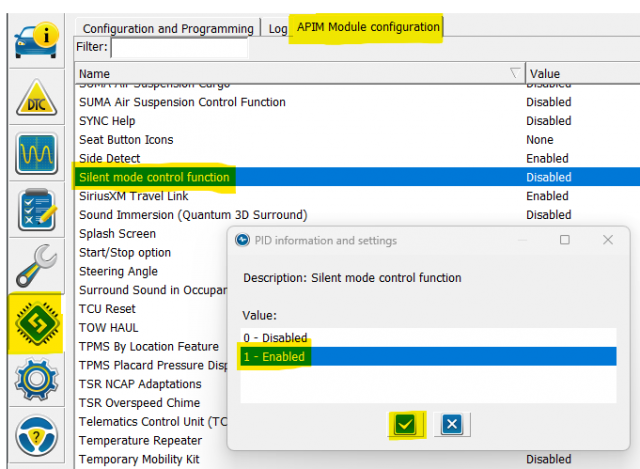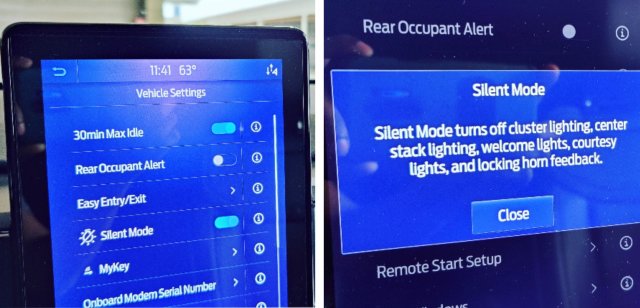Thread Starter
#41
Thread Starter
#41
FORScan Changes on my ST
Setup details
Setup details
- Double Horn Honk on Leaving Cabin
- Using Front Fog with High Beam
- Power Point Timeout
- Remote Global Close
- Auto Start Stop Disable (PSCM method - Not working)
- Silent Mode Control Function
- Disable Chimes Seat Belt Minder
- Disable three start-up chimes
- Reverse Mirror Tilt
- Amber DRL with/without White DRL
- Auto Start Stop Disable (BMS method - Not working)
- Engine Sound Enhancement Delete
- Auto Rear Wiper on Reverse
Last edited:
-
5
- Show All