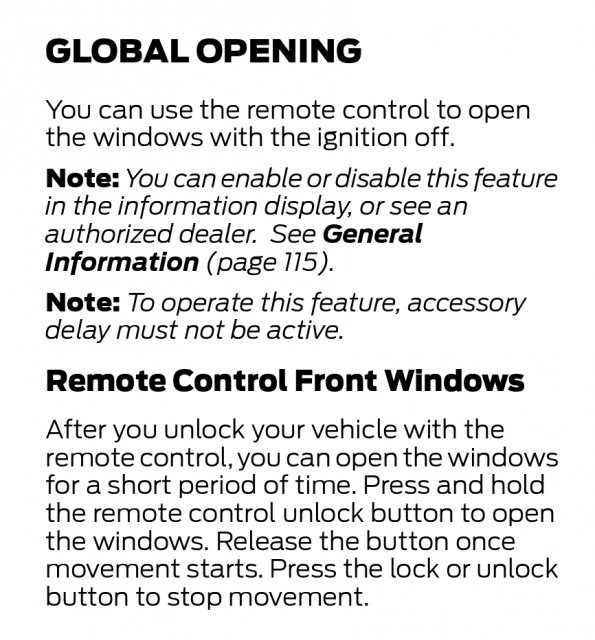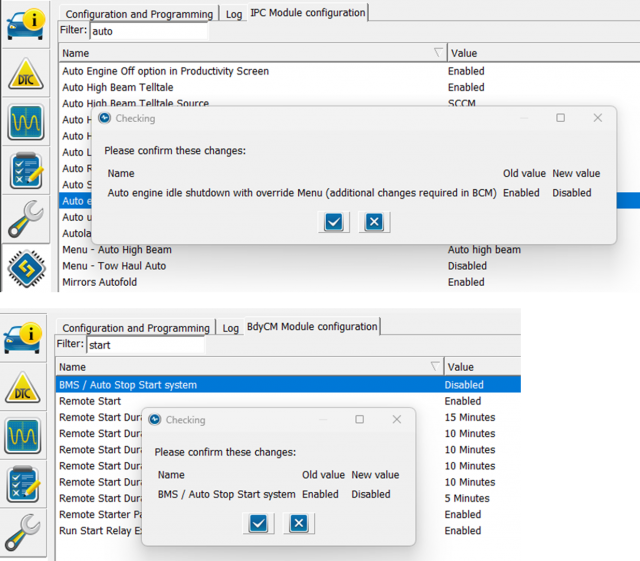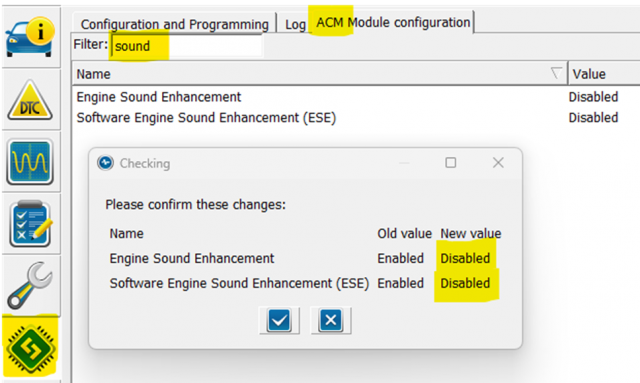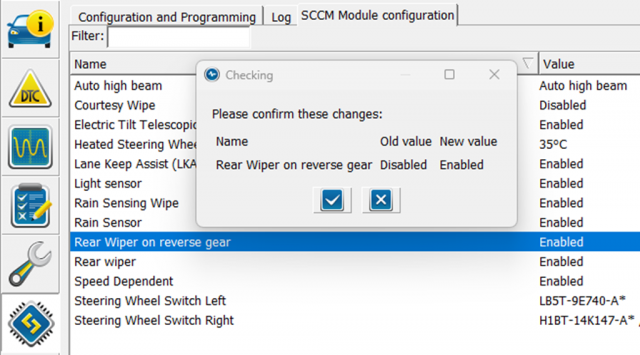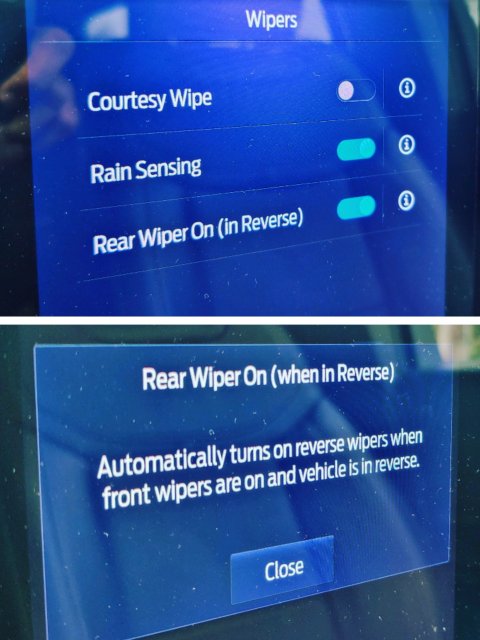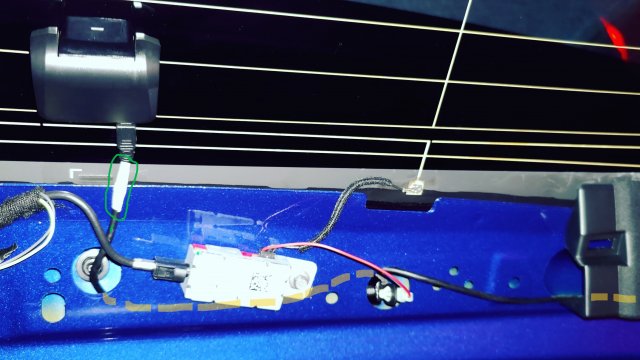Rerouting the Rear Dash Camera cable through liftgate cable management tube was a long pending task for me.
Finally I gathered the courage and did it yesterday.
Below picture is post installation. the red line is where the cable used to be dangling, when the liftgate was opened.

The weather proofing seals/clamps of the rubber tube, that carries all the cables to the liftgate, is in a tricky spot to begin with.
They gave quite a fight before they came out. This was the primary reason why I kept procrastinating this one task.
I used one plastic trim pry tool and one regular flat head screwdriver to press on the white clamp under the rubber seating to pull it out.

At the liftgate side the opening was good and had enough space for more cables. But on the vehicle body side, there was no opening.
I even removed the white clamp from the rubber part and found out it was well insulated, much deeper, to prevent water leak into the cabin.
I cut opened a small hole inside and pushed in a long enough and stable enough Ziptie through it.
Entering from the red arrow side and exiting at the Green one. It was easier than what I though it would be, considering the exit was very small opening.
Also you can see the black cable coming out of the white clamp, from the behind the headliner / D pillar area.

I attached the cable head to the ziptie head and used some regular white tape, without making it too bulky.
I did not use any lubricant (because I did not had anything handy that time), but the cable came out without any difficulty. (Sigh of relief)

Used the same ziptie, to fish-out the cable two more times, through the liftgate access holes, before reaching the rear camera.
I have removed the liftgate top trim panel (just slide in your fingers and pull down to open) and few wiring there looks delicate. Practice caution around those.
I added a small layer of white tape near the end of the cable to prevent pinching from the trim panel.
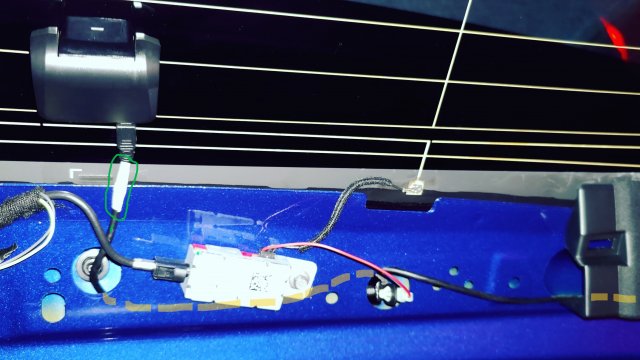
I have also made a small opening on the trim piece, again to prevent any pinching that might happen while fitting it back.
The yellow marker shows the completely hidden cable route from the main front unit to the rear one.

Total two hours for something that was barely visible when the liftgate was closed. Totally worth it.

Spot the differences between the before and after pictures