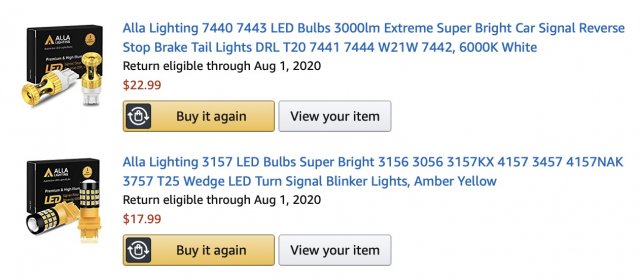Just spent literally about 10 minutes replacing the rear turn signal and backup lights with LEDs on our two-week old 2020 ST. Used Alla bulbs from Amazon as they carried a lot of 5-star reviews. Job was pretty easy ... here's what I did:
1. Remove this panel

2. Here's the door. The little angled ridges point down ... doesn't work well using it any other way!!

3. Tools ... used the 11mm screwdriver to remove the only screw holding the lamp assembly in. The small screwdriver pried off the trim door easily and left no marks.

4. The assembly pulls pretty much straight out at a ~90º angle from the side. But, it does take some pulling and minor moving up/down to finally spring it off. I used easy pressure ... not a yank. No damage was noted!! (The second one was a lot less "stressful")

5. The two bulbs were easy to access.

6. Just as easy to replace. Totally "plug & play".

7. Unit just reverses back on. Takes a bit of firm pressure to lock everything. The video I watched show removing some trim pieces ... I didn't remove any and it was still easy. In fact it seemed to go back in easier with the trim still attached. Once the time pieces were back on, I started up and tried Reverse and the 4-way flasher. Worked perfectly!!


I choose to use Forscan to fix the hyper blink as I had experience using it on our '15 & '17 F-150's. But, that being said, I'm not much of a "hacker" and only changed two things. I told the rear tail lights I was using LEDs (thus stopping the hyper flash), and that I want to use "Bambi" mode which allows the fogs to remain on when the high beams are on. Here's my "as built" with the two mods listed.
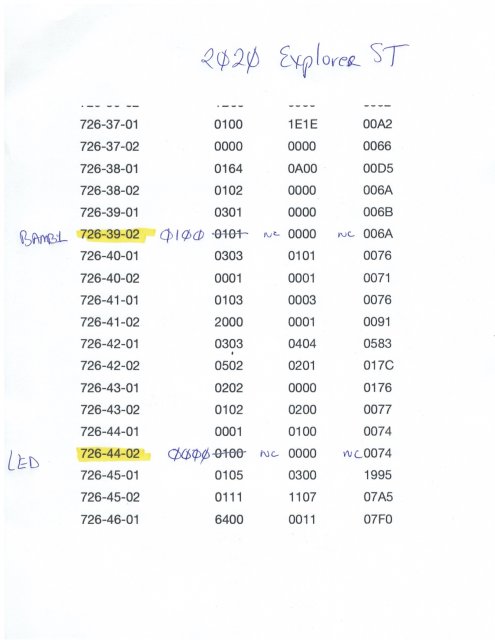
All is working perfectly, no codes or warnings noted. Can't wait to go for a ride tonight and "see" what a difference this makes!!
By the way, I do have the replacement LED bulbs for the license plate lights, but when I tried to pry off the lens, it didn't want to budge with the small screwdriver and light amount of force I was using. I'll try again sometime, perhaps with a different screwdriver ... I sure didn't want to break anything!!
Cheers!!
Ken
1. Remove this panel

2. Here's the door. The little angled ridges point down ... doesn't work well using it any other way!!

3. Tools ... used the 11mm screwdriver to remove the only screw holding the lamp assembly in. The small screwdriver pried off the trim door easily and left no marks.

4. The assembly pulls pretty much straight out at a ~90º angle from the side. But, it does take some pulling and minor moving up/down to finally spring it off. I used easy pressure ... not a yank. No damage was noted!! (The second one was a lot less "stressful")

5. The two bulbs were easy to access.

6. Just as easy to replace. Totally "plug & play".

7. Unit just reverses back on. Takes a bit of firm pressure to lock everything. The video I watched show removing some trim pieces ... I didn't remove any and it was still easy. In fact it seemed to go back in easier with the trim still attached. Once the time pieces were back on, I started up and tried Reverse and the 4-way flasher. Worked perfectly!!


I choose to use Forscan to fix the hyper blink as I had experience using it on our '15 & '17 F-150's. But, that being said, I'm not much of a "hacker" and only changed two things. I told the rear tail lights I was using LEDs (thus stopping the hyper flash), and that I want to use "Bambi" mode which allows the fogs to remain on when the high beams are on. Here's my "as built" with the two mods listed.
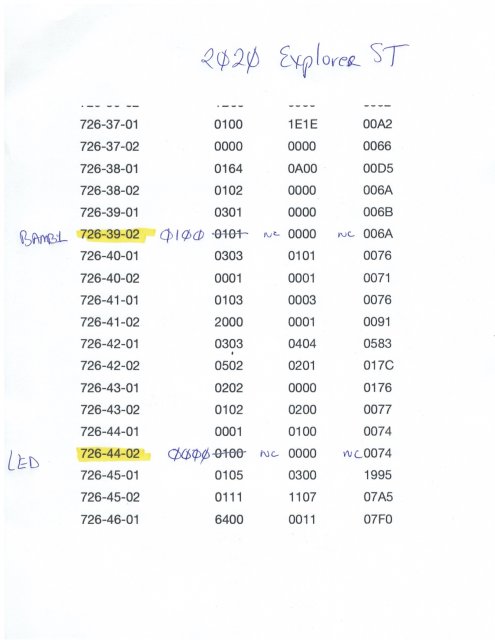
All is working perfectly, no codes or warnings noted. Can't wait to go for a ride tonight and "see" what a difference this makes!!
By the way, I do have the replacement LED bulbs for the license plate lights, but when I tried to pry off the lens, it didn't want to budge with the small screwdriver and light amount of force I was using. I'll try again sometime, perhaps with a different screwdriver ... I sure didn't want to break anything!!
Cheers!!
Ken
-
6
- Show All