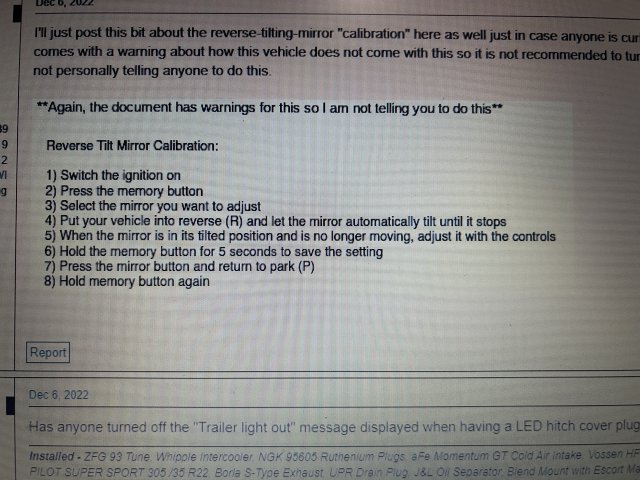After reading through every FORSCAN posting that I could find here and sitting through a few YouYube videos I connected Forscan to my ST and dove right in.Pretty simple tool to use, but dangerous if you don't know what you are changing. Even when using the English language version module option without the (AS BUILT) suffix, it can be dangerous because you really don't know what each setting exactly changes because the setting description is very vague.
I made a few changes, saw it wasn't doing what I wanted and reset them back to original. My eyes lit up at all the possibilities especially in the IPC module.
Got rid of the Double Honk
Seatbelt reminder chimes
Bambi Mode
Fog Light Options
Almost forgot. Got both mirrors reverse tilting. Just wish the mirrors had more down tilt capability
Turned on the GLOBAL WINDOW CLOSE in the IPC but not closing my windows when locking with KeyFob (bummer)
Hoping to hit a few more next time.
My Questions:
1. As a Systems programmer I am anal about "backups" therefore need to understand the save module feature. It seems that I cannot save a module feature when using the module option without the AS BUILT suffix. Only the module option with the AS BUILT suffix. Is this correct? When I made my changes today, I was first saving the module with the AS BUILT suffix, than going back to the same module without the AS BUILT suffix to make my changes and writing them. Than going back to the module with the AS BUILT suffix and saving again with a different name. Is this the correct sequence?
I also wrote every single thing that I was changing in a note book. Yeah talk about CYA'ing yourself.
2. I noticed many options in the various modules as DISABLED when I know they are enabled. An example would be in the APIM - FRONT CAMERA IS SET TO - DISABLED. Just wondering if anyone has a clue as to why the setting doesn't match reality?
3. Last question, The IPC module has a lot of gauges that are all disabled. For example, ENGINE OIL GUAGE, ENGINE OIL LOW LEVEL, TURBO BOOST GUAGE, BOOST VACUME and VOLTAGE DISPLAY to name a few which I all enabled but I don't see any of them appearing in any of my cluster displays or any new settings added to the setting display. Am I just wishful thinking here?
Thanks much
I made a few changes, saw it wasn't doing what I wanted and reset them back to original. My eyes lit up at all the possibilities especially in the IPC module.
Got rid of the Double Honk
Seatbelt reminder chimes
Bambi Mode
Fog Light Options
Almost forgot. Got both mirrors reverse tilting. Just wish the mirrors had more down tilt capability
Turned on the GLOBAL WINDOW CLOSE in the IPC but not closing my windows when locking with KeyFob (bummer)
Hoping to hit a few more next time.
My Questions:
1. As a Systems programmer I am anal about "backups" therefore need to understand the save module feature. It seems that I cannot save a module feature when using the module option without the AS BUILT suffix. Only the module option with the AS BUILT suffix. Is this correct? When I made my changes today, I was first saving the module with the AS BUILT suffix, than going back to the same module without the AS BUILT suffix to make my changes and writing them. Than going back to the module with the AS BUILT suffix and saving again with a different name. Is this the correct sequence?
I also wrote every single thing that I was changing in a note book. Yeah talk about CYA'ing yourself.
2. I noticed many options in the various modules as DISABLED when I know they are enabled. An example would be in the APIM - FRONT CAMERA IS SET TO - DISABLED. Just wondering if anyone has a clue as to why the setting doesn't match reality?
3. Last question, The IPC module has a lot of gauges that are all disabled. For example, ENGINE OIL GUAGE, ENGINE OIL LOW LEVEL, TURBO BOOST GUAGE, BOOST VACUME and VOLTAGE DISPLAY to name a few which I all enabled but I don't see any of them appearing in any of my cluster displays or any new settings added to the setting display. Am I just wishful thinking here?
Thanks much
Last edited:
-
1
- Show All