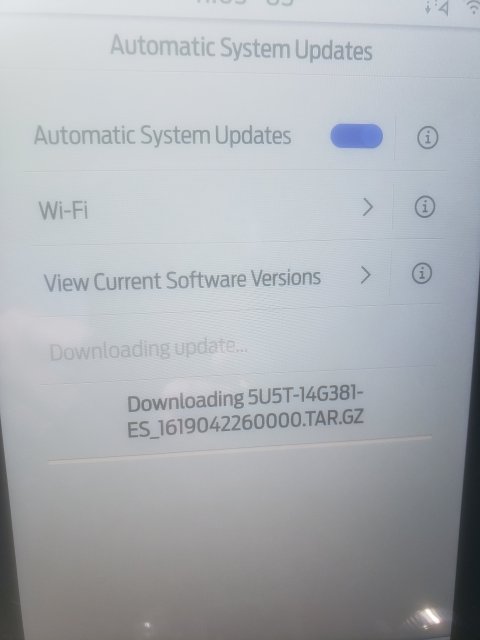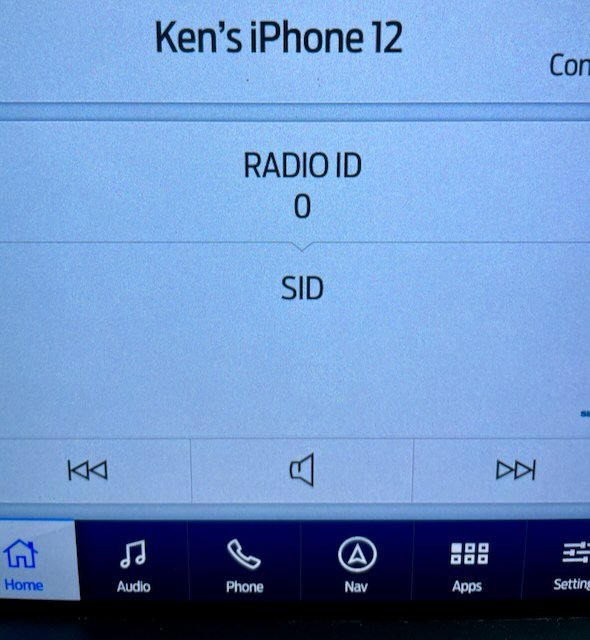-
Sign Up! To view all forums and unlock additional cool features
Welcome to the #1 Explorer ST Forum and Explorer ST community dedicated to Explorer ST owners and enthusiasts. Register for an account, it's free and it's easy, so don't hesitate to join the Explorer ST Forum today!
Sync 3.4 Update (Build 21020) Now Available on the Owner Site
- Thread starter minuteman3
- Start date
Are you on 21020? If at o, please advise if this updates solves the issues. Thanks!
Ken
Ken
-
1
- Show All
There is a new OTA update this morning. Just started downloading it so no idea yet what it is.
View attachment 6646
UPDATE: Finished after about 45 mins.
Last edited:
How long did your update take? Mine is downloading now. Been 25 mins and the bar has moved maybe 15%. Hate leaving the car just idling forever.
UPDATE: Finished after about 45 mins.
UPDATE: Finished after about 45 mins.
-
1
- Show All
Mine just sat in the garage overnight and updated. I don't have particularly fast internet and never really though it hit my garage. I knew that I had enabled automatic updates but I've done that on other Fords in my garage and they've never updated unless I used a thumb drive.
I came out 2 days ago and the screen said System Update Complete and it showed the 21020 update installed on June 2nd. I don't even know what problems I should be looking for but I hadn't noticed anything odd just yet.
Heck now that I typed this it has told me to check rear passengers when getting out. I figured it was because my wife had put packages in the rear. I'll need to check to see if that option is no longer turned off.
I came out 2 days ago and the screen said System Update Complete and it showed the 21020 update installed on June 2nd. I don't even know what problems I should be looking for but I hadn't noticed anything odd just yet.
Heck now that I typed this it has told me to check rear passengers when getting out. I figured it was because my wife had put packages in the rear. I'll need to check to see if that option is no longer turned off.
Heck, I went out and checked to see if the back seat minder had been turned back on. It had. It also had updated to the 21098 Software on June 3.
What are the problems besides the phone echo that I should be looking for?
What are the problems besides the phone echo that I should be looking for?
Thread Starter
#91
Thread Starter
#91
Thank you @Dale5403. Never used that part of the system before. Does it require a Sirius subscription? I do not subscribe. I'll look next time I jump in.
Ken
Check to see if travel Link is working. That has been the biggest issue that I am aware of.
They tried pushing a fix first but that did not work.
Thread Starter
#94
Thread Starter
#94
FWIW - I created a post on Ford's FaceBook page about this whole mess .. using very nice language, of course. Pointed out that I see this as an issue worth of upper management attention since while a glitch or bug in 21020 may be understandable, issuing 21098 a month later without a fix should be unacceptable. I also mentioned that we love our ST in every other way - which is true!!
If you're so inclined ... send 'em a similar post. Perhaps someone will wake up!!
www.facebook.com/ford
Cheers!!
Ken
If you're so inclined ... send 'em a similar post. Perhaps someone will wake up!!
www.facebook.com/ford
Cheers!!
Ken
when I go to Refresh Radio- SiriusXM Radio , it seems to work 1x per day; traffic and weather are active until I turn the car off. if/when I start the car again same day, the service isn't working. I try to reset again an nothing, try to reset a 3rd time and the page displays a 'call customer care' message. The next day, I went through the same process with the same results. Today just now, same process, same outcome 
I don't know how long I need to go before I really consider my problem resolved but since my updates were both 10 and 11 days ago, I haven't had the phone echo issue reported to me by anyone I've spoken to. It was a regular occurrence on any phone call over approx. 10 minutes before the update.
I don't really know how long one should wait before declaring a victory.
I don't really know how long one should wait before declaring a victory.
Last edited:
-
1
- Show All
I don't know how long I need to go before I really consider my problem resolved but since my updates were both 10 and 11 days ago, I haven't had the phone echo issue reported to me by anyone I've spoken to. It was a regular occurrence on any phone call over approx. 10 minutes before the update.
I don't really know how long one should wait before declaring a victory.
I don't really know how long one should wait before declaring a victory.
I contacted the vehicle technology team yesterday. Was a painful process as I had to convince them that the system auto updates over Wifi. They didn't believe me until I gave them my unit serial number and referenced the page numbers in the manual, lol! Geeze.... In the end, they gave me a case number for this issue and said someone will be in touch today... we'll see...
(Every power on results in a different SiriusXM module subscription status, refresh does nothing. Even when active there is sometimes no audio.)
Sent from my SM-N981U using Tapatalk
(Every power on results in a different SiriusXM module subscription status, refresh does nothing. Even when active there is sometimes no audio.)
Sent from my SM-N981U using Tapatalk
Explorer ST Posts
-
mirror power tap how to disconnect this connector?
- Latest: cheetoduster
-
Welcome to the Explorer ST Forum, please post an introduction
- Latest: Nascarbilly
-
-
-
-
-
-