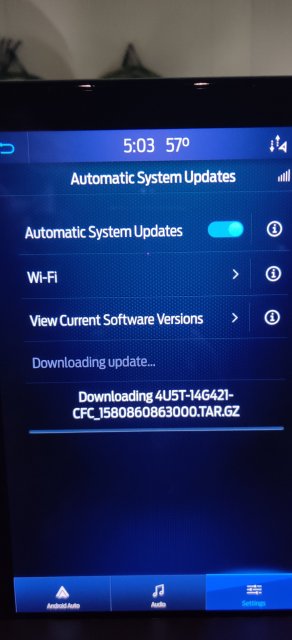My previous builds of sync 3 would never allow an update to happen. It would always cancel out.
After updating to build 20136 manually at the Ford dealership, I am finally getting my first update downloading from the sync software. This thing is taking forever.
Anyone know what this new update does? Is it maps or an update to the software itself?
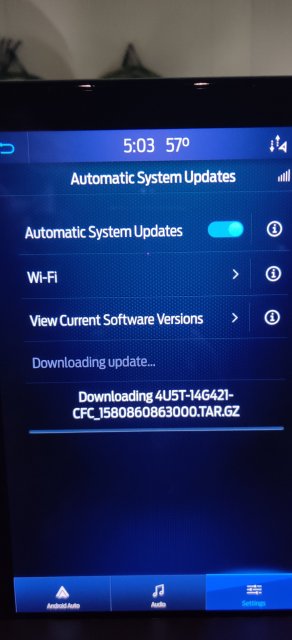
After updating to build 20136 manually at the Ford dealership, I am finally getting my first update downloading from the sync software. This thing is taking forever.
Anyone know what this new update does? Is it maps or an update to the software itself?