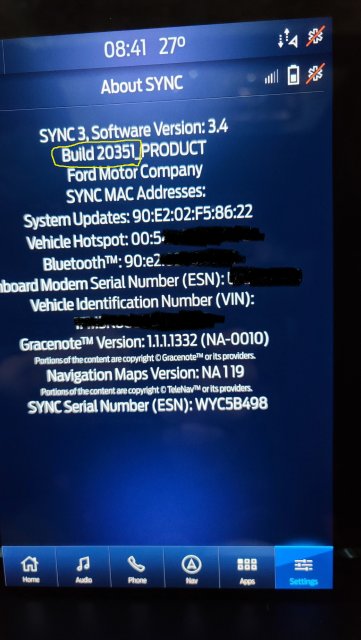-
Sign Up! To view all forums and unlock additional cool features
Welcome to the #1 Explorer ST Forum and Explorer ST community dedicated to Explorer ST owners and enthusiasts. Register for an account, it's free and it's easy, so don't hesitate to join the Explorer ST Forum today!
Sync 3 software update downloading
- Thread starter KegsBdry
- Start date
FWIW, I upgraded to the 20282 through CyanLabs and USB about two weeks ago. The whole upgrade went super smooth, except now I'm having handshaking issues with the main screen and radio. Once in a while when I start the car, the big screen will be off but the radio is on. The radio can't shut down using power button. I have to turn off the car and open the door and close. It happened to me this morning actually. I've also had an issue of no main screen displayed or radio when starting the car and the power button does not function until I restart the car. I don't recall this in the previous version. I actually had to restart the car twice to fix it this morning, the radio never went off when I turned the car off and opened the door. The one thing I do notice with the 20282 is that the touch screen functions seem more responsive. If these issue continue, I'll try to revert back to the previous version.
Jim
Jim
-
1
- Show All
Thread Starter
#24
FWIW, I upgraded to the 20282 through CyanLabs and USB about two weeks ago. The whole upgrade went super smooth, except now I'm having handshaking issues with the main screen and radio. Once in a while when I start the car, the big screen will be off but the radio is on. The radio can't shut down using power button. I have to turn off the car and open the door and close. It happened to me this morning actually. I've also had an issue of no main screen displayed or radio when starting the car and the power button does not function until I restart the car. I don't recall this in the previous version. I actually had to restart the car twice to fix it this morning, the radio never went off when I turned the car off and opened the door. The one thing I do notice with the 20282 is that the touch screen functions seem more responsive. If these issue continue, I'll try to revert back to the previous version.
Jim
Jim
I think 20282 is the best yet. No major issues so far and I've noticed quite a few running through the different versions since 7/2019. I think if you have issues and have not done a factory reset when upgrading for several versions, now may be a good time to do so. It is not much of a pain to do so... just need to re-enter your home wifi, re-pair your phone and re-activate Ford Pass app afterwards.
Last edited:
-
1
- Show All
I think 20282 is the best yet. No major issues so far and I've noticed quite a few running through the different versions since 7/2019. I think if you have issues and have not done a factory reset when upgrading for several versions, now may be a good time to do so. It is not much of a pain to do so... just need to re-enter your home wifi, re-pair your phone and re-activate Ford Pass app afterwards.
Jim
-
1
- Show All
Thread Starter
#29
Has anyone tried doing the update while using your cell phone as a hotspot?
I've been having daily issues with 20282. They have mostly been radio / touch screen related. This morning, I dropped my daughter off at school and when she got out and closed the door, I got the double honk and message "no key detected" My key was sitting in the cup holder and battery Is good. I pressed "ok" on the wheel and drove on.
I'm going to try resetting unit and reloading the firmware. It's definitely more responsive on the touch screen but the other issues are becoming annoying quick. I'll post the results of those actions soon.
Jim
I'm going to try resetting unit and reloading the firmware. It's definitely more responsive on the touch screen but the other issues are becoming annoying quick. I'll post the results of those actions soon.
Jim
-
1
- Show All
Thread Starter
#31
I've been having daily issues with 20282. They have mostly been radio / touch screen related. This morning, I dropped my daughter off at school and when she got out and closed the door, I got the double honk and message "no key detected" My key was sitting in the cup holder and battery Is good. I pressed "ok" on the wheel and drove on.
I'm going to try resetting unit and reloading the firmware. It's definitely more responsive on the touch screen but the other issues are becoming annoying quick. I'll post the results of those actions soon.
Jim
I'm going to try resetting unit and reloading the firmware. It's definitely more responsive on the touch screen but the other issues are becoming annoying quick. I'll post the results of those actions soon.
Jim
-
1
- Show All
That double honk drives me nuts. I keep forgetting about it and gets me every time!
-
1
- Show All
just updated to the latest from Cyan's site, it is a newer version (20351) than Ford site. Not sure of any difference yet. I wish there were release notes like every other software update from other vendors.
Attachments
-
640.4 KB Views: 27
Last edited:
-
2
- Show All
Do you have a link to this update?
Sent from my iPhone using Tapatalk
Sent from my iPhone using Tapatalk
That double honk drives me nuts. I keep forgetting about it and gets me every time!
Jim
FWIW, I upgraded to the 20282 through CyanLabs and USB about two weeks ago. The whole upgrade went super smooth, except now I'm having handshaking issues with the main screen and radio. Once in a while when I start the car, the big screen will be off but the radio is on. The radio can't shut down using power button. I have to turn off the car and open the door and close. It happened to me this morning actually. I've also had an issue of no main screen displayed or radio when starting the car and the power button does not function until I restart the car. I don't recall this in the previous version. I actually had to restart the car twice to fix it this morning, the radio never went off when I turned the car off and opened the door. The one thing I do notice with the 20282 is that the touch screen functions seem more responsive. If these issue continue, I'll try to revert back to the previous version.
Jim
Jim
Good Morning from Venezuela. Did you update from Cyanlabs? Because I have a 2021 Explorer ST, and it says that the downgrade process could brick my device. Thanks in advance for your answer
For the NA 2.20 maps:
https://community.cyanlabs.net/t/no...tallation-stand-alone-without-reformat/2965/2
Supposedly "Ci" version of Sync3 updater will do both but it is still recommended to do them separately. I've not done that but did the above instead.
My sync version is back a few updates. It won't update in the car so I was gonna try downloading the newest update to a thumb drive and then put that in the car and try to update it from there ... But I'm not sure I want to update!!! I have a 2022 and so far I have not had QNY problems with the reverse screen or any other probs with my sync 3 . So I am almost worried I might open a can of worms by updating it . All the issues of ppl with a 22 I have never had. So what would you do ?? Update it or just try to leave it alone because I have zero probs !!!! I swear that will prob change now that I said that out loud ! Lol
Explorer ST Posts
-
-
-
-
Welcome to the Explorer ST Forum, please post an introduction
- Latest: Nascarbilly
-
-
-
-