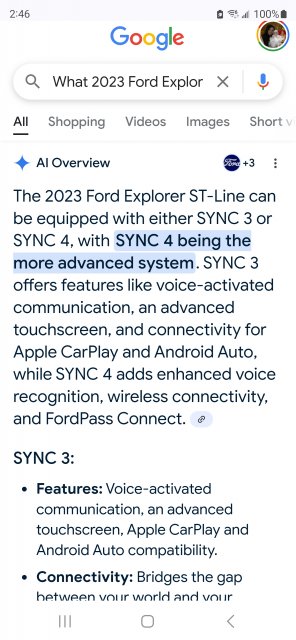Hello,
I'm updating my Sync 3.4 system and have a question. Is the difference in folder structure or files between Wi-Fi and USB updates normal during the process? When I update via USB, it shows (NUST-14G381-AD), but when I update via Wi-Fi, it shows
(4U5T-14G422-CAN).
Additionally, I'm a bit confused about the software versions. According to my vehicle's screen, I currently have Sync 3 version
3.4 Build 23188. However, the Ford website indicates that I have 3.4.22251 and shows an available update for 3.4.23188. Can someone explain why the versions seem to be inconsistent?
Thanks for your help!
I'm updating my Sync 3.4 system and have a question. Is the difference in folder structure or files between Wi-Fi and USB updates normal during the process? When I update via USB, it shows (NUST-14G381-AD), but when I update via Wi-Fi, it shows
(4U5T-14G422-CAN).
Additionally, I'm a bit confused about the software versions. According to my vehicle's screen, I currently have Sync 3 version
3.4 Build 23188. However, the Ford website indicates that I have 3.4.22251 and shows an available update for 3.4.23188. Can someone explain why the versions seem to be inconsistent?
Thanks for your help!