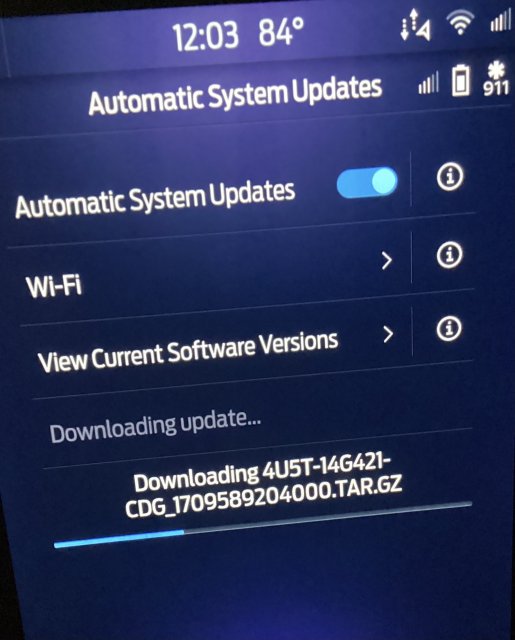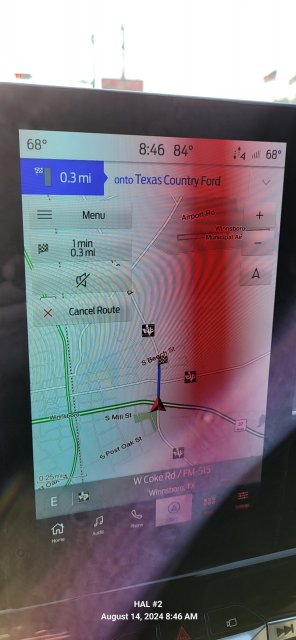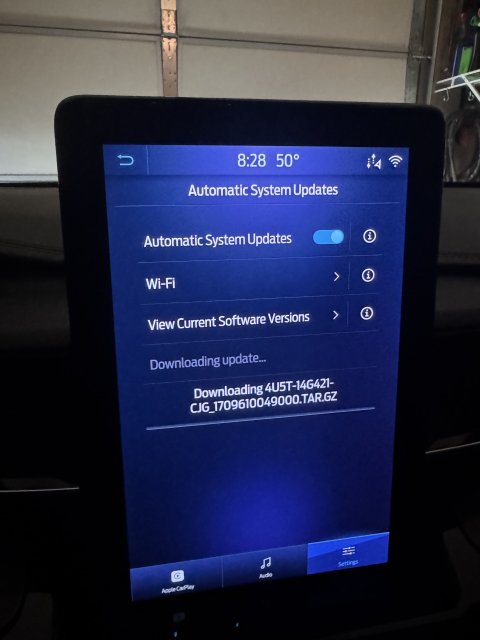-
Sign Up! To view all forums and unlock additional cool features
Welcome to the #1 Explorer ST Forum and Explorer ST community dedicated to Explorer ST owners and enthusiasts. Register for an account, it's free and it's easy, so don't hesitate to join the Explorer ST Forum today!
Sync Update 4U5T-14G421-CDG_ 1709589204000.TAR.GZ
- Thread starter FrozenAsset
- Start date
Beta tester? Yeah, my update to the current system was auto updated months after it was available.
I attempted the download when it became available, on Ford's site and had a download problem and after an hour on the line with a service rep was never able to get it turned back on so that I could complete the download by way of Internet. I simply lost the ability to log in and download the update, it was no longer an option. The Ford site seemed to think that I had a successful download but I didn't.
I have been successful putting it on a thumb drive previously for both the Exploder and other vehicles. I had a problem with a thumb drive once and used a different drive and all went well that time too. I've used Cyan Labs to get the updates successfully, too.
Proven? I'd need to see the data to support that. Explorer followers on the internet that report problems are such a small percentage of owners. How many owners do you think are out there that have no idea updates even exist and have their vehicles either updated, or they don't and are none the wiser?
I'd say whatever works for you. I've been successful and unsuccessful with both methods of updating. So no need for FUD (Fear, Uncertainty or Doubt).
I attempted the download when it became available, on Ford's site and had a download problem and after an hour on the line with a service rep was never able to get it turned back on so that I could complete the download by way of Internet. I simply lost the ability to log in and download the update, it was no longer an option. The Ford site seemed to think that I had a successful download but I didn't.
I have been successful putting it on a thumb drive previously for both the Exploder and other vehicles. I had a problem with a thumb drive once and used a different drive and all went well that time too. I've used Cyan Labs to get the updates successfully, too.
Proven? I'd need to see the data to support that. Explorer followers on the internet that report problems are such a small percentage of owners. How many owners do you think are out there that have no idea updates even exist and have their vehicles either updated, or they don't and are none the wiser?
I'd say whatever works for you. I've been successful and unsuccessful with both methods of updating. So no need for FUD (Fear, Uncertainty or Doubt).
Last edited:
Yes just map...
-
6
- Show All
updated maps earlier
took 25 minutes to download to PC, took less than 10 in car
wish it got rid of the tree boxes while navigating that block the upper left of screen
took 25 minutes to download to PC, took less than 10 in car
wish it got rid of the tree boxes while navigating that block the upper left of screen
-
1
- Show All
When I update maps from USB it takes nearly an hour to install. Updating Sync only takes about eight minutes.
I d8d it mainly to see if it added a way to remove these 4 dialog boxes that are using up real-estate on the screen in upper left below the main banner.
Attachments
-
1.1 MB Views: 22
As above, noticed an Automatic System Update for the 2020 Ford Explorer ST. I’m currently on 3.4 Build 23188_Product.
Downloading over the in vehicle WI-FI takes quite long.
Anyone know what this update addresses? Is it just a map update?
View attachment 24786
Downloading over the in vehicle WI-FI takes quite long.
Anyone know what this update addresses? Is it just a map update?
View attachment 24786
Mine started downloading the same thing 2 days ago.
Sent from my iPhone using Tapatalk
Thread Starter
#18
You figure out what it was?
Mine started downloading the same thing 2 days ago.
Sent from my iPhone using Tapatalk
Mine started downloading the same thing 2 days ago.
Sent from my iPhone using Tapatalk
Sorry to revive an old thread. But I just finally got Sync 3.4 updated. Build 23188. Which I guess is the latest..
But I’m also getting this update and it just sits and sits. In the past these kind of updates will finish, not prompt you, then try the same update again the next day. What is going on? Was just at ford and got a whole bunch of updates done there.
But I’m also getting this update and it just sits and sits. In the past these kind of updates will finish, not prompt you, then try the same update again the next day. What is going on? Was just at ford and got a whole bunch of updates done there.
Attachments
-
2.8 MB Views: 11
-
613.5 KB Views: 12
Explorer ST Posts
-
How does everyone wash and dry the roof?
- Latest: Chamorro85
-
-
-
-
-
-
-