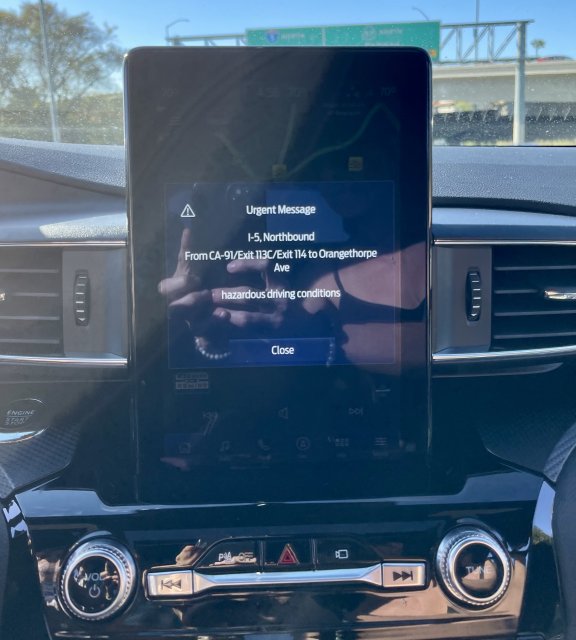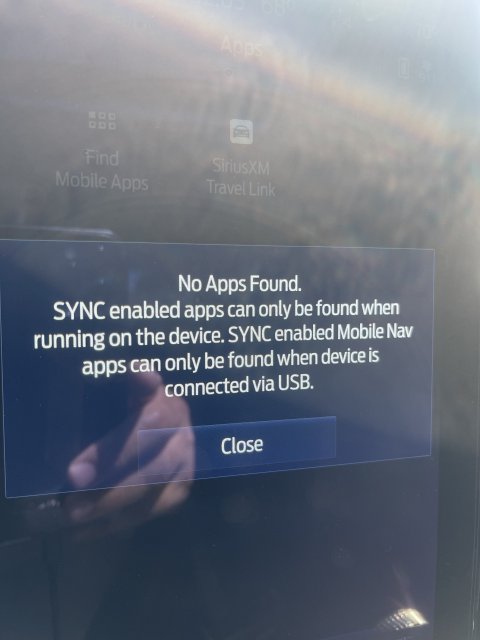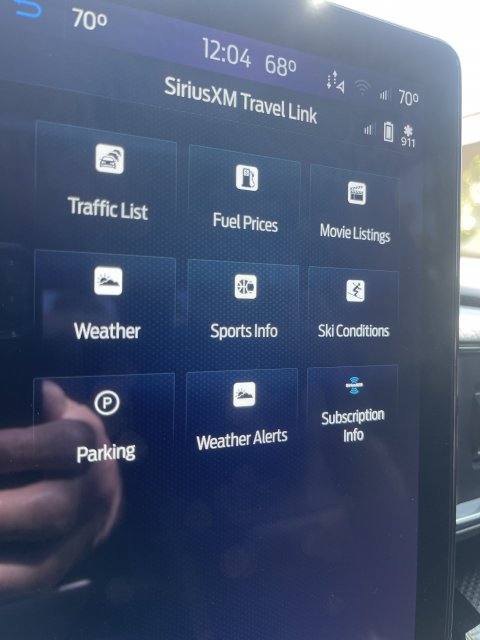-
Sign Up! To view all forums and unlock additional cool features
Welcome to the #1 Explorer ST Forum and Explorer ST community dedicated to Explorer ST owners and enthusiasts. Register for an account, it's free and it's easy, so don't hesitate to join the Explorer ST Forum today!
Turning Off Highway Warning Notifications
- Thread starter MilosDad627
- Start date
I was embarrassed to admit I had no idea too. 
-
1
- Show All
Thread Starter
#8
Thread Starter
#8
So here is what the notification looks like (attached). They happen at least 3-5 times whenever I'm driving. Any idea how to shut it off for good? It would be somewhat tolerable if they were onscreen temporarily, but they only close after hitting the "Close" button.
Attachments
-
2 MB Views: 45
So here is what the notification looks like (attached). They happen at least 3-5 times whenever I'm driving. Any idea how to shut it off for good? It would be somewhat tolerable if they were onscreen temporarily, but they only close after hitting the "Close" button.
- Make sure your vehicle is on, running, and in park.
- Press Settings on the bottom feature bar on the SYNC® 3 touchscreen.
- Select FordPass Connect.
- Tap In-Vehicle.
- Select Connected Settings.
- Toggle OFF for the following:
- Local Hazard Information
-
2
- Show All
Thread Starter
#10
Thread Starter
#10
To enable or disable the Local Hazard Information setting:
- Make sure your vehicle is on, running, and in park.
- Press Settings on the bottom feature bar on the SYNC® 3 touchscreen.
- Select FordPass Connect.
- Tap In-Vehicle.
- Select Connected Settings.
- Toggle OFF for the following:
- Local Hazard Information
Local Haz not an option. Does the phone need to be connected?
-
1
- Show All
Thread Starter
#13
Thread Starter
#13
Thanks. I connected my cell via USB, and there is no SYNC 3 in veh or on my cell, though I do have FordPass.
Weird because even with the phone plugged in (as the instructions state), there are "No apps Found." On the "Sirius XM Travel Links" page, there are several notification settings, and some can be turned off (like weather notification), but the traffic notifications cannot.
Weird because even with the phone plugged in (as the instructions state), there are "No apps Found." On the "Sirius XM Travel Links" page, there are several notification settings, and some can be turned off (like weather notification), but the traffic notifications cannot.
Attachments
-
1.5 MB Views: 44
-
1.5 MB Views: 29
Not sure what setting might work here.
Try settings -> navigation -> route preferences
Then disable dynamic route guidance.
Unfortunately I do not see anything that indicates local hazard information. That setting might do it but it may come with undesirable results since it won't take traffic into account if you use the cars navigation.
I just use my phone and android auto. The stock maps thing sucks pretty bad.
Try settings -> navigation -> route preferences
Then disable dynamic route guidance.
Unfortunately I do not see anything that indicates local hazard information. That setting might do it but it may come with undesirable results since it won't take traffic into account if you use the cars navigation.
I just use my phone and android auto. The stock maps thing sucks pretty bad.
-
1
- Show All
Thread Starter
#16
Thread Starter
#16
Not sure what setting might work here.
Try settings -> navigation -> route preferences
Then disable dynamic route guidance.
Unfortunately I do not see anything that indicates local hazard information. That setting might do it but it may come with undesirable results since it won't take traffic into account if you use the cars navigation.
I just use my phone and android auto. The stock maps thing sucks pretty bad.
Try settings -> navigation -> route preferences
Then disable dynamic route guidance.
Unfortunately I do not see anything that indicates local hazard information. That setting might do it but it may come with undesirable results since it won't take traffic into account if you use the cars navigation.
I just use my phone and android auto. The stock maps thing sucks pretty bad.